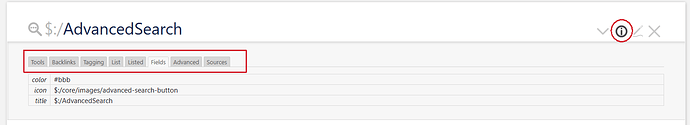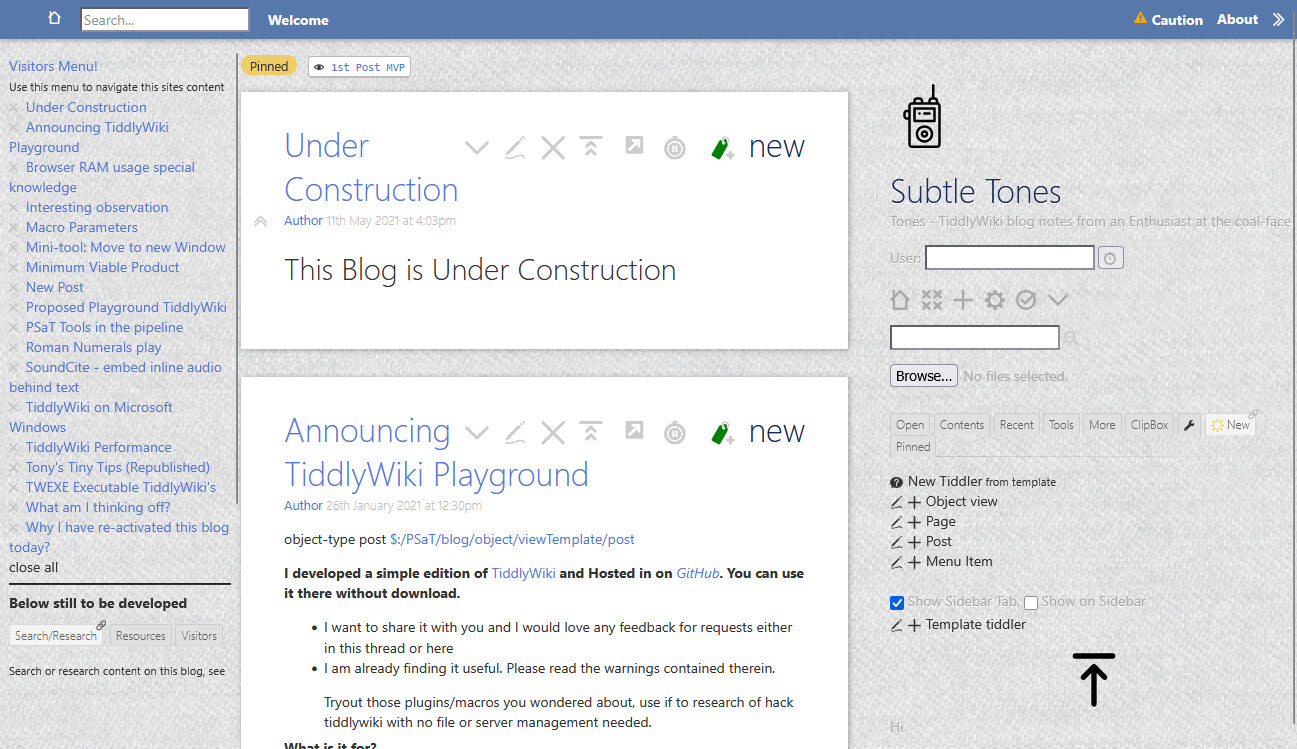It’s not complicated if you know the existing structure - It’s complex and a lot of work.
I have to say, that I am talking about a complete re-imagination of the whole UI starting at the PageTemplate level.
Others have mentioned some very nice tweaks to the existing UI structure.
Eg: The Notebook or the Navigator Theme, which imo look nice, but still have there problems, with palette switches. IMO palettes are highly important and they are quite some work to get right.
The existing palette mechanism is based on 2014 tech. At that time is was modern. CSS could not handle any variables. Our TW palette could. But now CSS can handle variables natively, which needs a fundamentally new CSS concept.
Look at the Memory Keeper UI which uses the Navigator Theme, but seems to make it’s own changes, which completely disabled palette change.
But IMO it has the best “Hide the right sidebar” feature of all themes I know.
You would first need to do some re-engineering to move everything into a new theme plugin to make it easy available. (I think it’s not available as a plugin. At least I do not know.)
A new PageTemplate concept that I have in mind, would make it easy to create a multi-column TiddlyFlex like UI. It should not implement it, but it should keep it in mind, so it may be easier to be implemented, as it is now. (OK this one will need some JavaScript modifications too.)
BTW TiddlyFlex is a mod, that defines most of the PageTemplates new. It’s a new layout.
Left Sidebar. Right Sidebar. … which one do you prefer. The new concept should make that one easy. …
There are probably a 100 more features, that are difficult to implement atm. There are a probably a 100 things, that we did wrong in the current structure, but backwards compatibility makes changes hard.
Keep in mind the UI did grow organically since 2014. Have a look at TW v5.1.0 and look at the Right sidebar → Tools or the ControlPanel → Info → Advanced and compare it with v5.3.8
The tiddler info system needs an overhaul. It contains a lot of useful information that is hidden by default. We need to move it to the bottom of the tiddler and make it available with 1 click.
Show Tiddler Info Screenshot
and - and - and
-m