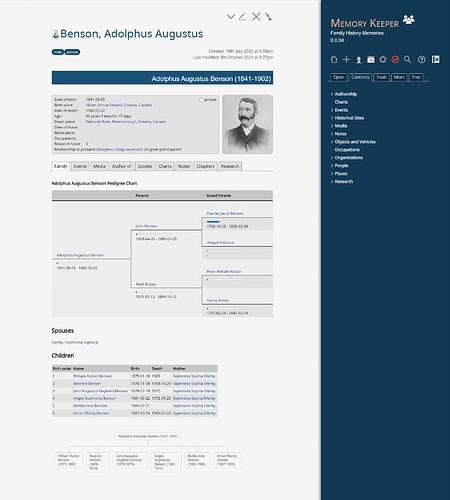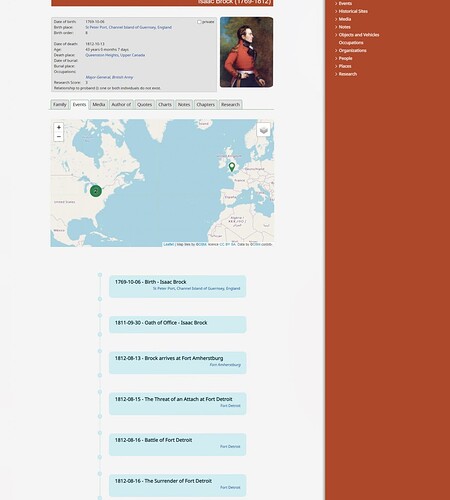Memory Keeper by @clsturgeon (Craig Sturgeon)
Capture and cross-reference your research and conclusions with your research papers and e-books
Memory Keeper enables the user to capture sources and generate source citations, capture evidence from each source, and generate research assertions. Use the assertions to generate conclusions. In the end, you are presenting to the reader conclusions with sound assertions based on evidence from a collection of sources. Users skipping the historical method and drawing conclusions without capturing evidence and assertions are producing a weak narrative.