Section Editor is a plugin contains set of tools for working with long and lengthy tiddlers. It includes tools for
- Sectionizer based on the wikitext heading (e.g.
!,!!,…) - Section editing using simple editor or codeMirror editor
- keyboard shortcuts are supported
- Section folding (collapse/expand sections)
Code and demo
- Demo: Section Editor — create, edit, fold, manage sections
- Code: GitHub - kookma/TW-Section: create, edit and manage big and lengthy tiddlers through sectioning
Acknowledgement
Reference:
Screencasts
This is update 0.2.8
- Choose different section style
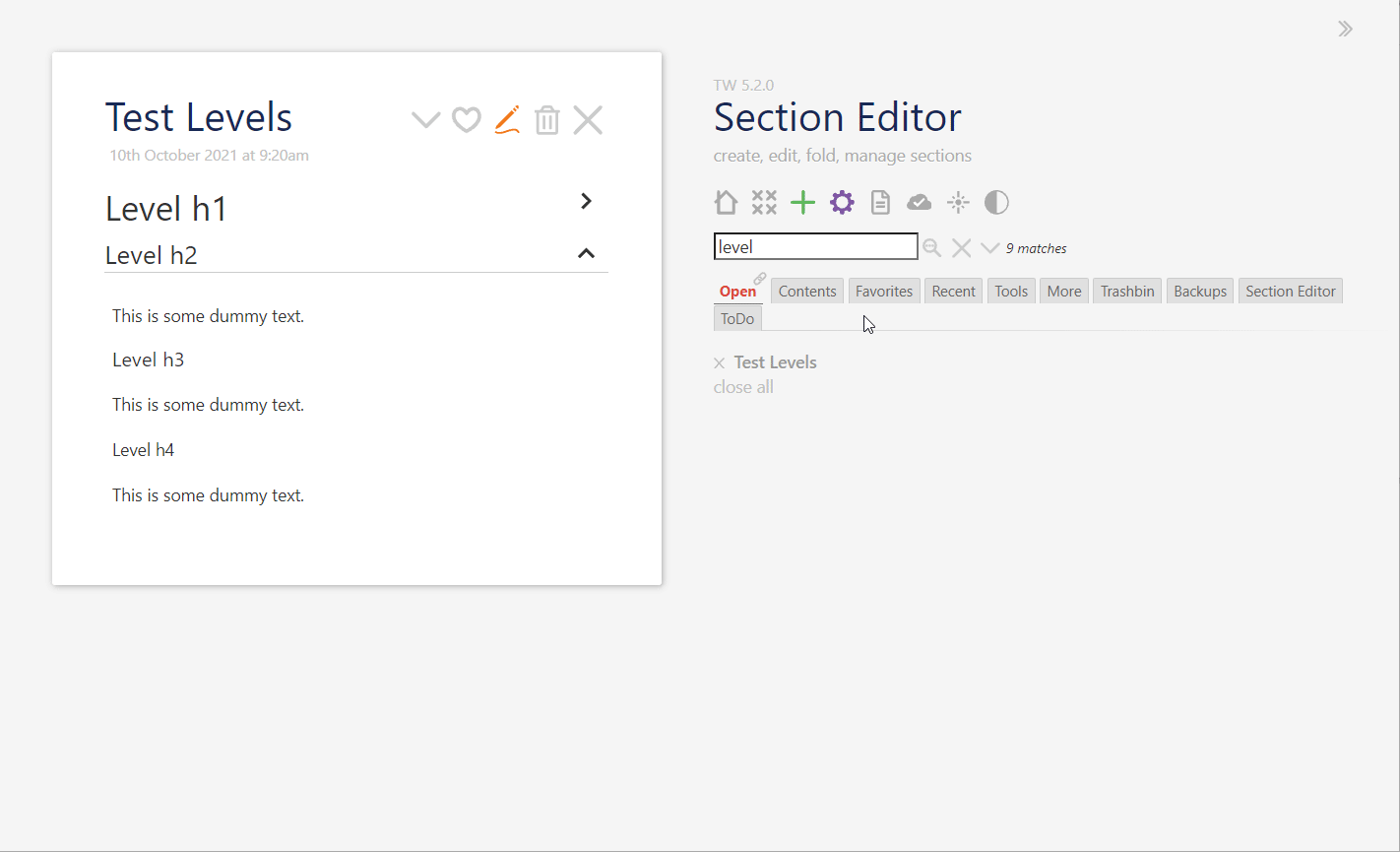
- Set number of levels for sectionizing
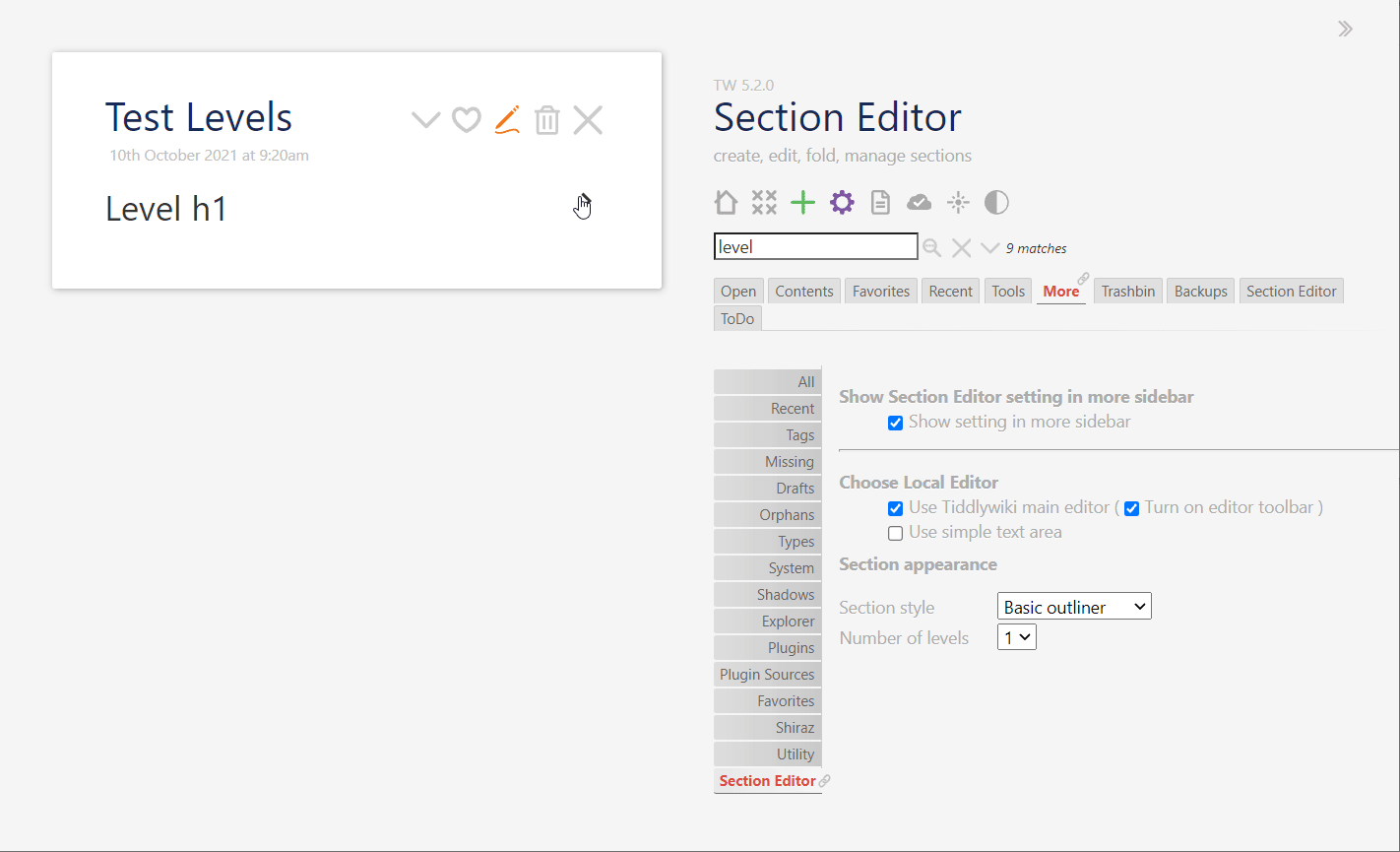
- Choose the editor
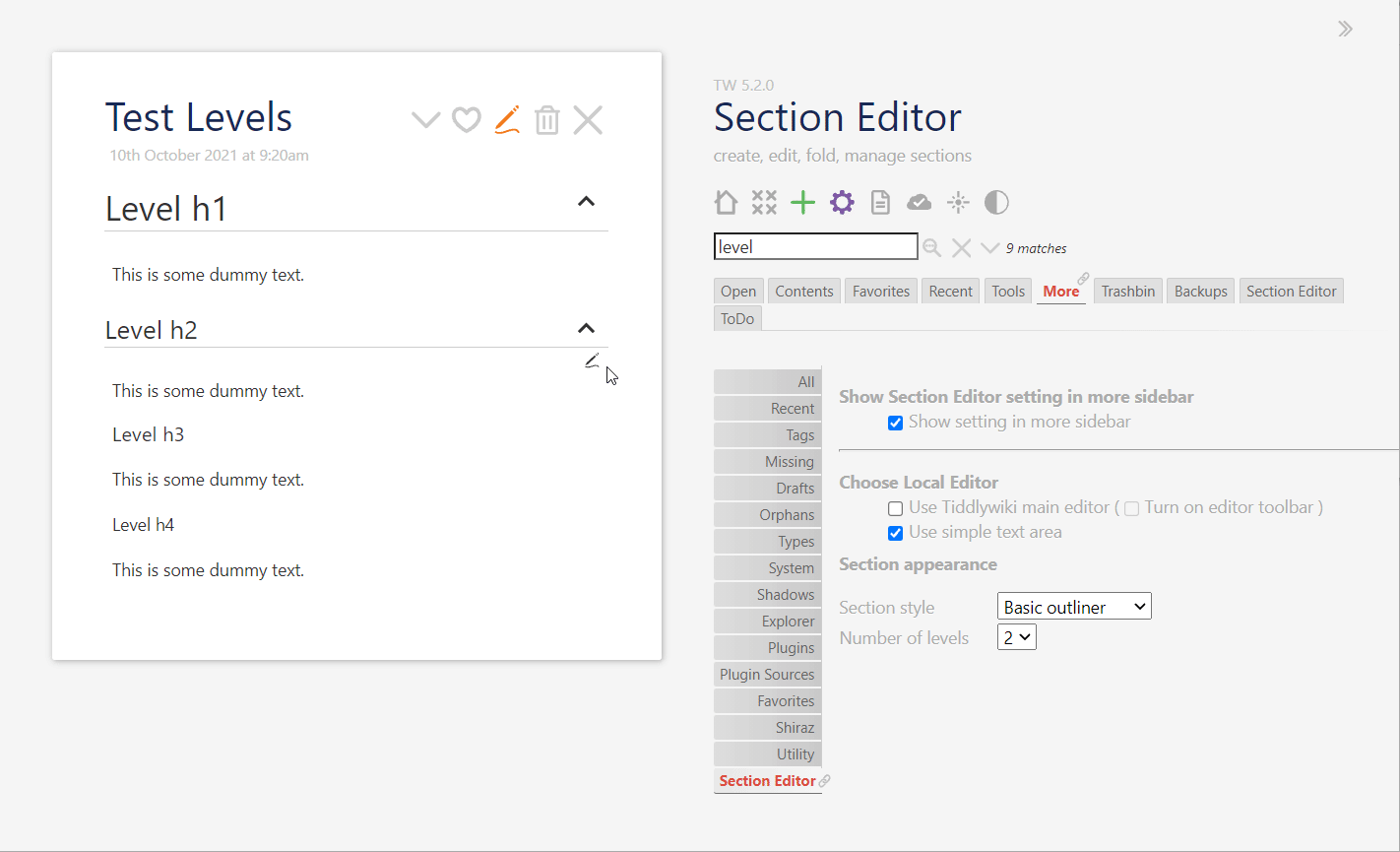
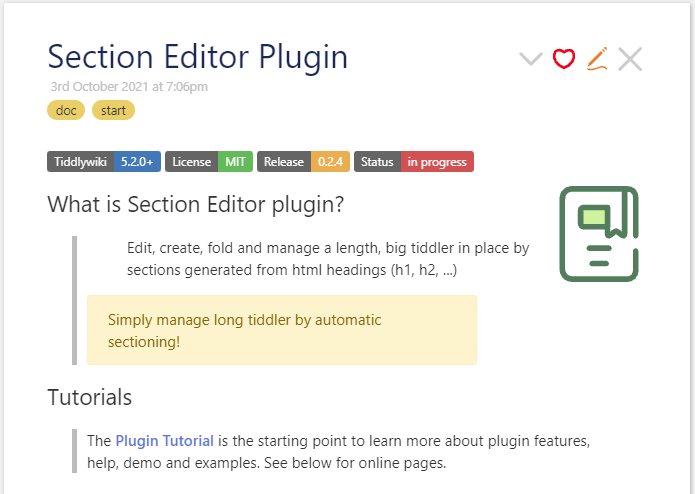
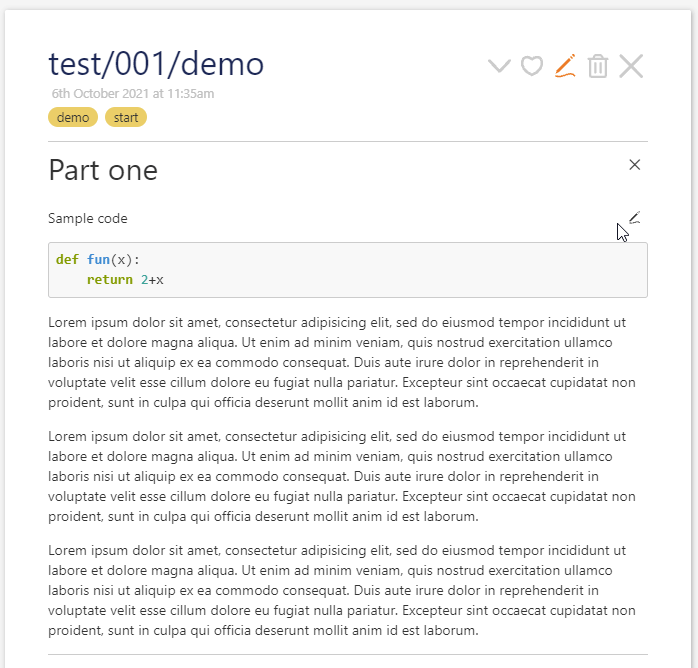
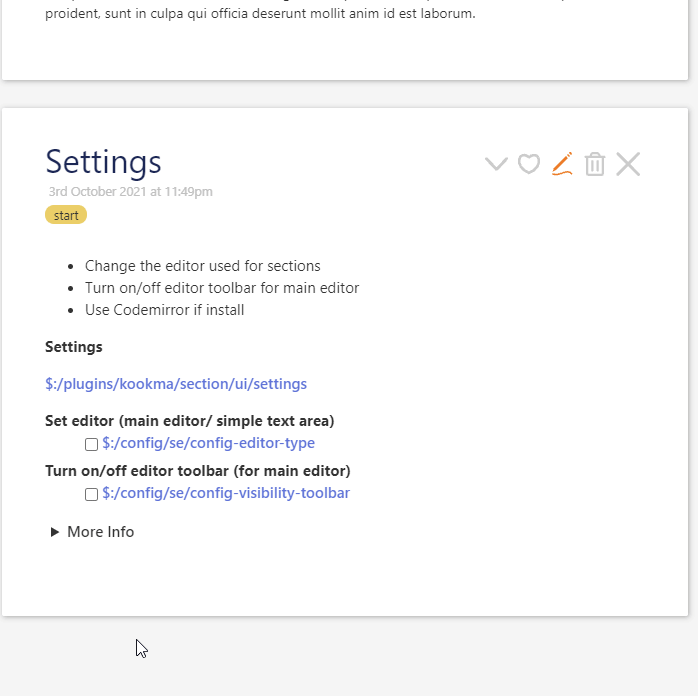
 But things are weird and wonky on my end. I opened the demo page.
But things are weird and wonky on my end. I opened the demo page.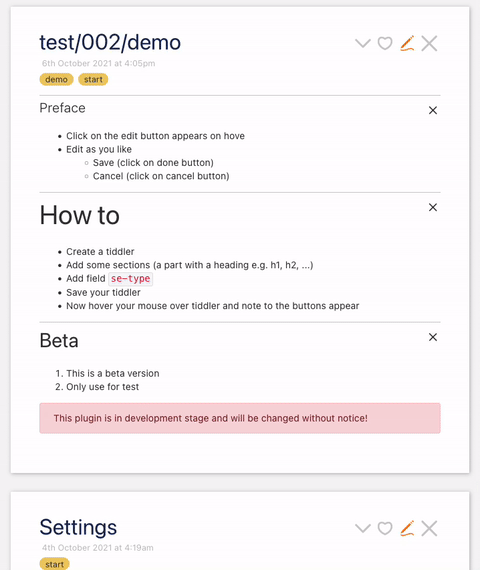

 I tried Firefox and Safari on my Mac. Perhaps someone with Chrome should try too? What browser are you using
I tried Firefox and Safari on my Mac. Perhaps someone with Chrome should try too? What browser are you using