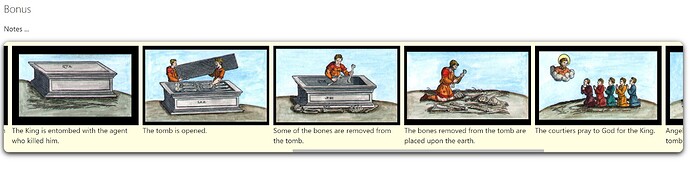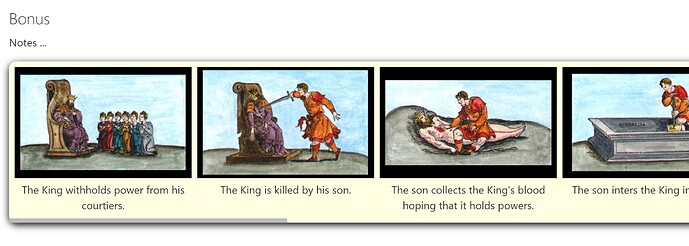Seeing how well @BurningTreeC 's multicolumn works I ask myself whether there is an implementation for a horizontal storyview where the tiddlers are placed in a horizontal row and how this could be elegantly realized
The basic concept I would like to have:
- a horizontal storyriver
- @Mohammad 's section plugin to be able to control long tiddlers
- a mechanism to navigate from section to section
- a toggle to switch the tiddlerwitdh to viewportwidth and sectionheight to min 100 vh.
furthermore I’d like
- the zoom mechanism of the singleTiddler storyview if links are followed.
Are there working implementations or ideas of a horizontal storyview out there?
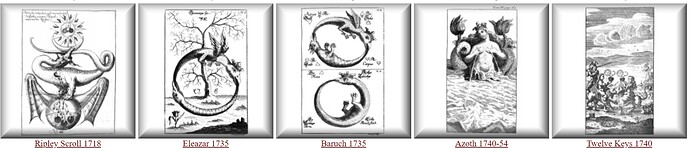
 !
!