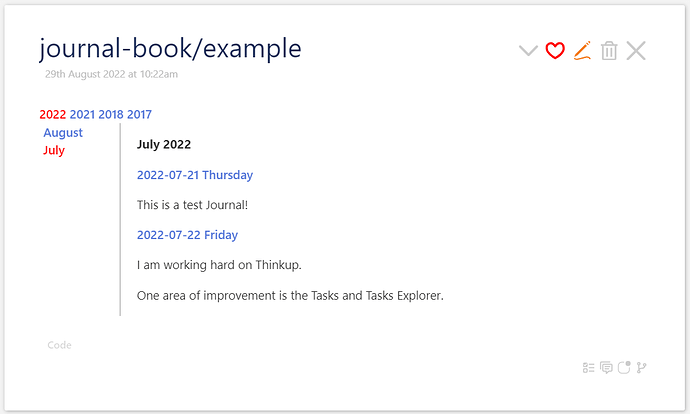This is awesome and I have tried it.
It’s working well, but I’ve found that, using italian traslated ~TiddlyWiki the Tag Journal, embedded in the Macro must by changed to the Italian Translation “Diario”.
- There is a more convenient way to have his automatically translated in the current used language of the Wiki?
In my case I have also modified the create date in date that is the field that I’m using due the fact that I’m re-building my old Travel Diary and che Create Date of the Tiddlewr is’nt the date of the day…
Last I’ve cloned journal-book() to journal-book-daily() and made some editing adding vertical-tab-daily() and journal-list-daily().
\define journal-book-daily()
<$list filter="[<stateTid>get[year]]" variable=null emptyMessage=<<initialize>> >
<<select-year>><<vertical-tab-daily>>
</$list>
\end
\define vertical-tab-daily()
<div class="kk-jb-container">
<$vars currentMonth={{{[<stateTid>get[month]] :else[subfilter<monthFilter>first[]] }}} >
<aside><<monthList>></aside>
<article>
<<journal-list-daily>>
</article>
</$vars>
</div>
\end
\define journal-list-daily()
<$vars month= {{{ [<stateTid>get[month]] }}} >
<!-- rimosso per lasciare spazio giorni, che già riportano la data
<b><$text text={{{ [<month>addsuffix[151200]format:date[MMM YYYY]]}}} /></b>
-->
<<tabs tabsList:"[tag[Diario]] :filter[get[date]prefix<month>] :and[sort[date]]" template:"journal-book/template-GG" buttonTemplate:"$:/mg/travelplan/Template/TTD-Tab-Button-GG" >>
</$vars>
\end
journal-book/template-GG
<$tiddler tiddler=<<currentTab>>>
''<$link><$view field="date" format=date template="DDD DD mmm YYYY"/></$link> - <$transclude field="caption" mode=inline/><br>''
<div class="tec-menu-list-item">
<$transclude mode=block/>
<<interstitial showInput:"no">>
</div>
</$tiddler>
$:/mg/travelplan/Template/TTD-Tab-Button-GG
<$tiddler tiddler=<<currentTab>>>
<!-- se è presente il campo data -->
<$list filter="[<currentTiddler>!has:[date]]">
<$view field=caption />
</$list>
<$view field=date format=date template="DD" />
</$tiddler>
Thank you for your work!