I have created a new firefox Addon called TiddlySideNote. This provides a browser side panel that can be used to create smart bookmarks as tiddlers. A description of how this works along with install instructions is available on tiddlyhost here: https://tiddlysidenote.tiddlyhost.com/. This tiddlyhost wiki can be used to try out the Addon.
And the CoolToolOfTheYear award goes to @buggyj

Thanks for sharing this!
Thoughts…
On the positive side, I played around with the demo site, bookmarking threads here on Talk. It worked great: bravo!
However, I’m going snowblind with all the terms… TiddlyThis, TiddlyThat, SideBarThis and SideBarThat…
TiddlySideNote is fine for a title that encompasses the whole tool, but the individual subparts need clearer names ← IMO it’s fine to be opinionated and use much clearer names for the parts inside the tool.
Some Book Mark Cards are show in the BookMardCards [sic] tab on the right.
I don’t see that tab but I DO see SideNoteCards (which to me should be called “Cards” which itself could be a tab beneath a “TiddlySideNote” tab).
The @Start tagging thing is not entirely clear to me yet. To begin with, I’m not sure what is implied by the name “@start”. Where can I update/modify them so they reflect how I work? I like that it’s a menu though – that’s a really nice touch.
The Jotting system and mechanism looks really interesting. Would/could there be a way to harness the mechanism such that other targets might benefit? (I don’t need or use journal tiddlers).
I might be back with more 
Thanks!!!
Wonderful! This makes note taking from the web straightforward and easy!
The @Start is the root of the menus ($:/bj/SideNoteTags@Start). I wanted to provide an unlimited number of tags via one drop down. So clicking on ‘@Arts’ loads the drop down with the contents of a tiddler $:/bj/SideNoteTags@Arts - clicking on items not beginning with a @ and that item is added as a tag.
You can edit the contains of $:/bj/SideNoteTags@Arts and add you own menus with this format eg $:/bj/SideNoteTags@MyMenu.
@buggyj I am yet to test this. However it is very promising. However to be totally forthright I have had my head in the subject of bookmarking and taken the idea towards the use of bookmarklets, which also allow the inclusion of javascript and dragging and dropping selected tiddlers for install into a browser favorite or bookmark. This is published here https://bookmarklets.tiddlyhost.com/
- I raise this because I believe integration if not just a standard “card” or URL tiddler would be appropriate and unleash even more power.
- I have a range of working Proof of concepts relating to bookmarking I would be keen to integrate.
- I am dependant on your wizadry with Browser extencions.
@TW_Tones your bookmarklets wiki works well with drag and drop so I do not immediately see what I could add…
TiddlySideNote installs a browser side panel that automatically show the ‘smart bookmark’ for the page in that is showing, if it exits, with comments about the page and tags coming from your tiddlywiki.
I will have to install and review your solution to understand it better and understand your above comments. Or can you give me a conceptual overview of your solution.
My thoughts were;
I noted that you created some URL tiddlers. In my bookmarks site, If you use advanced search to select some tiddlers you can then use the bookmark symbol with the + to create a bookmarklet tiddler, I was wondering about combining this with your URL tiddler, and allow your bookmarks to also be dragged to the bookmarks/favorites of the browser.
But I need to understand the details of how your solution works to be sure I understand.
It is a one click install. I have attempted to explain how to use the software on the linked tiddlyhost.
basically the addon allows bookmarks (of webpages) to be created as tiddlers and thus you can use the power of tiddlywiki to organize them better. The creation of these tiddlers is through a browser side panel and so you do not need to navigate to a tiddlywiki to create the bookmarks.
Bookmarks as tiddlers are richer in information, a browser bookmark will look like this:
![]()
whereas as a tiddler it will be automatically created as:
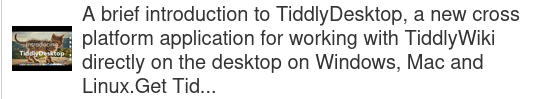
You can then add you own notes to this as it is a tiddler.
@buggyj
Thank you so much! I had problems understanding the tags, but your explanation here helped. I am running and it works fast and easy.
With lots of bookmarks this will be a great help.
Thanks very much for that explanation @buggyj
I will go on to set this up and write more about its operational use.
@Birthe would you be able to give me a short summary of its operational use once setup?
- No doubt my bad but I really don’t get it.
WAIT:
- I am starting to get it, the reason I have found it difficult understanding, is because I expected something quite different.
- I am studying it to see if I can use it the way I expected.
@TW_Tones As soon as you have installed the browser addon etc. I am sure you will understand. A side window is immediately opened in the browser. Right click somewhere in your wiki and select connect. Start using. Remember you also need Tiddlyclip. If you have used that before - it is really rather straight forward. Only thing that take sometime is to get the tags right - at least it was for me. It IS NOT a complication - it sure is a feature. It will help so much when we need to find our bookmarks in a hurry.
@buggyj I wonder if this bookmarking option could be added to tiddlyclips dropdown and allow URLS found in a website to also be bookmarked this way?
- otherwise this solution is similar to TiddlyClip’s pin option.
I have being revisiting TiddlyClip and it is a wonderful tool.
- I have managed to add a new date format to use instead of the existing ones in $:/plugins/bj/tiddlyclip/tcadapter.js eg
var dateStamp= 'YYYY0MM0DD0hh0mm0ss0XXX';
dates.dateStamp= $tw.utils.formatDateString(new Date(),dateStamp);
then adding dateStamp to the $:/bj/tc/snipmetadata etc…
$captured=((*@dateStamp*))
This works well - perhaps you could add this to the next release?
@TW_Tones thanks for the suggestion for the date format, I will add the change in the next release. There are also other ways to add a date with tiddlyclip - but that is getting off topic.
The drop down in tiddlyclip is much more limited than a side panel, you can only arrange a small number of tags and the ‘note’ is not incremental, but you could use it to create bookmarks, but I found this too limiting.
Tiddlyclip vs TiddlySideNote
Tiddlyclip is primarily a web scraper, I designed it to gather together information (including parts of webpages) into a tiddlers. It is possible to scrape tweets, youtube videos etc and display and combine them as snippets in tiddlers. Thus is possible to create a single tiddler that contains snippets from various webpages, ie it is possible to gather and arrange information from the web and put it together in new ways.
TiddlySideNote does the opposite job, it uses summary (meta) data published by a webpage to form the basis of the bookmark to that webpage, it then allows the user to add extra infomation, i.e. tags and notes to the bookmark. This extra information will be displayed (and can be edited) in a browser side panel every time the user navigates to that webpage. These extended or ‘smart bookmarks’ are arranged as individual tiddlers and there is another tiddlywiki plugin called tcurlcard that is used within the tiddlywiki to display and search these bookmarks (using tags).
Awesome.
Although I would have a question :
I understand how I can customize the tag list, but when doing so, is there a way to create a tag of multiple words ?
To give an example, I tried the plugin on my “internet notes” tiddlywiki.
It have a pre-existing tag “Mise en Page” (Page Layout) for everything related to the page layout inside of tiddlywikis. But the add-on just add a tag for each word.
Put the tag in square brackets - [[A multipart tag]]
Like a link, ok… I had tried all other symbol used in “code”, but not that one. Thank you.
For my purpose I added @Mohammad A Journal Book: Display Journal Tiddlers on a Monthly Basis that helps giving an overview of all the jots, and @stobot Sticky. I works very well to add to jots - or to a sidenote.
they should play well with tiddlysidenote. Maybe one day with will have an tiddlysidenote ‘edition’. On the https://tiddlysidenote.tiddlyhost.com/ site I have included my calendar plugin https://bjcalendar.tiddlyhost.com/ with which I have configured the ‘stats’ sidebar (config tiddler in plugin ’ demoExtras’)
 You anticipated that I had a question about your Calendar. Fully explained in your link!
You anticipated that I had a question about your Calendar. Fully explained in your link!
So many options, thank you very much. Together your plugins easily make a favorite.