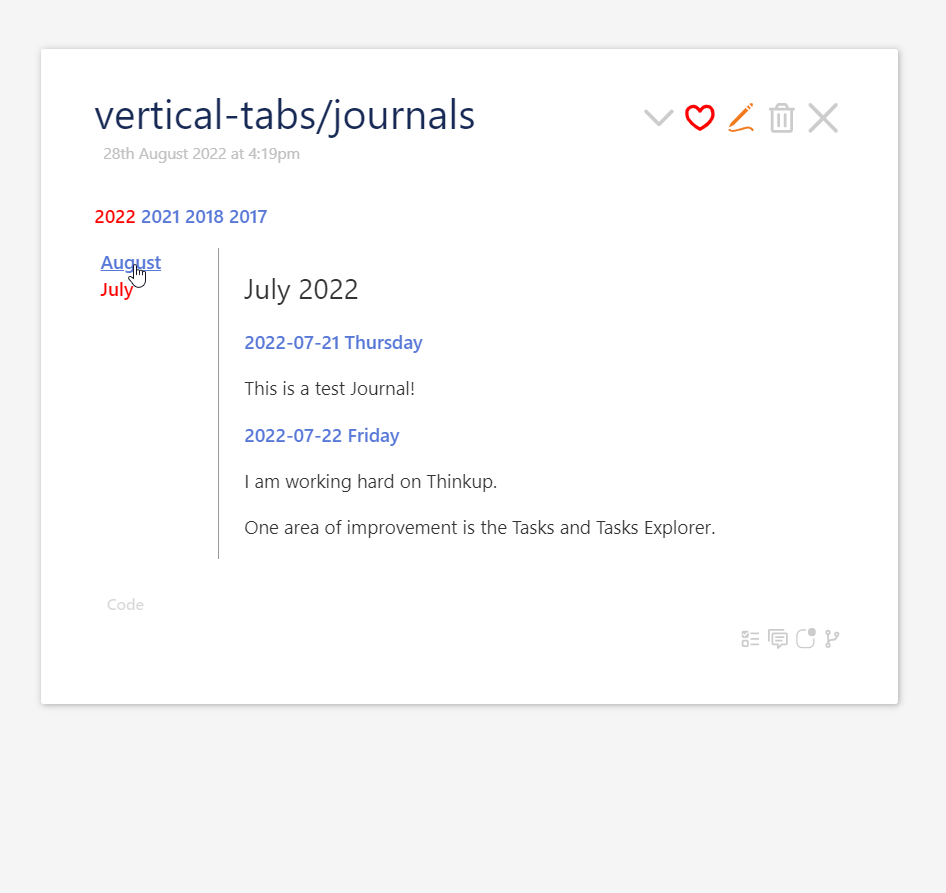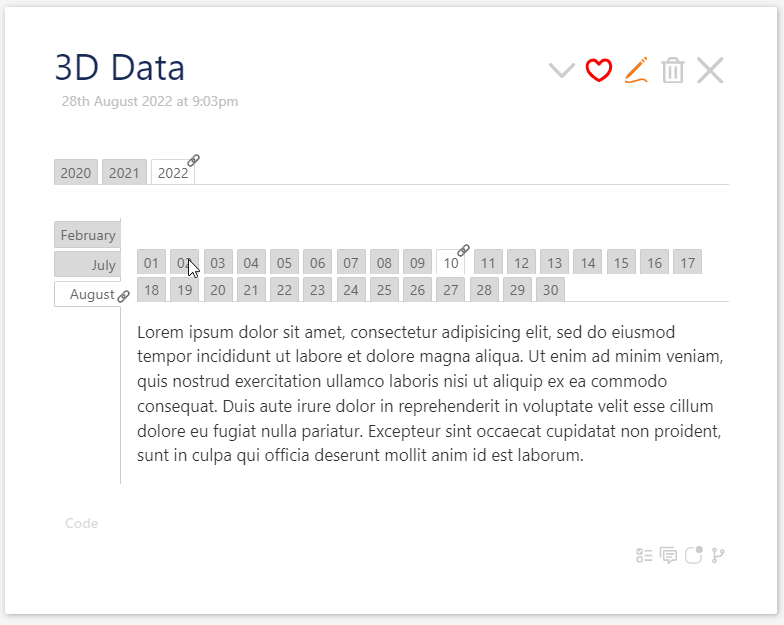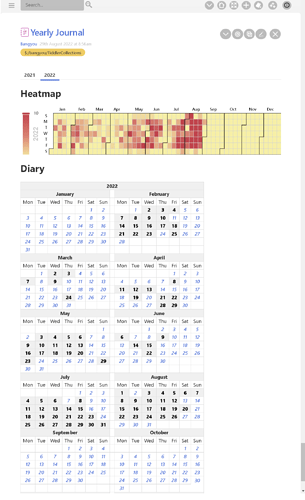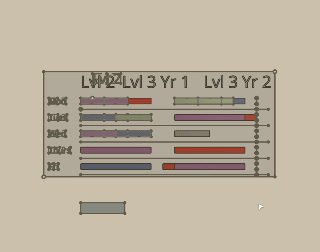That’s exactly what I’ve done! I started a journal about 30 years ago as ASCII text. Once I discovered TiddlyWiki (wayyyy back) I ported all of my data and I’ve been using it ever since. I use the advanced filter and regexp for most data gathering. I’ve also used list-links for years, for example:
<<list-links “[tag[personal_journal]prefix[2022.]sort[]]”>>
The only non-standard plugin my journal relies on is the “Details Summary”, where I manually building interesting “life threads” as I call them. My TiddlyWiki is 23.3 meg containing well over 6000 tiddlers and loads of external files containing photos, videos and audio recording. About 15gigs so far. I planned on TW5 for the “long hall”, and so far since it’s earliest days, so good! I’m hoping that another 30 years down the road that my progeny will be able to use it to read about me. If browsers change so much in the future that TiddlyWiki no longer renders, at least it remains pure ASCII text and is still very readable and exportable!