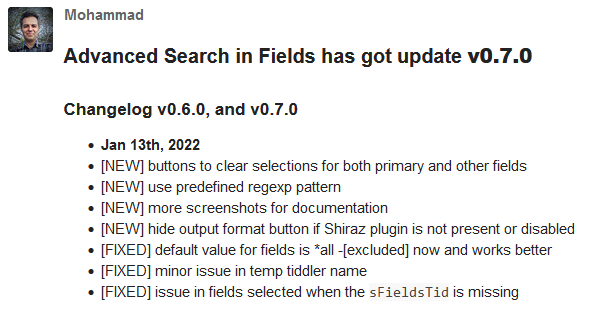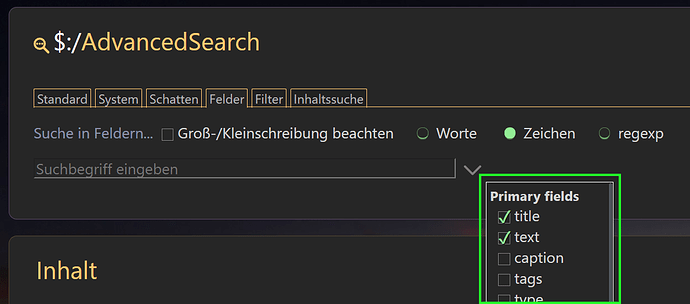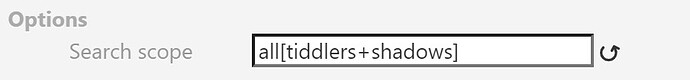I think there is no function in TW to detect this.
It is very practical to have a preview because navigating to a tiddler (and opening it to see the content of a hidden field) costs quite a lot of time.
What about adding the possibility to open a preview-modal which displays the field on rightclick.
This is faster than navigating there, costs less resources because it does not have to be re-rendered and you would even have the possibility to put highlight or even search-replace in there.
You know TW is not good at locating tooltip and you will experience off screen tooltips / dropdowns!
It makes Search Plugin complicated, if I want to add a dedicated CSS tiddler to create well located tooltips, some needs JS (see for example https://openbase.com/categories/js/best-javascript-tooltip-libraries)
So there will be two methods remained: 1. use html title attribute (not bad, but it may go off screen) and 2. stretch text (use $reveal+button+popup) or macro like KISS Macro to Create an Inline Tooltip - Stretch Text
If you have installed Shiraz, then you can use tabular output and you do not need in-place preview!
It’s purely CSS. There’s no issue with being off-screen. You’re using screan real estate you already have – it’s empty.
Every result row has a tooltip div element (preview) positioned to display at the top of the results set to display:none but is display:block on hover. Allow the results to scroll, but not the preview.
I don’t know what else to tell you.
If I get time (doubtful), I may try to knock up a quickie POC on TW-com.
As soon as you display a long text (like the text field), it needs more spaces and goes off screen! Specially when you use TW on tablet and mobile or on desktop with closed sidebar!
Would be great!
See: Advanced Search in Fields: The Next Step
My next step is to search in fields from sidebar: Tiddlywiki standard search!
I am thinking if these are not too much and over engineered for search in fields!
What do you think?
Great idea, I’d love to have something like that for dropdowns
Jan
I have already raised this in GitHub! I think a plugin is needed here!
There are some good lightweight infotip/tooltip/popup out there, but a volunteer with JS knowledge is needed to add one of those library into Tiddlywiki!
This is in my wishlist!
The whole thing you doing with this is immensely useful!
I will comment in more detail later.
As a pre-vision I would say that the potential innovations on a “Preview” are complexified by the fact that for different final purposes you’d need different methods for it to be optimally relevant…
– Often nothing more;
– Sometimes “link” in tooltip;
– Sometimes full “display of content”
– Sometimes direct “live edit the contents”
I’ll try to explain those more later.
Best, TT
I agree. Broadly speaking, navigating from a listed item, to open it for edit … (1) takes one out of visual flow; (2) adds excess clicks.
In the context of the Advanced Search In Fields plugin I don’t think we should lumber @Mohammad to solve this more generic issue. Though, it is a very interesting test case as it works really well.
Just a comment
TT
Nice work! Thanks @Mohammad
Question:
The fields initial unselected after each wiki start.
Is it possible to have an option in $:/plugins/kookma/search/ui/ControlPanel/Settings to predefine selected fields?
Thanks
But you said…
I thought you meant YOU were truncating it… but you actually were saying the title attr is automatically truncating it for you.
No problem. Use CSS to truncate it.
I think that is right AND wrong. The “two step” approach in it (1- establish ‘scope’ in normal filter; 2 - concentrate on “RAW” regexp next) is particularly interesting and relevant to actual usage. Why? By simplifying the approach to filters via two stages it really helps end use cases.
The “over engineered” partly relates to the fact that once you have the listing you could go many ways and actually it is not so clear who needs what.
FYI, most of the the time I need nothing more than the listing. Other times I’d like to “click and directly edit”, not have to segue to launch a tiddler, open it for editing, save it, close it, to get back.
TBH, I think this is maybe really for a separate discussion of “how to invoke editing?”
Thoughts
TT
SUGGESTION: Add button to copy Search Scope to Advanced Search > Filter
Regarding the Search Scope there is no error checking. For instance it accepts this illegal filter …
IMO you should ADD a button to be able to transfer the “Search Scope” string to the Advanced Search > Filter, then navigate to it, so it can be tested!
TT
@StS
Yes, it is possible, Search uses temp tiddlers which are not saved by default on node.js version of TW.
To overcome this and keep the session settings, open the definition ($:/plugins/kookma/search/macros/definition )tiddler and change sFieldsTid to something else like $:/settings/search/selected-fields
Yes it works, it shows the text field, but goes offscreen!
By the way when I am talking about tooltip/popoup it means you cannot predict what user will have or what does!
As @saqimtiaz stated in another post this needs JS to handle the popup, tooltip correctly!
For now I decided to not use the live preview!
I will work on this to check the validity of search scope filter, for example by producing at least one output!
Right I think. It is a broader issue that needs be solved first for reliable solutions to be possible.
Just a comment
TT