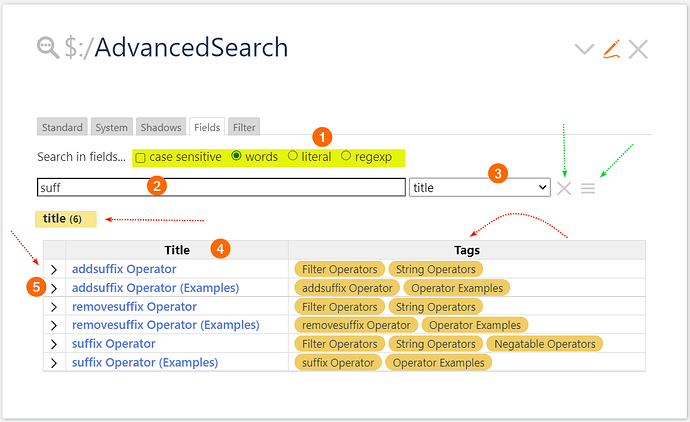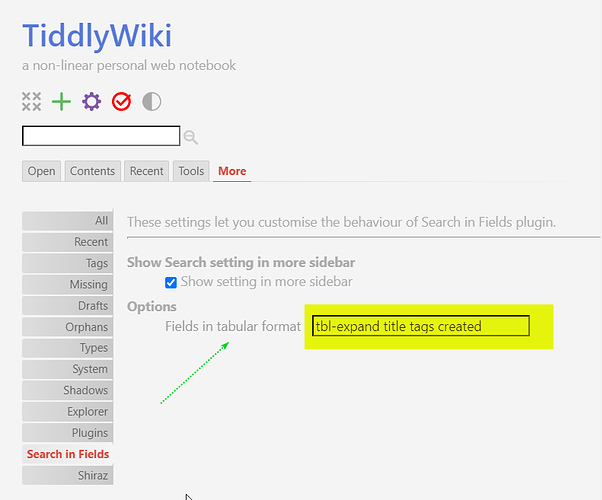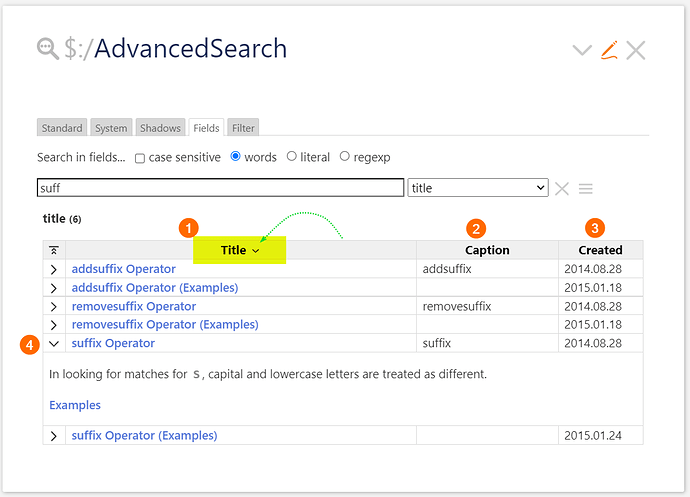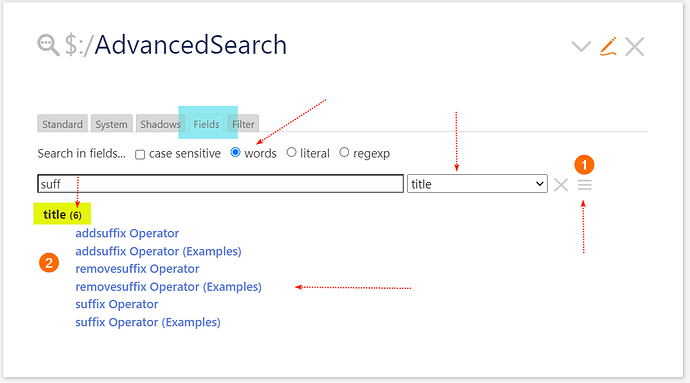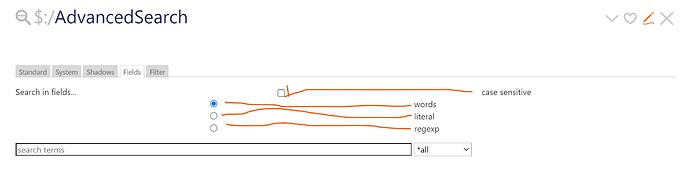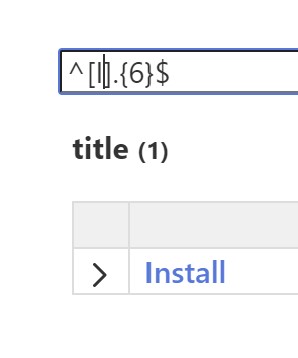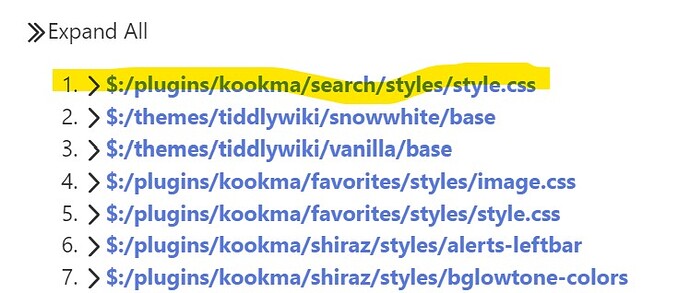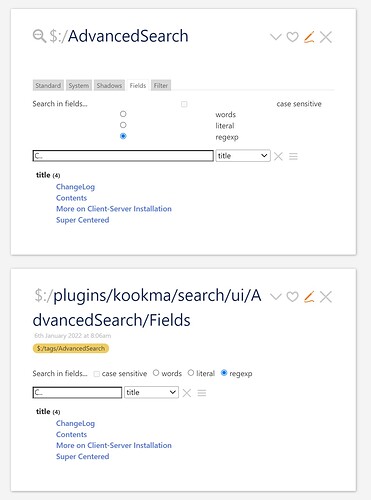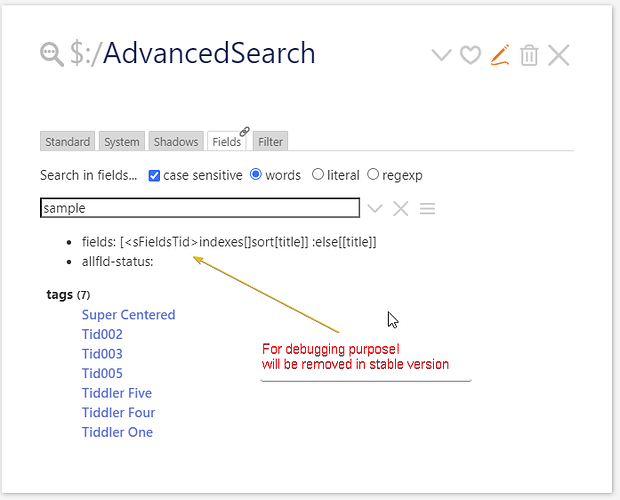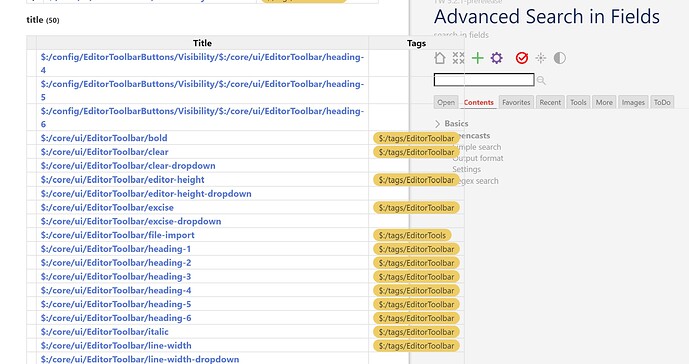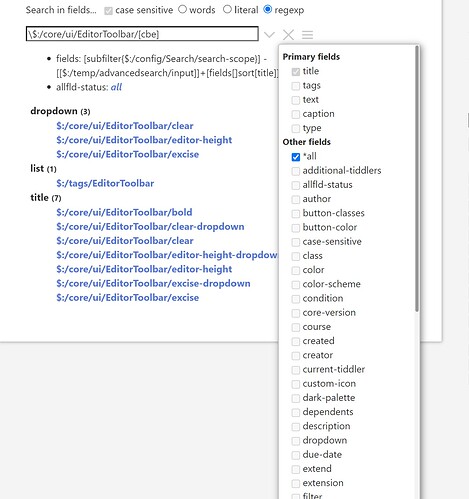Advanced Search in Fields
As explained in Ref [1] below, Search in Fields adds a new tab in $:/AdvancedSearch, lets you to search in an individual field or in all fields.
For the first time a sortable dynamic table displays the output in advanced search. Search in Fields also let you to use regex to make powerful search.
For more details see [1].
Code and demo
- Demo: Advanced Search in Fields — search in fields
- Code: GitHub - kookma/TW-Search: Advanced search in fields using regular expression and tabular output
Please do not forget, for tabular output you need to have Shiraz installed on your Tiddlywiki. The simplest way to install is to have Kookma Plugin Library!
If you like it please star it at GitHub - kookma/TW-Search: Advanced search in fields using regular expression and tabular output
Screencasts
Search in fields
- Customize table colums
Customize outputs
Plain output
References
[1]. Advanced Search in Fields Plugin: First Experimental Release