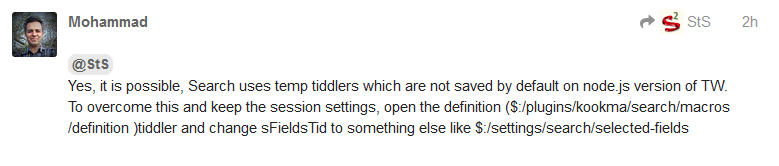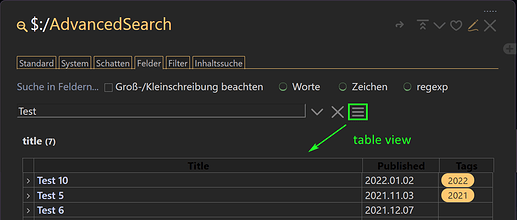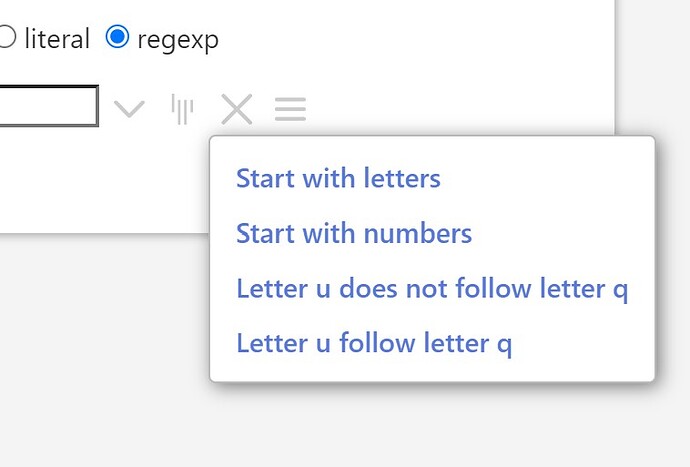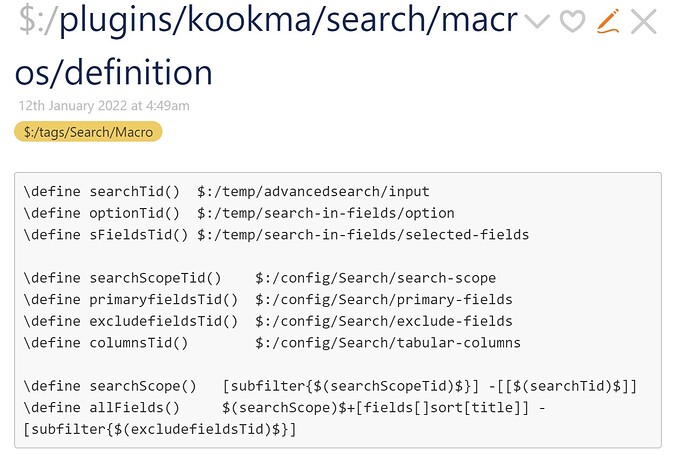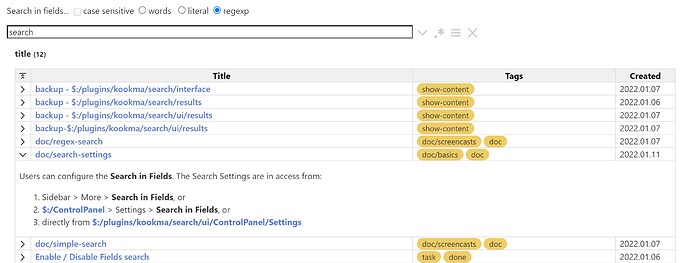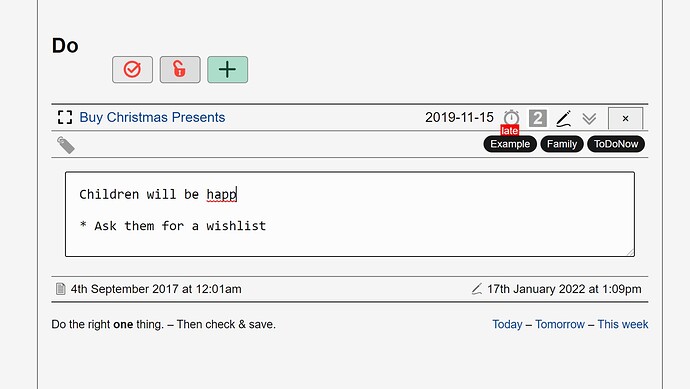What I was looking is showing field value in a tooltip (it is subclass of popup windows). To be clear on what I am talking (a tooltip) see below:
A ToolTip is a small pop-up window that appears when a user pauses the mouse pointer over an element; the Popup control provides a way to display content in a separate window that floats over the current application window relative to a designated element or screen coordinate.
Just to clear this: I know displaying extra information in tabular format, or show side by side using hidden elements or similar! They are not what I talked about nor what I am looking for! I said using tooltip to show field value!
As per pervious discussions (several times in forum or GitHub) Tiddlywiki cannot handle tooltips/popups as it should! This is a wider problem I was encountered first in Refnotes plugin! So, for now it is better to not go for tooltips/popups window or whatever it is called!
Thank you all!
 I’ll back off now.
I’ll back off now. It feels like bait and switch sitting here. I’m sure that’s not what he’s trying to do, but that’s how it feels (ooh, feelings on a tech forum, whatever next!)
It feels like bait and switch sitting here. I’m sure that’s not what he’s trying to do, but that’s how it feels (ooh, feelings on a tech forum, whatever next!)