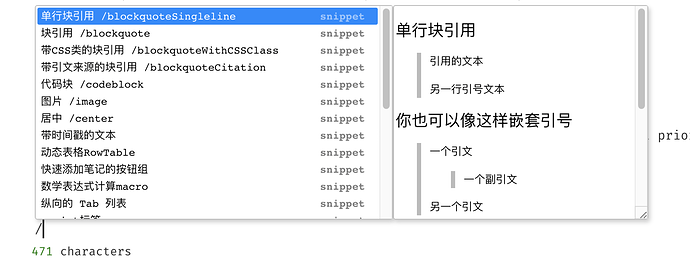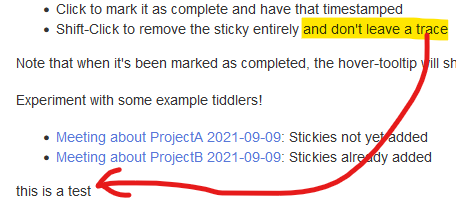I’m following up with a plugin version of a previous experiment. I’ve added a significant amount of features and configuration to the tool itself (based almost entirely on the feedback of others in this community - thank you!) and hosted it on github and put a video on YouTube for it.
This is my first ever plugin (used Tinka) so I’m sure I did a few things wrong, or at least sub-optimal. I welcome any feedback. I actually probably over-built some parts of it, but did so in order to force myself to learn how to do it.
Here’s now the home for this plugin: Sticky Todo — Lightweight Todo System
I still have to add a bunch of documentation to accompany the video for those that prefer to read through it. I’ll work on that as I go, but wanted to post some progress here.
Here’s the new walkthrough video
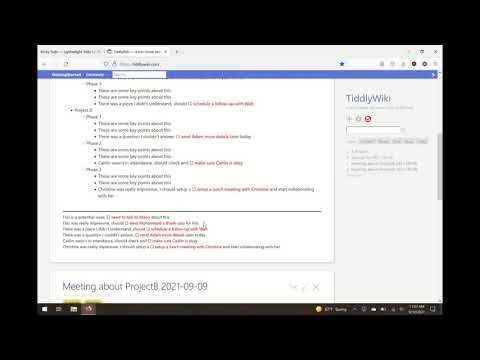
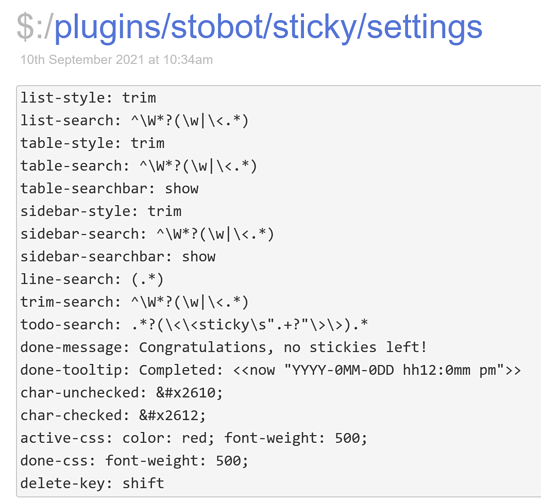
 to it for my sticky-Mod.
to it for my sticky-Mod.