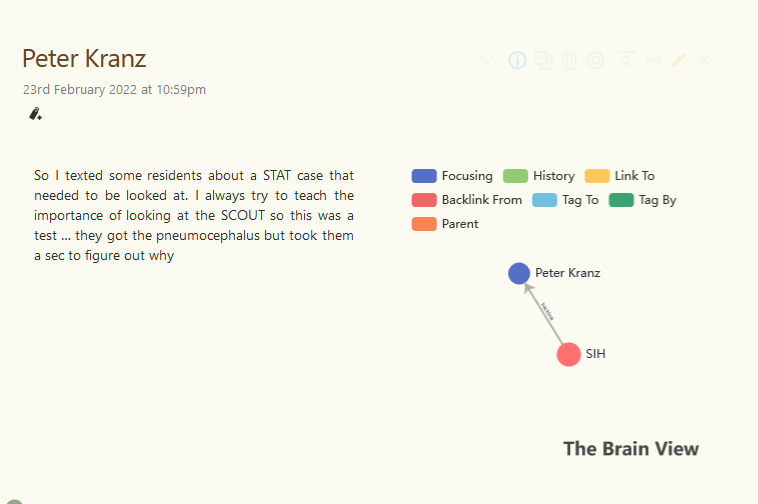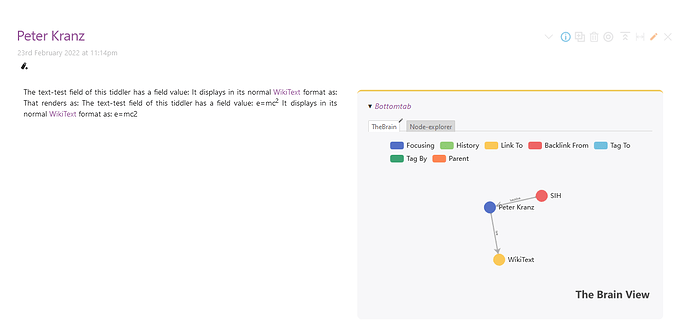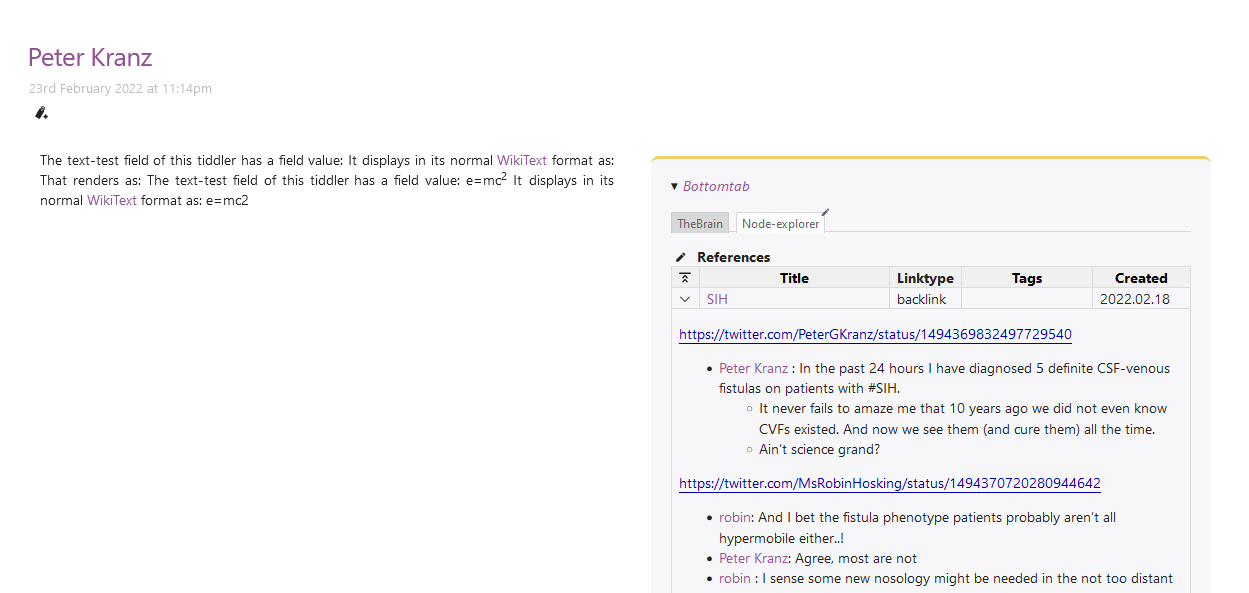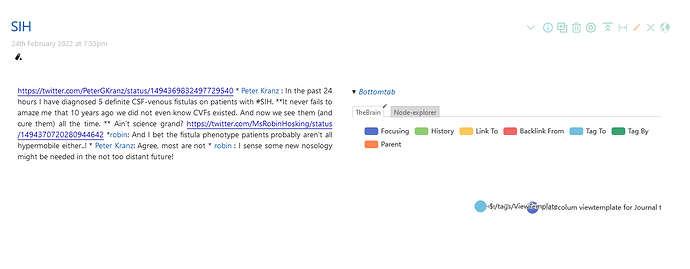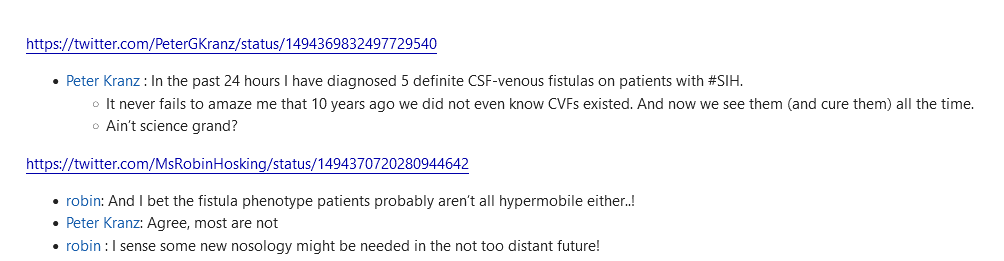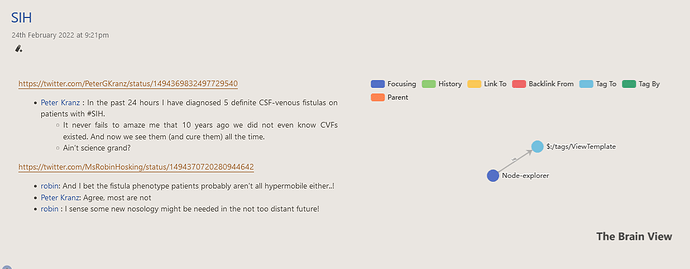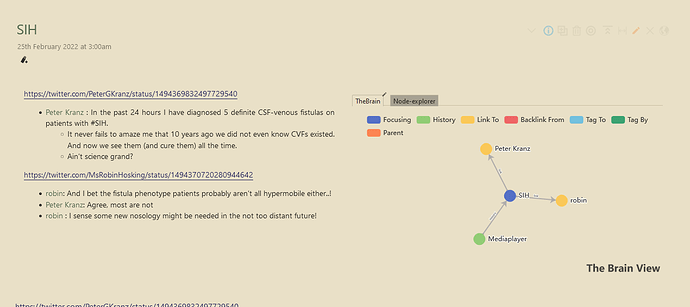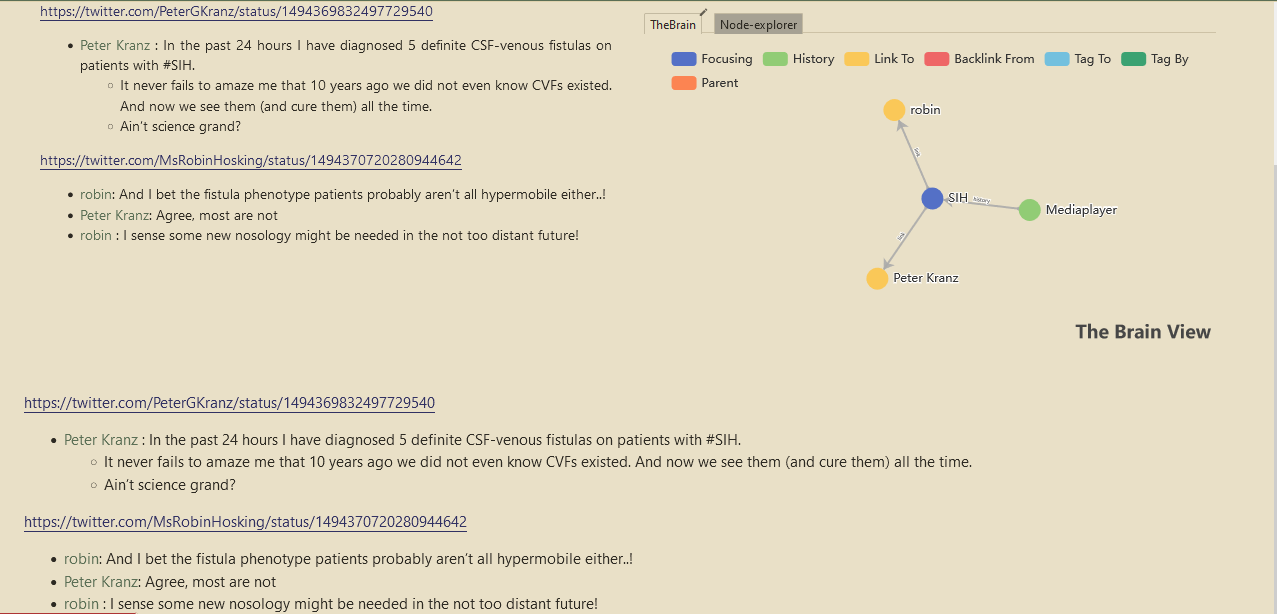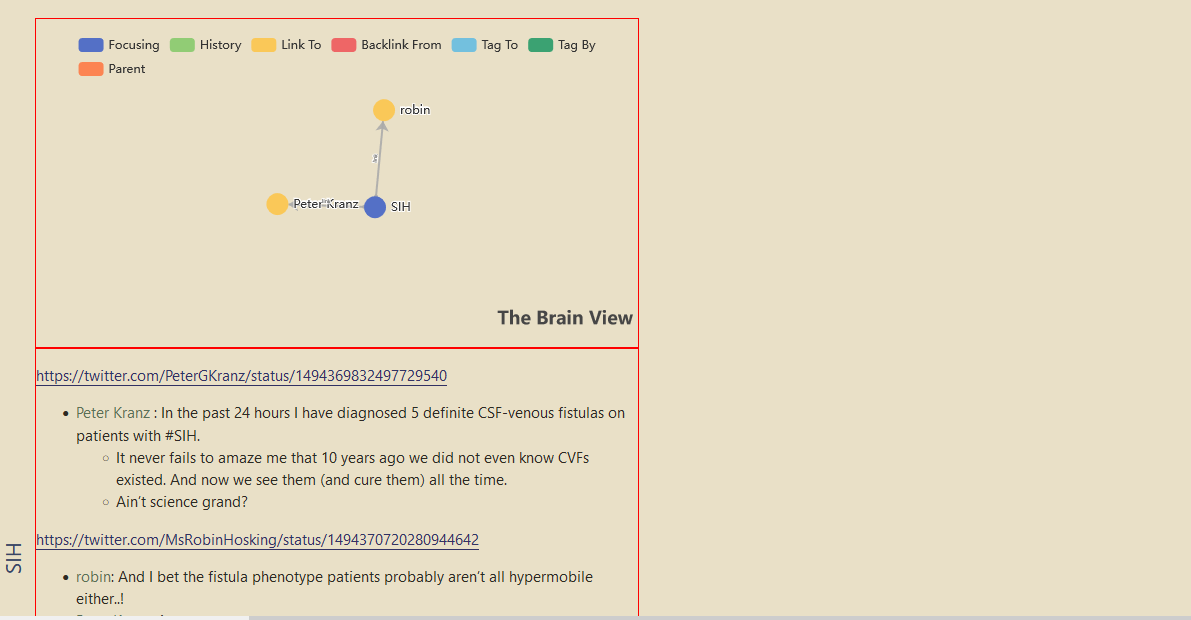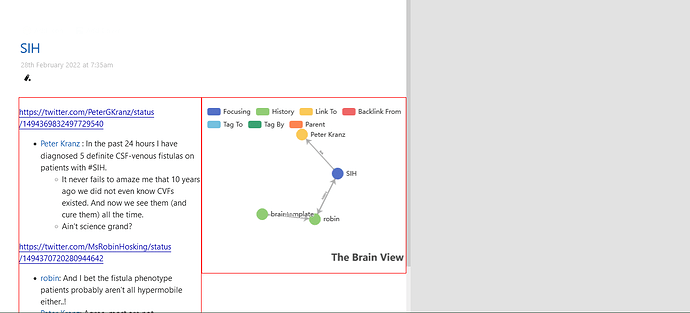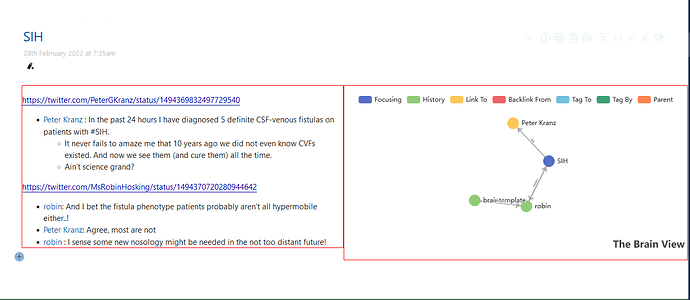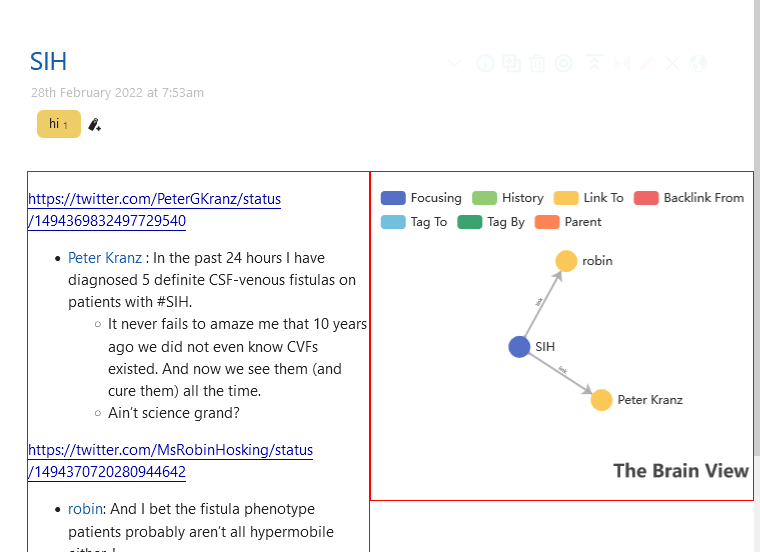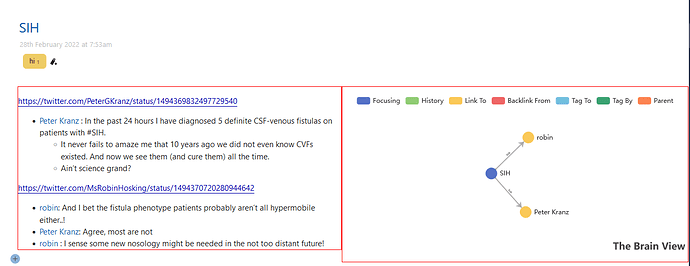I was experimenting with the Reference section of the tiddler. Recently I started using TheBrain of eCharts. I tried to make a viewtemplate to float the TheBrain to the right side of the text field of the tiddler or the tiddler body. For this i used
flexgrid/autolayout-with-image from Shiraz.
The is the code i used
<$list filter="[all[current]![system]![shadow]!tag[$:/tags/SideBar]!TheBrain[no]!tag[Journal]]">
<div class="flex-row justify-content-center">
<$list filter="[range[1]]" variable="ignore">
<div class="flex-col text-justify">
''Third''<<.lorem>>
</div>
</$list>
<div class="flex-col">
{{TheBrain}}
</div>
</div>
<<.lorem>>
But I don’t know how to transclude the text field of the current tiddler in this viewtemplate . What should i replace ''Third''<<.lorem>> with to transclude the text of the current tiddler. I was planning to use hide-body field once this viewtemplate works.
I want the final result to be like this, but don’t know how to transclude the text field of the current tiddler