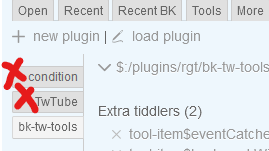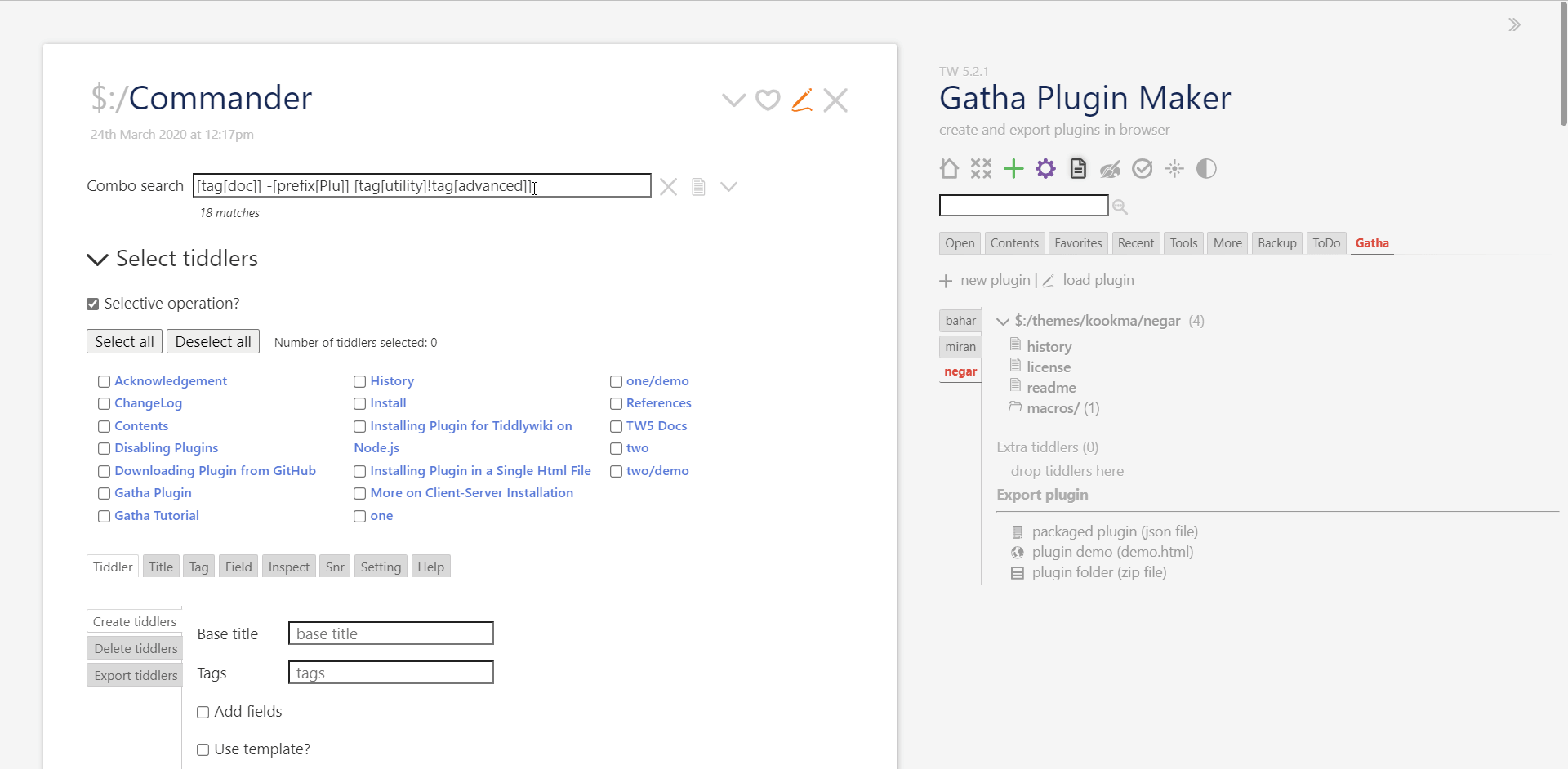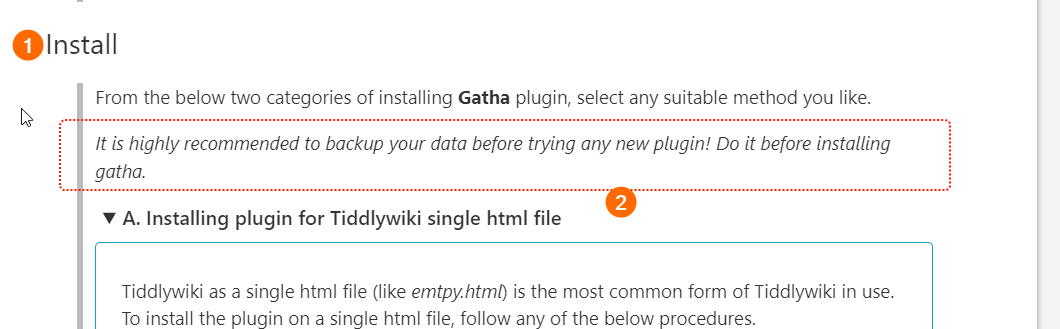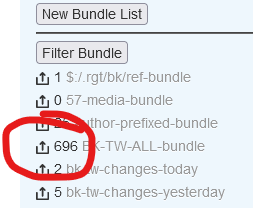Gatha [3] is an easy plugin maker.
- Gatha allows you to package your tools, solutions, notes, … as Tiddlywiki plugin.
- It is very simple and works in browser
- A newbie with basic knowledge of Tiddlywiki can make a plugin and share it with othres
Demo and Code
Beta 0.8.0 is in the way, stay tuned!
References
[1]. Gatha Plugin: Experimental Release
[2]. Proof of Concept: Gatha a Plugin Maker and Content Manager - Plugins - Talk TW (tiddlywiki.org)
[3] Gatha (Zoroaster) - Wikipedia
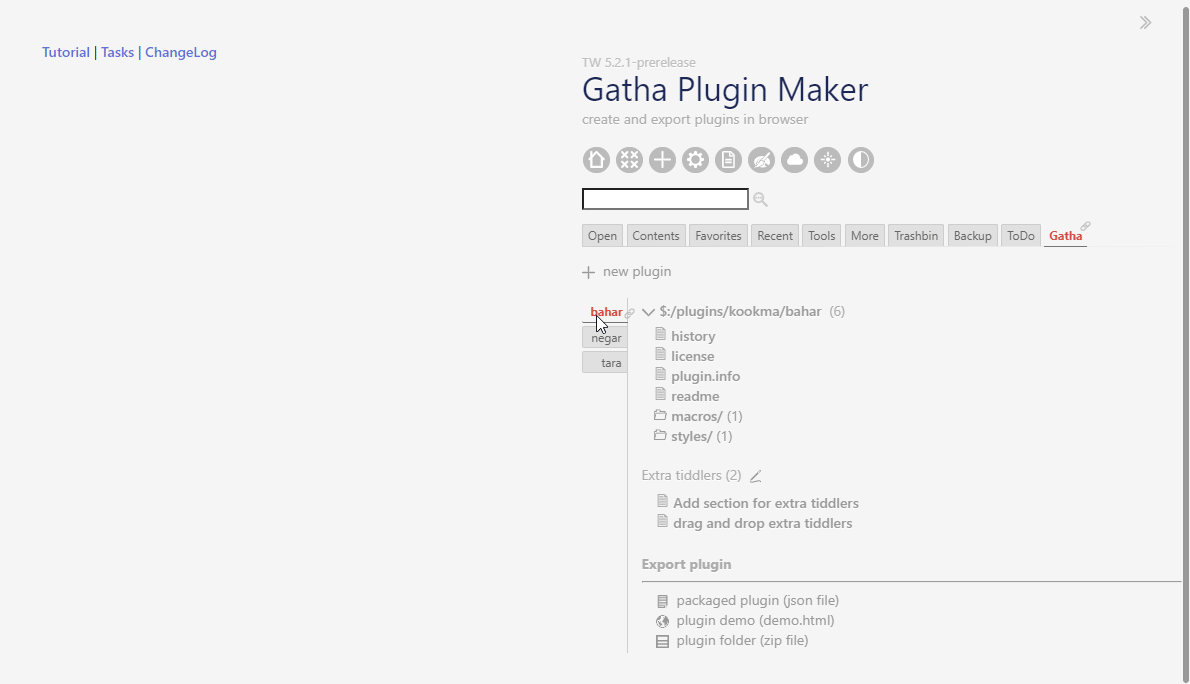
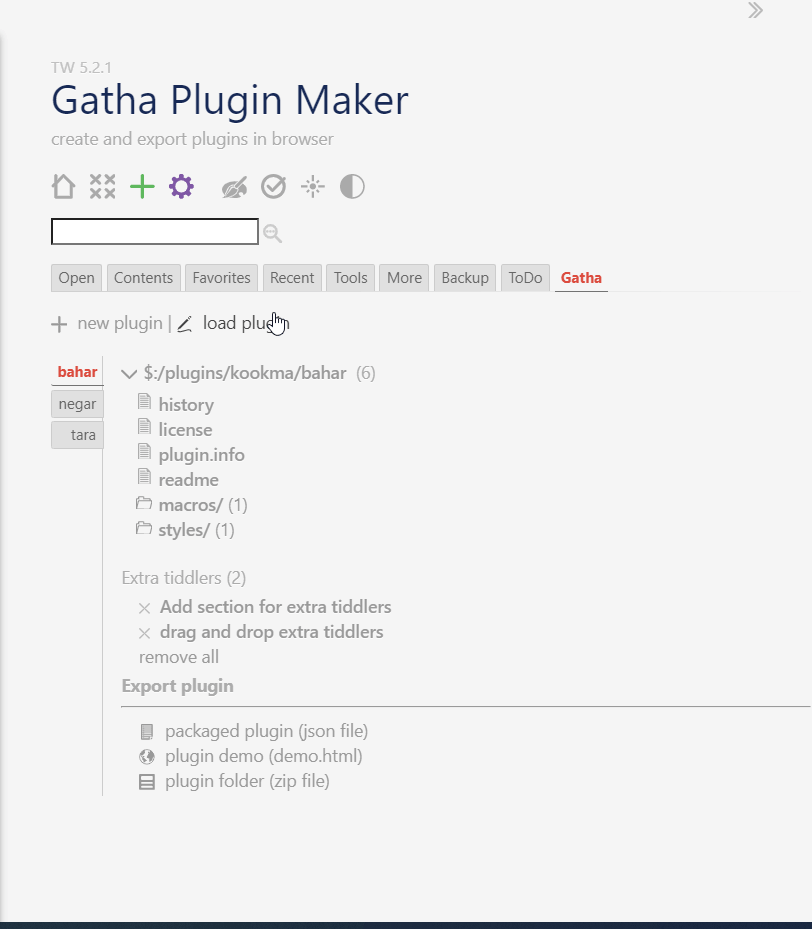
 And installed
And installed