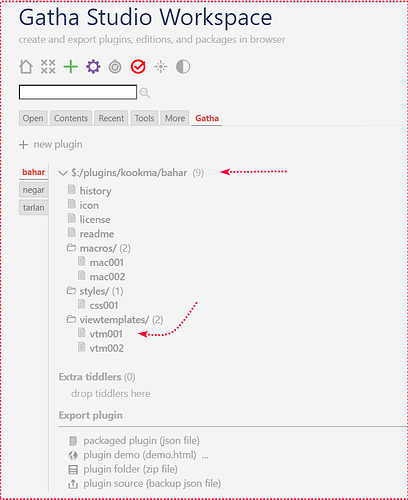Seeking advice for plugin workflow:
1)
When creating a plugin, a regular shadow tiddler might be titled like so
$:/plugins/TWaddle/SuperPlugin/FooTemplate
This is a totally unremarkable and typical title. But the length of such typical titles make the very inconvenient to reference. For example when they, in mid code, have to be explicitly typed out in a transclusions. And referencing fields in them is of course even worse.
2)
System tiddlers (prefix $:/) are intentionally difficult to find - you must use Advanced search or leave it open so it is seen in tab Open.
I guess a workaround during dev of the plugin, is to temporarily title the shadows without their prefixes, an only add the prefixes as a final thing before packing the plugin. But in order to do so, all references to all shadows also have to be updated. This is a very error prone.
So, I ask, how do you guys handle this?
This is a substantial frustration for me during plugin dev.
Here is an outlined solution I would like:
To-be-shadows are really normal tiddlers until they actually become shadows! They’re not even system tiddlers:
This could be achieved with a special prefix e.g ../ representing the full common plugin prefix, i.e $:/plugin/TWaddle/SuperPlugin. So the above tiddler would simply be named ../FooTemplate and a translcusion would be {{../FooTemplate}}
So, during dev these tiddlers are just regular tiddlers. But when they have become shadows, and TW processes the plugin, any occurrence of ../ in the code is interpreted as the full plugin prefix.
Outside of the plugin, the shadow is really addressed with its full title, e.g an overwrite would have the full title.
Thoughts?
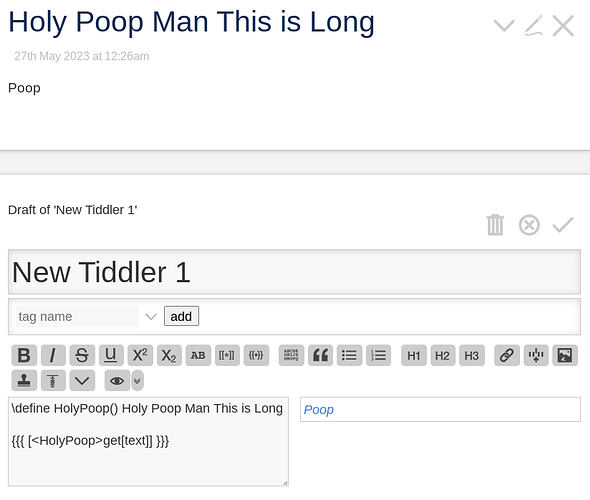
 title
title