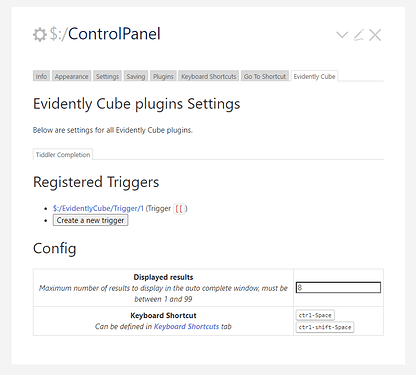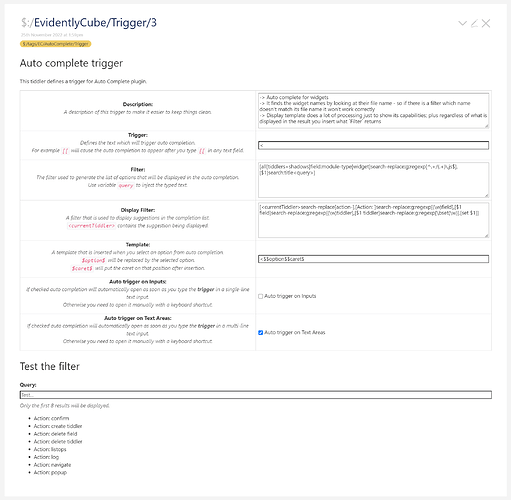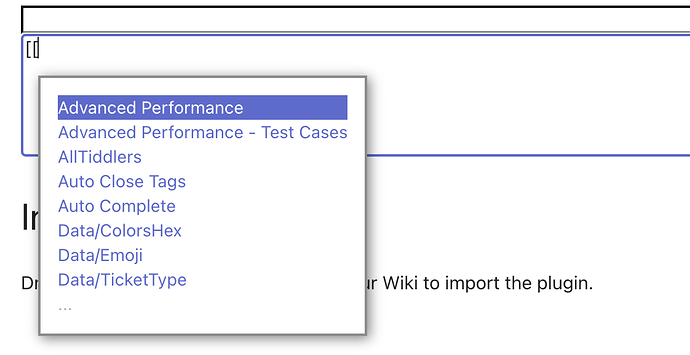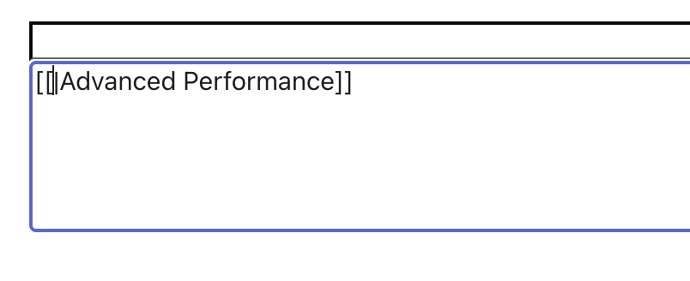The Sales Pitch
I am talking to you.
Yes, you, the person with so many tiddlers in your TW that you can’t remember all of their names. You who thinks using Create Wikilink Text or pressing Ctrl+L is against the nature.
What if I told you you can have Auto Complete for Tiddlers. For field names. For macros. For your dreams, secrets and desires?
Search no more, call Auto Complete for a quote NOW.
Documentation · Demo · Install: Auto Complete
And a bit more seriously
Auto Complete was inspired by Snowgoon88’s TW5-extendedit and was made to solve some bugs that plagued my usage of it.
Main features are:
- Can define your own triggers using built-in editor
- Auto complete anything you want, as long as you can write a filter that returns it
- Customize how items are displayed in the autocomplete
- Works in all text inputs and even Code Mirror
Plugin compatibility:
- Official Code Mirror plugin
- Streams by saqimtiaz
Documentation · Demo · Install: Auto Complete
Why should you switch?
Now the unpleasant part. Chances are you’ve been using TW5-extendedit and are happy with it so why should you care about switching? Unfortunately my experience with that plugin was that it was at least a little buggy:
- Automatically opening completion was inconsistent if you typed fast – this shouldn’t be the case with Auto Complete.
- Ditto for manually triggering.
- Its JSON configuration is unwieldy – Auto Complete gives you a nice user interface to configure everything.
That being said it does not (as of yet) implement features like:
- Case insensitivity
- Minimum pattern length before completion opens
Screenshots
Autocomplete in action:
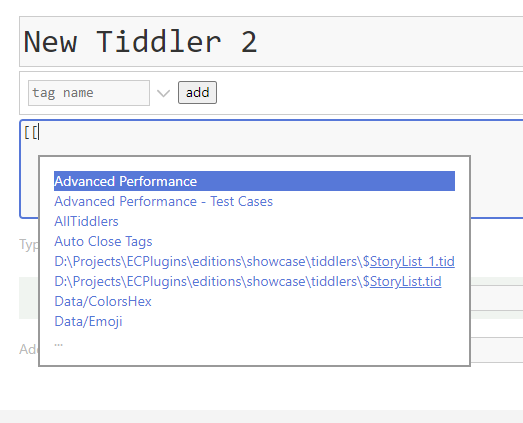
Options:
Customizing a trigger:
Documentation · Demo · Install: Auto Complete
Changelog:
-
1.0.15:
- Code Mirror integration: No longer throws an exception when triggering completion in non-codemirror input when codemirror editor is opened
- Code Mirror integration: Completion opens at the correct position even when window is scrolled
- Code Mirror integration: No longer throws an exception when selecting an option with mouse in non-codemirror input when codemirror editor is opened
-
1.0.14:
- Fixed a bug where navigating through auto completion would still trigger TW’s keyboard widgets eg. navigating auto completion in sidebar search would also change selected search result
- The list of suggestion can now be scrolled down using the keyboard.
-
1.0.13:
- Added caption to triggers to improve how they are displayed in the settings
-
1.0.12:
- Using mouse for Auto Complete now works in tiddlers opened in a separate window
- No longer crashes when using together with a Twitter plugin or any other plugin which delays the execution of the
startupmodule - This plugin now takes preference over
codemirror-autocompleteand will prevent the code mirror Auto Complete from opening at the same time as this - Various small fixes and tweaks to problems introduced from 1.0.9 to 1.0.11.