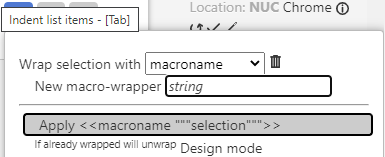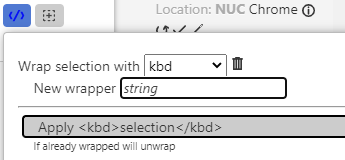I admit I have a hopeless memory so never remember the macro codes when I need them and waste a lot of time tracking them down. Of course, a user can make a list of favorite macros in a tiddler for reference.
I wondered whether there is a plugin to create an Editor Toolbar Icon that the user can populate with their favorite macros? Clicking the icon to present the favorite macros list and selection pastes the macro in the tiddler.
This may exist but searched Tiddlywiki forums, many Tiddlywiki plugin lists and Google searches and not found a solution.
If it exists it would be great to know about it and appreciate a useful link. If it does not exist then maybe someone will one day make such a plugin. I saw the insert signature discussion but suspect a bit beyond me to make the user populated list function adaptation.