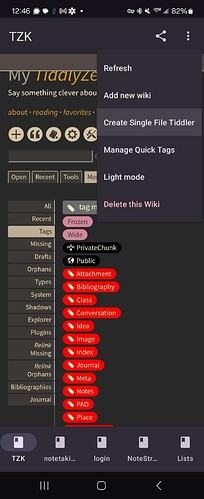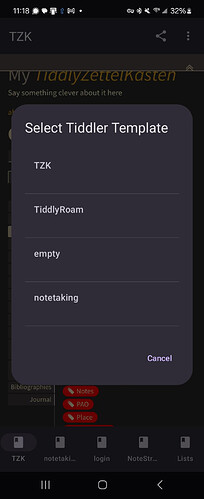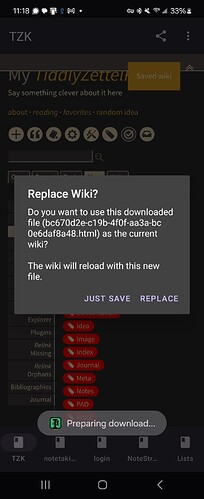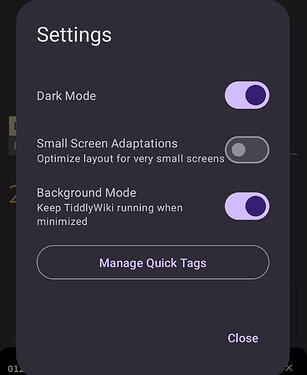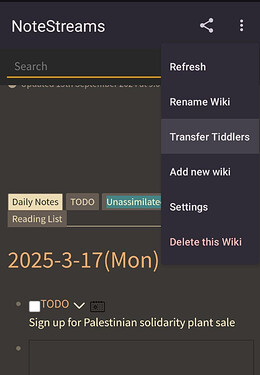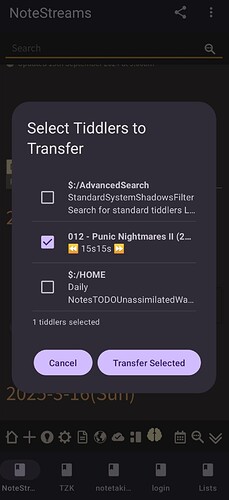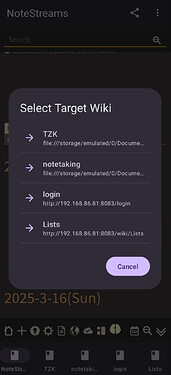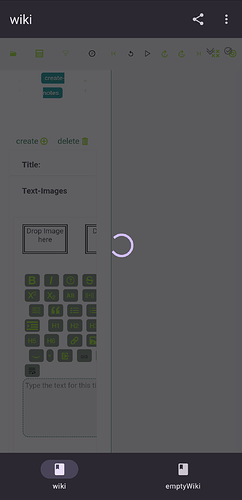Tiddloid/Syncthing is fun  It does not work for my purposes, and I much prefer the server edition.
It does not work for my purposes, and I much prefer the server edition.
Currently the application only works online - - I am working on a caching solution that will either save an offline edition as backup or else cache the changes until a connection is made, but can’t say when it can be expected.
You can already do this, by saving the HTML, same as normal.
This would occur, yes, if your wikis are hosted on the same platform. I host from my NAS server so any changes I make in one location are reflected in all locations, and I can have edits happening simultaneously without any conflicts arising.
You might try it, if your conditions are similar at all to mine - - the app is designed mostly for myself, although I am interested in developing it further for community use, and I appreciate any feedback or recommendations  Since I have not put too much intentional design into it and the app still gets ANR messages regularly, I would have to say that recommending it would be presumptuous, but it’s certainly good to know that there’s a market for it and, if you feel inclined to check it out and let me know your ideas, I would feel inclined to continue its development.
Since I have not put too much intentional design into it and the app still gets ANR messages regularly, I would have to say that recommending it would be presumptuous, but it’s certainly good to know that there’s a market for it and, if you feel inclined to check it out and let me know your ideas, I would feel inclined to continue its development.