This week I’ve been toying around with learning how to build android apps and, of course, my natural starting point was TiddlyWiki.
Why? Well, I’ve been very happy with accessing my server’s tiddlywiki instances via browser, however there are some disadvantages:
-
The browser (in my experience) becomes bloated with tabs quite quickly
-
Switching between multiple MWS wikis is not entirely natural via android-chrome’s tab system
-
Browsers dont run as naturally and feel cluttered on my flip-phone’s front screen – and I can only run apps from there, I cannot have a launcher that routes directly to any wiki.
-
Browsers are surprisingly restrictive about the media controls that they display, which has been an annoying issue as I have continued to toy around with using TW for playing media.
Therefore, I’ve worked up a little app I call TidWeb or Tiddlywiki Browser
After adding one or more wikis, they appear on the bottom bar, as such:
This allows for one to switch easily between wikis, though it caches the other wikis to allow for rapid switching
Am currently working on the audio controls, seeing what kinds of interactions are possible and trying to perfect the behavior of the notification tray.
It’s been a real fun and educational project so far  My actual suggestion to anyone who has been thinking along these lines is to go ahead and try to build your own app, though if anyone’s interested in playing with it, the experimental APK can be found here .
My actual suggestion to anyone who has been thinking along these lines is to go ahead and try to build your own app, though if anyone’s interested in playing with it, the experimental APK can be found here .
And suggestions/ideas for what you’d include on your own custom app are always welcome, of course.
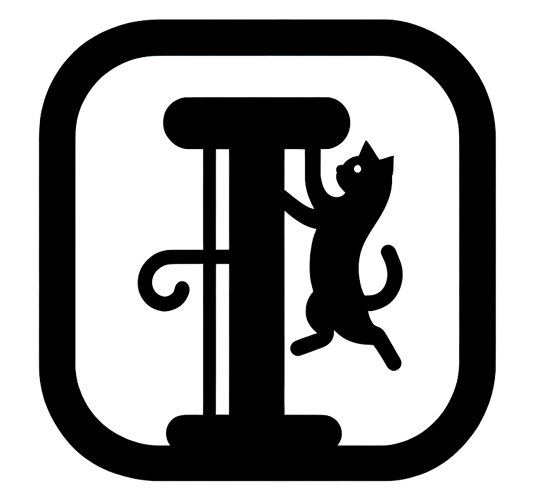
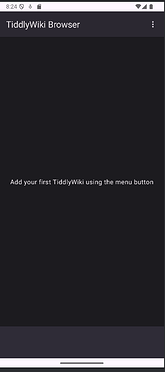

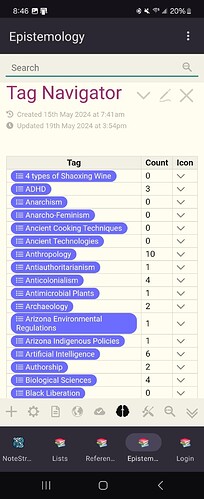

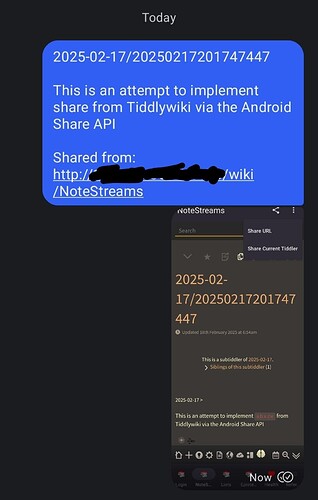
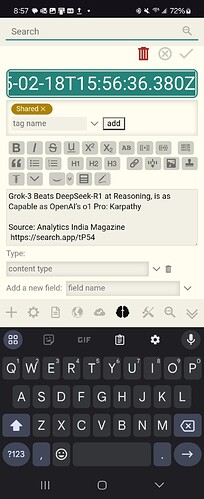
 consider this a live demo atm
consider this a live demo atm
