i’ve been running a tiddlyhost wiki and accessing it from different computers with no problem. but recently (within the past few months?), trying to save from one specific computer gives me this error preventing the save:
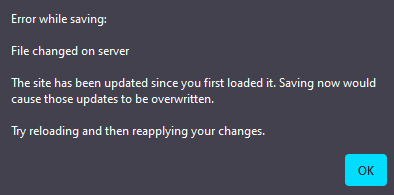
firefox 132.0.2 on windows 11.
reloading, emptying browser cache, restarting browser/computer does not help. i can save fine using edge (browser), from another computer (firefox, windows 10), or my phone (firefox, android) with no problem.
anyone have a fix?

