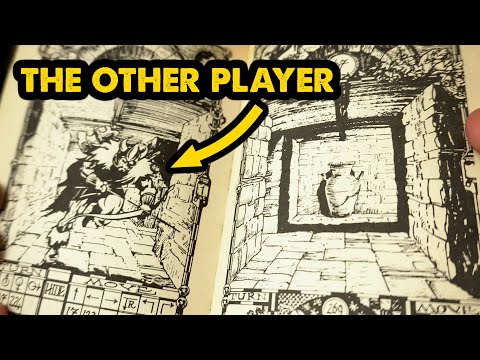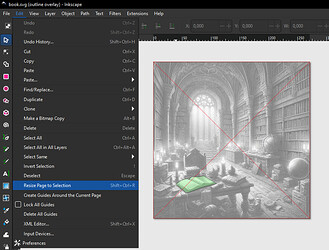This is something I did for a similar course…therefore in German, it is not well kept at the moment but you could give it a try. Verzweigte Geschichten
For the hard core I made a roguelike dungeon which also should get a rennovation: Roguelike
I have seen people using it for role playing games. Maybe do a search in the forum, perhaps also in the old google group.
I’m guessing you’ve seen the various (and old) examples on tiddlywiki .com even if they’re perhaps not about “a creative environment in which designers are making content for others to use or enjoy”
Here’s a list of tiddlywikis gaming oriented or featuring interesting interactive features (apologies if there are duplicate):
Games
- chess : use an iframe to play custom js
- Tiddler Grid — drag and drop grid layout : game board in tw (without iframe!)
- Fun and games - TiddlyWiki toolmap - Dynalist
RPG/TTRPG
- D&D Wiki — a non-linear personal web wiki for dungeons and dragons : intrinsical’s D&D 5e edition
- https://eberron.tiddlyhost.com : A campaign setting for D&D designed for telling fantastical pulp and noir stories - feature a dice roller, progress clock
- https://ttadventuretime.github.io : A ttrpg on adventure time
- https://cairnrpg.tiddlyhost.com : unofficial tiddlywiki port of the Cairn RPG
- 502Lab — Salvando este y otros mundos desde 1996 (mutabit.com)
More on tiddlyhost: Tiddlyhost , Tiddlyhost
Roguelike
- Roguelike (szen.io)
- TiddlyWiki Game Test — To see how much I can do with only the TW5 core (tiddlyspot.com)
Branching stories
- Branching budget
builder(similar to twine): Budget builder — A calculator for making life-changing financial decisions. (tiddlyhost.com).
Interactive learning
- TiddlyMap : mindmap software for tiddlywiki, can also be used as an interactive map for games. Used on https://atlas-disciplines.unige.ch
- https://groktiddlywiki.com/ - cloze, magicSnippet
- Tidme (spaced repetition): feature a cool knowledge graph
- https://crosseye.github.io/TW5-Chemistry - interactive periodic table of elements
- Educational aids - TiddlyWiki toolmap - Dynalist
Drawing & visualizations
- SVG Spider Chart - for displaying characters stats. I made that two years ago, now you can do the trigonometry without plugins
- ECharts : Visualization Library for TW
- Etch-A-Sketch in TW
- TW Whiteboard — Plugin based on Tldraw
- draw.io plugin
- Tools for data visualizations
Blogs
-
gavart.ist —
 digital garden
digital garden  work repository - great use of the echarts plugin
work repository - great use of the echarts plugin - ⦗ℍ𝕪𝕡𝕖𝕣𝔱𝔢𝔵𝔱: h0p3⦘ — (gavart.ist) - lots of ASCII art
Other
- Presentations and slideshows - various tools to create simple slideshow story in TW
- Font Manager (tiddlyhost.com), Palette Manager -- Feature Complete - #14 by telmiger : might be useful for the design part
Also it’s a bit out of topic but I think tiddlywiki could be a good tool to make games like these:
This could be made in tiddlywiki by using custom CSS, svg, and/or with the new “usemap” attribute of the image widget to make clickable area in the images: https://tiddlywiki.com/#ImageWidget. (you could use this website to easily create the map: Image Map Generator.)
ASCII based games like Candy box , Candy Box 2, decisionproblem.com/paperclips/index2.html could be done too, with the help of plugins to track the time. For text based graphics, tools like google/typograms (github.com), https://asciiflow.com/ , https://textik.com/ … could be useful.
Since you can use CSS freely in tiddlywiki, you could also create CSS only games : 6 Mind-Blowing CSS Only Games - YouTube
You might also be able to use SMIL (svg animation), iframes and MATHML (maction) for additionnal interactivity without the use of custom javascript.
Hi, thanks everyone, especially @telumire for your suggestions. We’re beginning to settle on semester projects and will encourage folks to post them here … would always welcome critiques and comments.
Hello! This is one of the students in the mentioned class. I really appreciate all the ideas and suggestions you’ve shared!
Right now, I’m planning on using my art to create a point-and-click game within Tiddlywiki. The Image Map you showed is a perfect example! Thank you again!
I did notice this too as I was searching up how to do it 
Although it does mention a widget that can be used, once I figure it out.
Thank you for the html mapping link! @telumire also put an image map generator that works similarly.
The Nature of Games
Games are learning environments with immediate positive feedback and attenuated negative feedback.
The core cycle can be seen as a loop between play and fulfilling meaning, by keeping the player high-frequency to fulfill a tower of meaning, even if that tower of meaning is fictionalized by the game.
So the essence of the game is also “shaping new towers of meaning through aesthetics and narrative, and filling new towers of meaning through numerical transformations”, and positive and negative feedback and learning and whatnot are really just means of shaping the towers of meaning.
So in my tiddlywiki-based game engine, I provide tools to store and do numerical transformations of values. https://tiddly-gittly.github.io/tw-gamification/ , it is still in alpha, fields will rapidly change in this month.
Hi, here’s a demo to demonstrate several ways to achieve this: https://point-and-click.tiddlyhost.com
Hope this help !
EDIT: note that since html map are not scalable without using javascript, this cause issues with responsive images. It could be better to use svg instead, like this:
<svg viewBox="0 0 1024 1024">
<foreignObject width="100%" height="100%">
[img[https://i.imgur.com/uI3incl.jpg]]
</foreignObject>
<a href="#:[[The Library]]">
<title>Enter the room</title>
<path opacity="0" d="m107.6 342.2 136.7 50.3.2 341.2-106.6 58.6.6-18.4-9.7-6.2-1.6-61.4-13.4-3.4-9.4-28.4z"/>
</a>
</svg>
You can create a svg path with inkscape or SvgPathEditor ,https://editor.graphite.rs/ … Be careful to set the correct size for the viewbox:
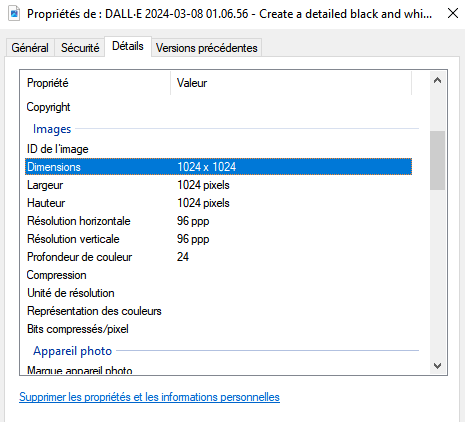
Or in inkscape, import your image, select it then resize the page to the selection to get the correct viewbox:
Then after drawing your shapes with the pen tool, save as “optimized svg” to reduce the clutter generated by inkscape. You can also optimize further with https://svgomg.net/
Another benefit of using svg instead of map is to be able to animate the svg elements with css, for example you can make the clickable area glow !
/* This makes the clickable area in svg glow */
@keyframes strokeAnimation {
from {
stroke-width: 0;
}
to {
stroke-width: 10px;
}
}
@keyframes glowAnimation {
100% {
filter: blur(20px);
opacity: 1;
}
}
a path {
opacity: 0;
color: white;
stroke: currentColor;
stroke-width: 10px;
fill: transparent;
filter: blur(10px);
animation: strokeAnimation 1s ease infinite alternate, glowAnimation 1s ease infinite alternate;
}
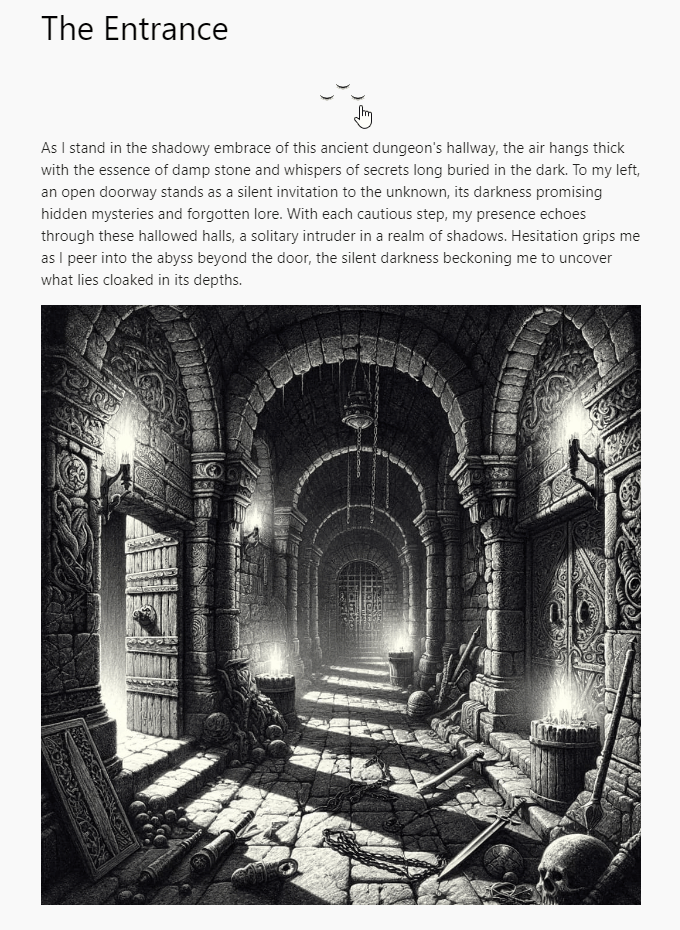
Thank you!
I really like this demo. It blows my mind that you’re able to do this within TiddlyWiki.
Making interactive areas glow to help the user or give hints is an excellent touch. I’ll definitely try to integrate the code into my project so I can start creating a story and putting in my own artwork.
Again, thank you for everyone’s help and suggestions. It’s fun seeing everyone figure out how to implement this kind of code and show off a different way of using content. I’m not a coder by heart; I’m an artist. So, that’s the main reason why my professor gave me this idea when he suggested a “flipbook.” That might’ve been easier, but I tend to try more ambiguous ideas, haha.
Excuse my informality here, but man, this is frickin’ cool.
It feels like games like these are very rare nowadays, but I grew up playing these, so seeing them being built in TW is just awesome.
Ok, that’s my little derailing thread comment, please resume being awesome people 
I would like to have a gaming-card simulation to make a storytelling-game. It is a pitty that this here is to pubertal to meet the humanitarian standarts I would request to show it in a class… but design and animation are cool. https://www.cardsagainsthumanity.com/
Here is two codepens which are not really getting it: https://codepen.io/TH-/pen/oMZVEP , https://codepen.io/jefflonhg/pen/GqBzxe
Aaah and here is https://cardsforhumanity.frog.co/
If you or anyone else would like to build something similar, I don’t think it would be too difficult to accomplish in TW.
- I’d make a tiddler for each card with a title, whatever descriptive text you want, and an image if desired—ideally in separate fields, for ease of reuse. You don’t necessarily need to style it like a card (though you certainly could: the story tiddler template cascade gives you a lot of control over how tiddlers appear in the river.) Tag them each with “Card”.
- Make a “tabletop” tiddler to deal and display cards. You could use something like @mklauber’s
shuffleoperator within an$action-setfieldwidget to generate a pseudo-random sequence of all tiddlers with the “Card” tag every time you hit the “Deal” button, and store this list in a state tiddler. This lets you simulate “shuffling” the deck, and you can use a $list with a transclusion template to display the first few cards in the sequence in your “tabletop”.
I think the current challenges of simultaneous access from multiple devices would make it difficult to build a truly multiplayer game, but for a single-player tool (or a display on a classroom screen), you could make it as simple or complicated as you liked—switch out a card for another from the same sequence, save a favorite sequence for posterity, drag-and-drop into custom categories, etc.
We can have one or two sided cards.
If we want two unique sides,
We could also provide an editor for an additional text area field on the tiddlers marked as cards. Then provide a cascade view template body to display the back according to a state.
- I know how to do this, but not sure how to animate a card flip, that would be nice.
- The cards could be Q&A, or reveal details etc… or as above interactive cards.
- A card could be a door to a room, the back of the card an interactive one.
My approach for the card is rather dictionary-tiddlers 
I made a Quiz with turning cards years ago,
http://szen.io/MINT/#Quiz
but the animation in https://www.cardsagainsthumanity.com is much better.
I made a little pure css card flipping animation too, that could be easily used in tiddlywiki : https://codepen.io/telumire/pen/dyrmdGr
I’ll try improving on it, this could be interesting
This would be exactly my use case.
Thank you @telumire, what is needed next is a css animation for dealing out and recollecting the cards immersively.
And a way to show the back of the card related to the front which can be configured to various filtered and shuffled inputs tiddlers, dictionaries…
Here’s a tarot card adaptation: Point and click — a demo of image map & alternatives
You can place any design you like on the back of the card; here I chose a CSS pattern. I’ll try to replicate the Cards Against Humanity cards style, but I’m not sure how