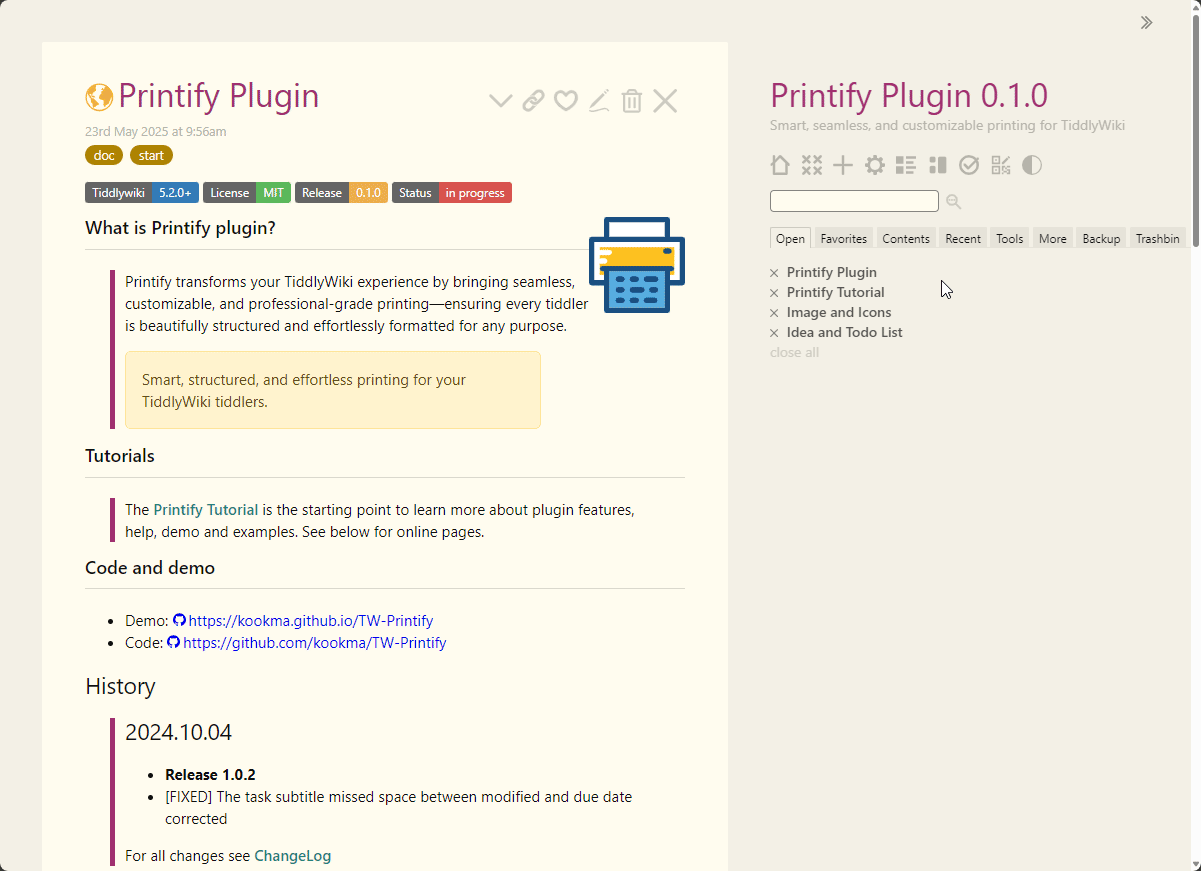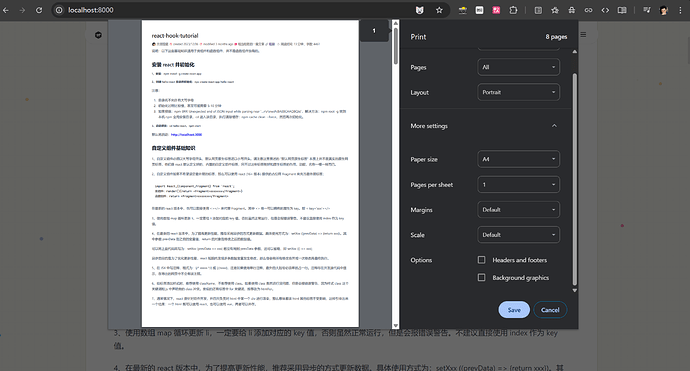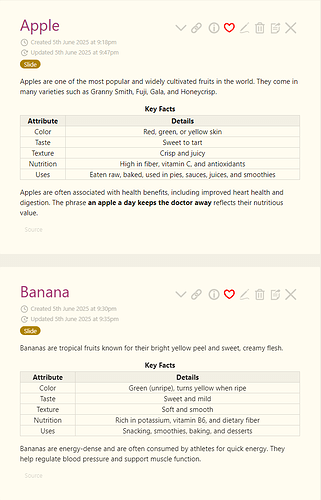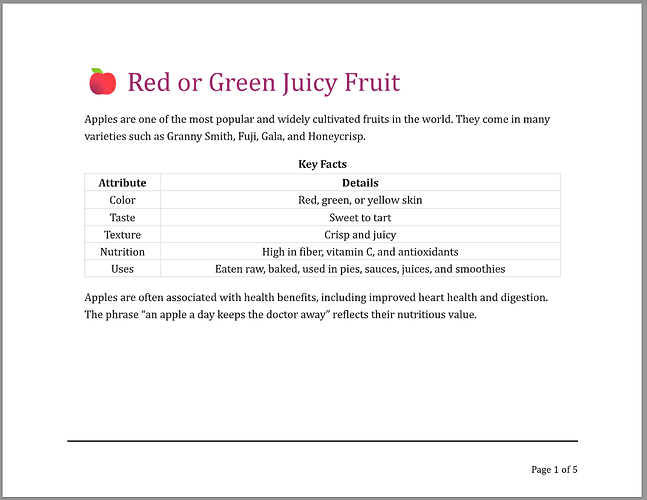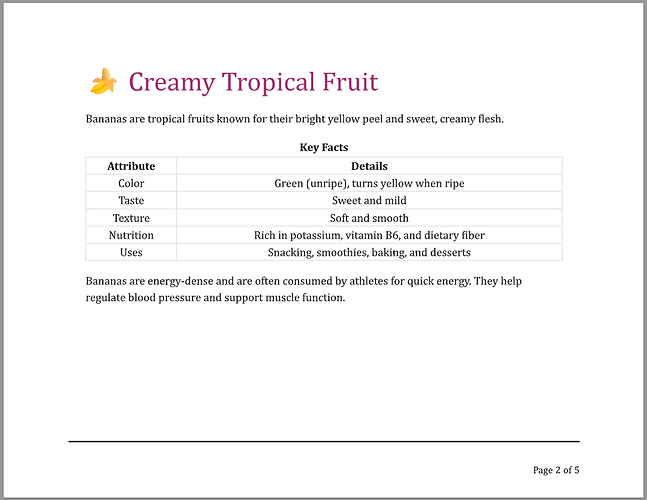A TiddlyWiki plugin that provides a user-friendly dialog for printing would greatly simplify the process of printing and exporting to PDF… The plugin aims to make printing more flexible, customizable, and visually appealing by leveraging modern web technologies. Here are the key features and enhancements planned for the plugin:
-
Modern CSS for Printing:
The plugin will utilize the latest CSS features, including the CSS Paged Media module, to provide advanced and attractive print layouts. This will ensure that printed content looks professional and is easy to read. -
Custom Headers, Footers, and Page Layouts:
Users will be able to define custom headers and footers for printed pages. The plugin will also allow configuration of page size, orientation (portrait or landscape), and margin boxes, offering granular control over the appearance of printed documents. -
Print Profiles:
The plugin will support the creation and selection of print profiles. Each profile can store settings such as page size, margins, header/footer content, and CSS themes. This makes it easy to switch between different print configurations for various needs. -
Tiddler Range and Order Selection:
Users will be able to select which tiddlers to print, specify the order in which they appear, and even select specific ranges. This feature is especially useful for compiling custom reports or exporting collections of tiddlers. -
Preview and Customization:
A live preview will be available, enabling to view the exact appearance of their document prior to export to PDF or print on paper. Users can modify settings in real time and observe the immediate effects. [This utilizes the built-in browser print dialog] -
Advanced Options:
Additional options may include the ability to exclude certain elements, add page numbers, control image scaling, and support for table of contents generation.
Prototype: Print Dialog Window
Here’s a conceptual prototype of the print dialog window that could be implemented as part of the plugin:
+------------------------------------------------------+
| TiddlyWiki Print Dialog |
+------------------------------------------------------+
| [ ] Select Tiddlers to Print: |
| [ ] All Tiddlers |
| [ ] Current Tiddler |
| [ ] Custom Selection [Choose...] |
| |
| [ ] Order: |
| [ ] By Title [ ] By Modified Date [ ] Custom |
| |
| [ ] Print Profile: [Default ▼] [Manage Profiles...] |
| |
| [ ] Page Settings: |
| - Size: [A4 ▼] |
| - Orientation: [Portrait ▼] |
| - Margins: [Normal ▼] |
| |
| [ ] Header/Footer: |
| - Header: [Edit...] |
| - Footer: [Edit...] |
| |
| [ ] Preview: |
| +----------------------------------------------+ |
| | [Live preview of the print layout here] | |
| +----------------------------------------------+ |
| |
| [Print] [Cancel] [Advanced Options ▼] |
+------------------------------------------------------+
Further Development Ideas
-
Batch Printing:
Allow users to save and reuse groups of tiddlers for repeated printing tasks. -
Custom CSS Editor:
Provide an interface for advanced users to tweak or write their own print CSS. -
Accessibility Features:
Ensure the print dialog and output are accessible, with options for larger fonts or high-contrast modes. -
Localization:
Support multiple languages for the dialog interface.
Summary
This plugin will transform the TiddlyWiki printing experience by providing a powerful, flexible, and user-friendly print dialog. It will cater to both casual users wanting quick prints and power users needing advanced customization.
References
- Printing Recommendations - Tips & Tricks - Talk TW
- PrintRiver — v0.3.1
- Create PDF Book from Collection of Tiddlers - Discussion - Talk TW
- Template to turn some tiddlers into a booklet? - Discussion - Talk TW
- Best Practice: Tiddlywiki and Structure of Long Note - Discussion - Talk TW (specially see the solution by @Pak)
- Paragraphs — a macro
- TiddlyPDF Plugin Design Discussion - Plugins - Talk TW
- Open in new window to print, reports window as about:blank - Discussion - Talk TW