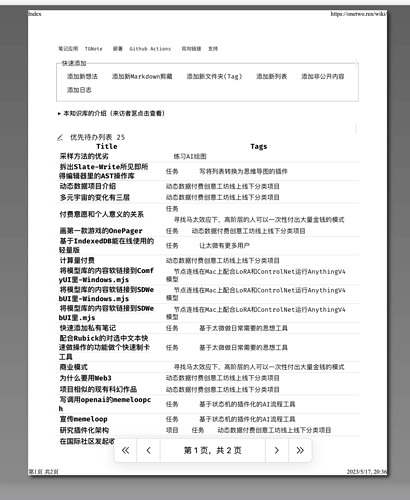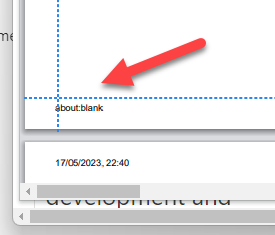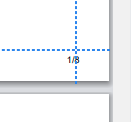Folks,
If we use the “tiddler” open in new window we can ctrl-p in Chrome/Edge and Firefox to print. You can even use style="page-break-before: always;" so you get page breaks in your content. Even smarter tables can break across pages and more.
- If you save or print to PDF with an appropriate ‘‘PDF printer’’ the print dialogue also allows you to change margins, and headers and footers including page N of X.
I like this option however with the way ‘‘open in new window’’ works it is displaying about: blank in the bottom left.
Does anyone know where this comes from and how to give it a different value?
- Ideally we may set it to the tiddler name or optional value.
- I suspect it has something to do with the window.name or target value.