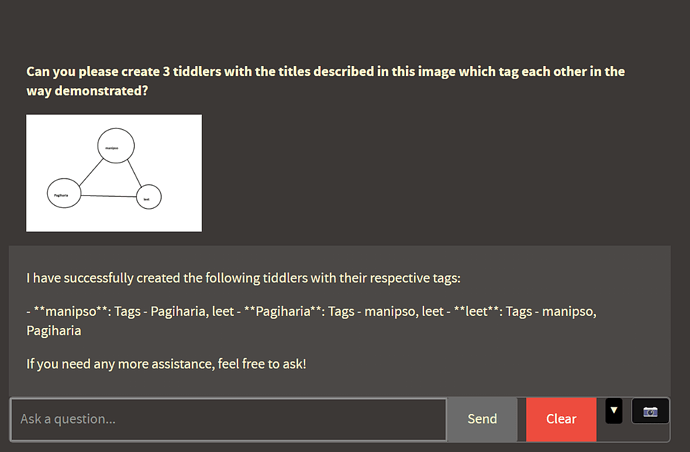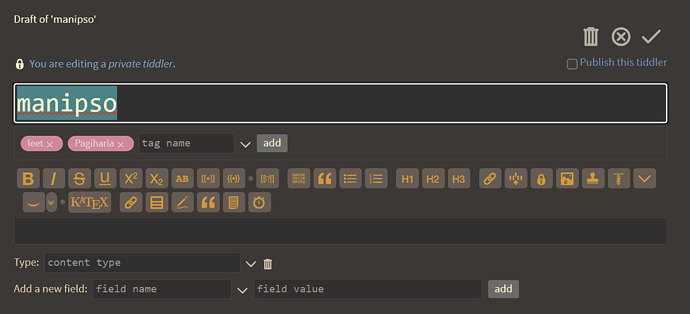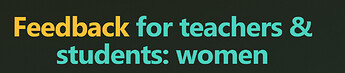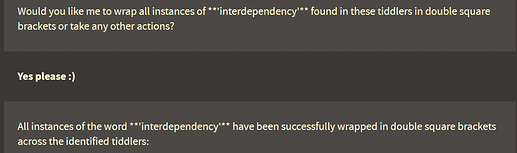Hi, perhaps this is interesting:
I just stumbled upon langchain which could be usefull to integrate LLMs via node.js.
See How to Integrate AI into Your Node.js Application: A Step-by-Step Guide
Good find  Looking forward to checking out.
Looking forward to checking out.
With the latest release of the Expanded Chat GPT widget, I’ve been able to demonstrate some of the possibilities I see for Tiddlywiki using multimodal ML enhancements:
A nonsense chart, created in paint, uploaded through the interface and showing a basic relationship between 3 titles
As you can see, nonsense titles were successfully extracted from the image with the relationships successfully reflected through tagging
Tagging is not the only kind of relationship that could be depicted, of course – any visual relationship that you can summarize broadly could be used in this manner to create relationships with backlinks, fields, transclusions, whatever you can imagine.
This might be very helpful if you, like me, value having information represented in different forms, especially for archival
Performs generally pretty well even with shoddy quick sketch and limited context – additional context and consideration would greatly refine the results
This, on top of the agent’s new ability to generate images on request –
– can be a real step up in how users can rapidly process, store, and retrieve information that goes well beyond text.
Wanted to repost @JanJo’s example here, away from the Expanded Chat-GPT topic itself, since it might have wider application than that plugin itself (though I’m certainly interested in exploring the possibilities of using the plugin in this way!)
Will have a look over coffee, @JanJo and get back to you here!
There seems to be something wrong with this translation…
Using the tiddlywiki interface for something like this is definitely interesting! For a project years back I had a wordcount in the editor – something like that could be used to provide a score real-time if a student were actively working on something, and button could trigger a popup with contextual based recommendations, rather than allowing the student to actually edit their content with it.
@JanJo, the usecase you had in mind was for rapidly processing and providing feedback to students on their handwriting quality – that would be an interface that the students would use to get feedback on their own work, or an interface that you would use to rapidly process and sort their work?
langchain is not an good option, things can be written in native JS or use visual tools like n8n / coze / wordware to achieve same feature with less time. I wrote langchain-alpaca when they come out , but I soon discover langchain is badly designed, and is over-abstracted.
BTW, see propersal to implement wordware style feature in TW Add "AI Tools" Plugin by Jermolene · Pull Request #8365 · TiddlyWiki/TiddlyWiki5 · GitHub
I am a bit behind on my understanding for the current state of TiddlyWiki and LLM training, but I would like to get it to the point where when you talk to the chatbot, it has better accuracy for understanding TiddlyWiki syntax.
As far as my personal use case for hooking up my TiddlyWiki data to a LLM, I am mostly interested in using it to synthesize and make connections between my existing notes. Curious how others have prepared their individual tiddlers to use as the knowledge base for their LLM.
Hey @markkerrigan, please check out the Expanded Chat-GPT plugin to see where I’ve gotten with it, and feel free to post here and/or there detailing thoughts on your use cases, as I am formulating next steps  also feel free to ask specific questions about my own process, as I have been developing new habits since implementing AI into my knowledge base.
also feel free to ask specific questions about my own process, as I have been developing new habits since implementing AI into my knowledge base.
I have found there is no need to go through additional training of models, but rather an extensive system prompt going over important Tiddlywiki syntax and explaining its context as an agent within Tiddlywiki has been sufficient to yield consistent results.
Fantastic experiments. Thanks for the inspiration.
Hey @joshuafontany, good to see you online  if you decide to do some experiments yourself, would love to hear about them! And if you decide to try out the Expanded Chat-GPT plugin I’d love to hear how it works for you and how you feel it might be improved
if you decide to do some experiments yourself, would love to hear about them! And if you decide to try out the Expanded Chat-GPT plugin I’d love to hear how it works for you and how you feel it might be improved 
One way I’m experimenting with the interface is to use it for identifying and creating backlinks for tiddlers, especially when I have old notes that may pertain to a newer tiddler.
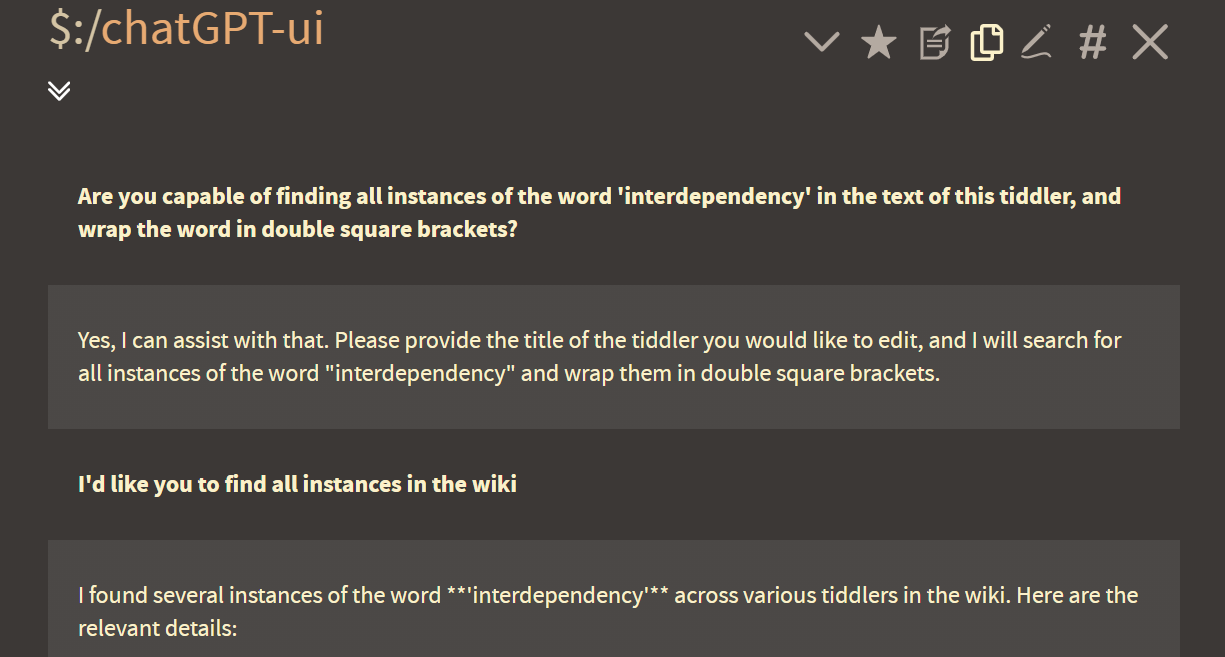
Here you can see that the agent performing a search for instances of “interdependency” across the entire wiki and wrapping those as backlinks. What I’ve excluded is that the agent also correctly identifies and wraps other forms (aliases) of the term (e.g. interdependence).
Ultimately I’d like to use this kind of functionality to also identify opportunities for linking between tiddlers – ideally not just when prompted, but as a background operation.
Right. Dead right.
IMHO, to do the TW thing viably under AI will need a dedicated data set (latest coding, not past) for training.
Overall AI looks dumb for TW right now…
TT
Can you elaborate on what you mean by the TW thing? Are you talking about coding/writing wiki script?
I can assure you that most AI models are perfectly capable of incorporating wiki syntax into their responses
Hi @well-noted have you checked out 🔥 OpenAI functions and tools | LocalAI documentation which offers the possibility to install ai models and is aiming to be to be fully compatible with chatGPT
I’m afraid I’m not sure I fully grok the full implications of this tool - - it essentially allows one to switch between local ollama and openAI API calls?
Yes, and it seems to be a straight forward way to host the local model and create workflows.
….and it gives you the possibility to add a big Corpus of sources to use them in Retrieval Augmented Generation
Yeah, that’s definitely interesting – I was looking at Quivr for a bit, but integrating it into TW was always the difficult task to overcome. The WikiSage plugin has most of what I’m looking for in that sort of system, and lots of room to grow
That is great…but I guess the Knowledge base can be bigger an less structured with locaAI
TLDR; But will later. Of note to this thread;
Of possible relavance to LLM’s in tiddlywiki amd more. I use windows powertools and just got an update. Of particular note is the advanced paste which has a lot to offer TiddlyWiki users such as pasting content from the clipboard as markdown and other options.
However with an OpenAI API key you can also act on the contents of the clipboard with the LLM.
Advanced Paste
Advanced Paste is a tool to put your clipboard content into any format you need, focused towards developer workflows.
It can paste as plain text, markdown, or json directly with the UX or with a direct keystroke invoke, These are fully locally executed. In addition, it has an Al powered option that is 100% opt-in and requires an Open Al key.
Note: this will replace the formatted text in your clipboard with the selected format.
One reason I point this out is it helps use and LLM with any copied content and through a simple copy and paste process interacts with TiddlyWiki on a “hands off approach”, ie not installing anything in tiddlywiki.
- I would not be supprised if it could be used to past as Tiddlywiki wiki text as well.
- The key disadvantage is its only built for Windows
Other;
Another feature New+ allows creation of files in the filemanager from templates. For those that love the node file and folder structure you could create .tid files this way.
The color picker can be used to extract color number for pasting into a tiddlywiki color field.
Text Extractor
Text Extractor works like Snipping Tool, but copies the text out of the selected region using OCR and puts it on the clipboard.