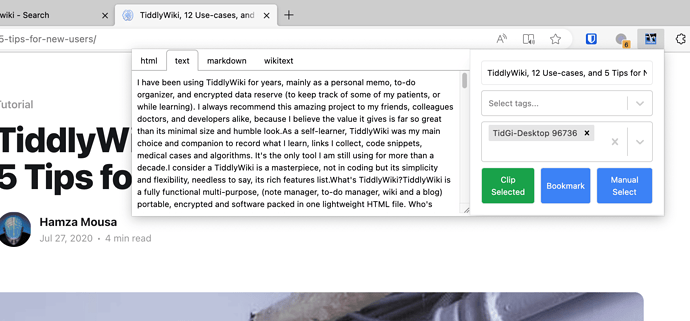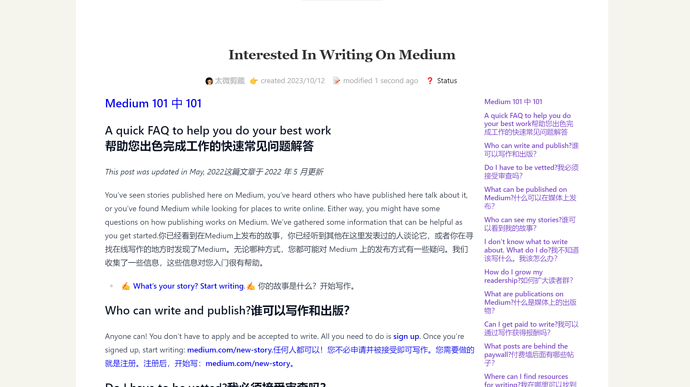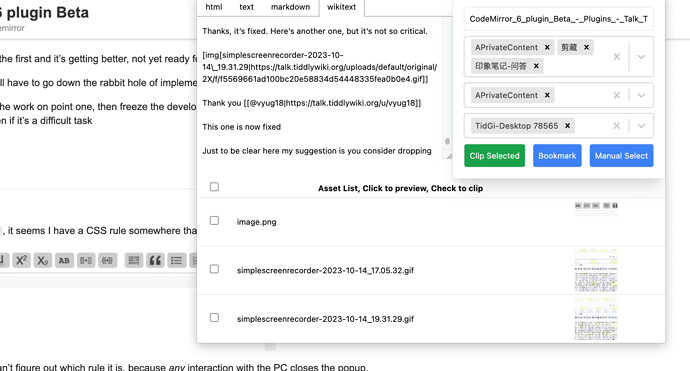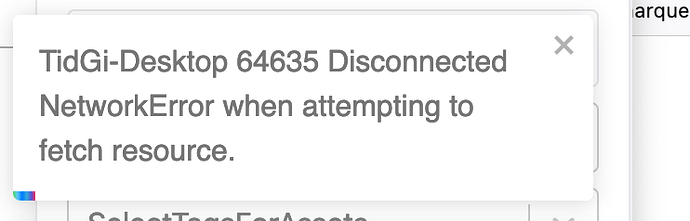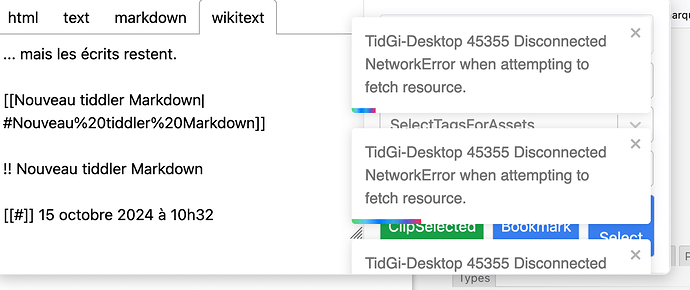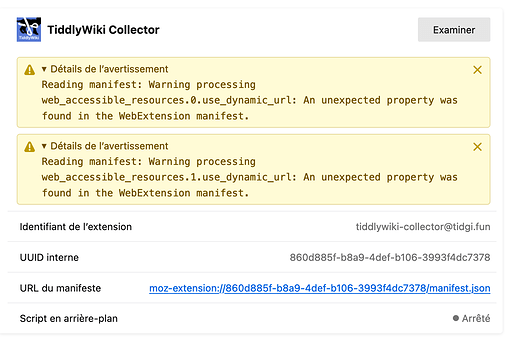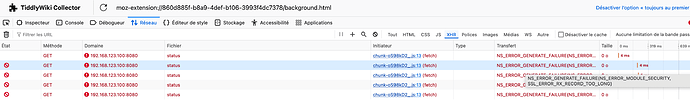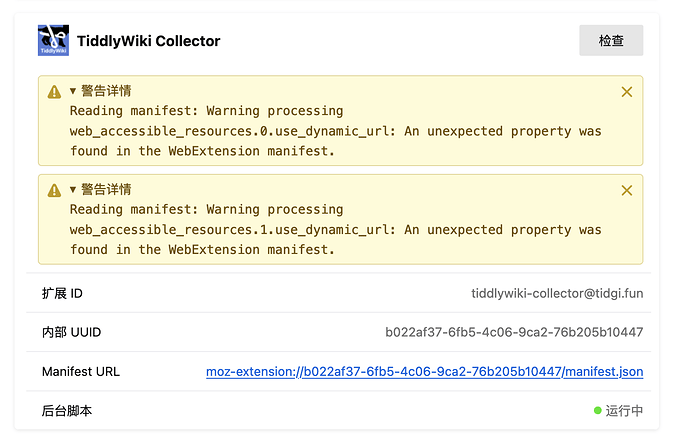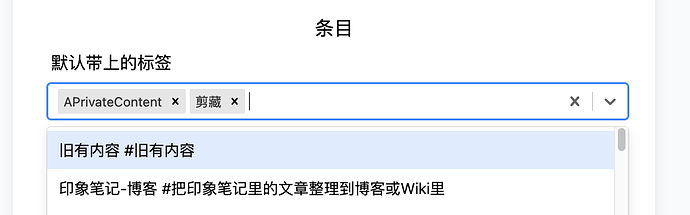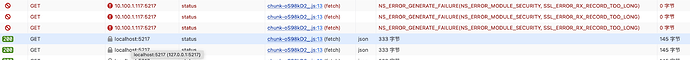Just like the good old Evernote Web Clipper, (that will turn your knowledge base into a trash bin…)
- Firefox: TiddlyWiki Collector – Get this Extension for 🦊 Firefox (en-US)
- Chrome/Edge: TiddlyWiki Collector - Chrome Web Store
Or you can download the zip from Github Release, and load unzipped extension via developer settings GitHub - tiddly-gittly/Browser-Extension-Tiddlywiki-Collector: Clip web contents into TiddlyWiki (NodeJS Ver./TidGi APP) and use TiddlyWiki as a bookmark.