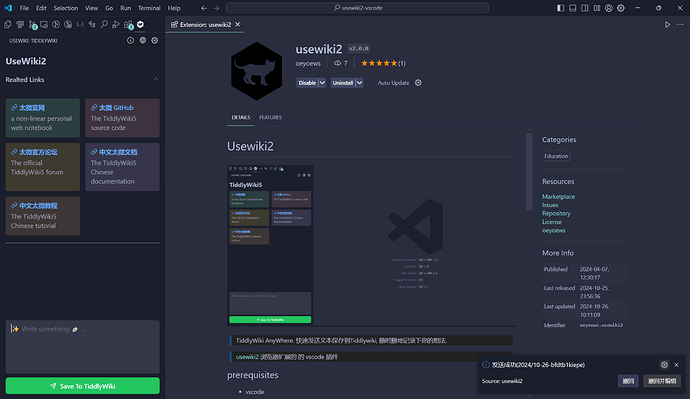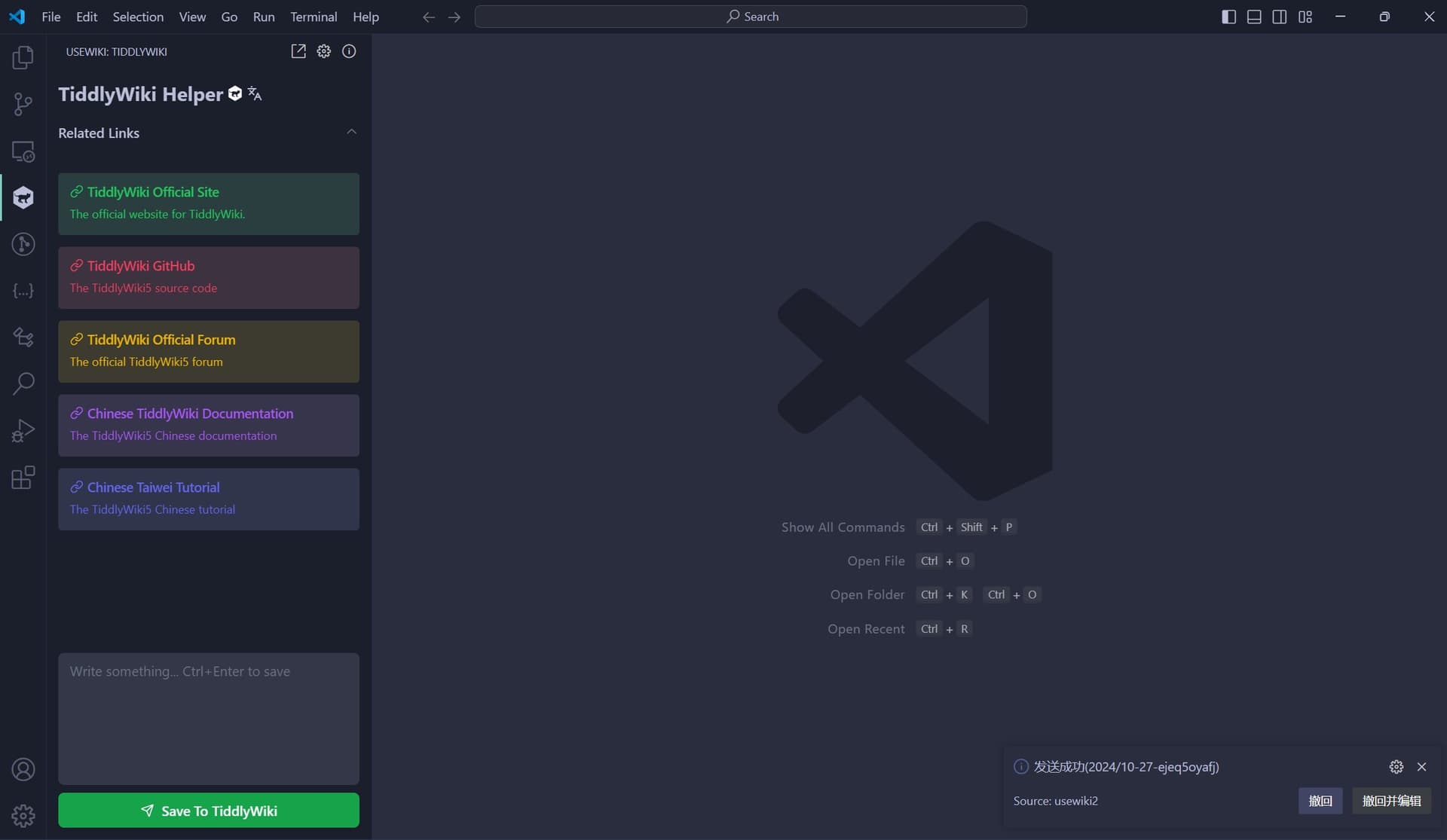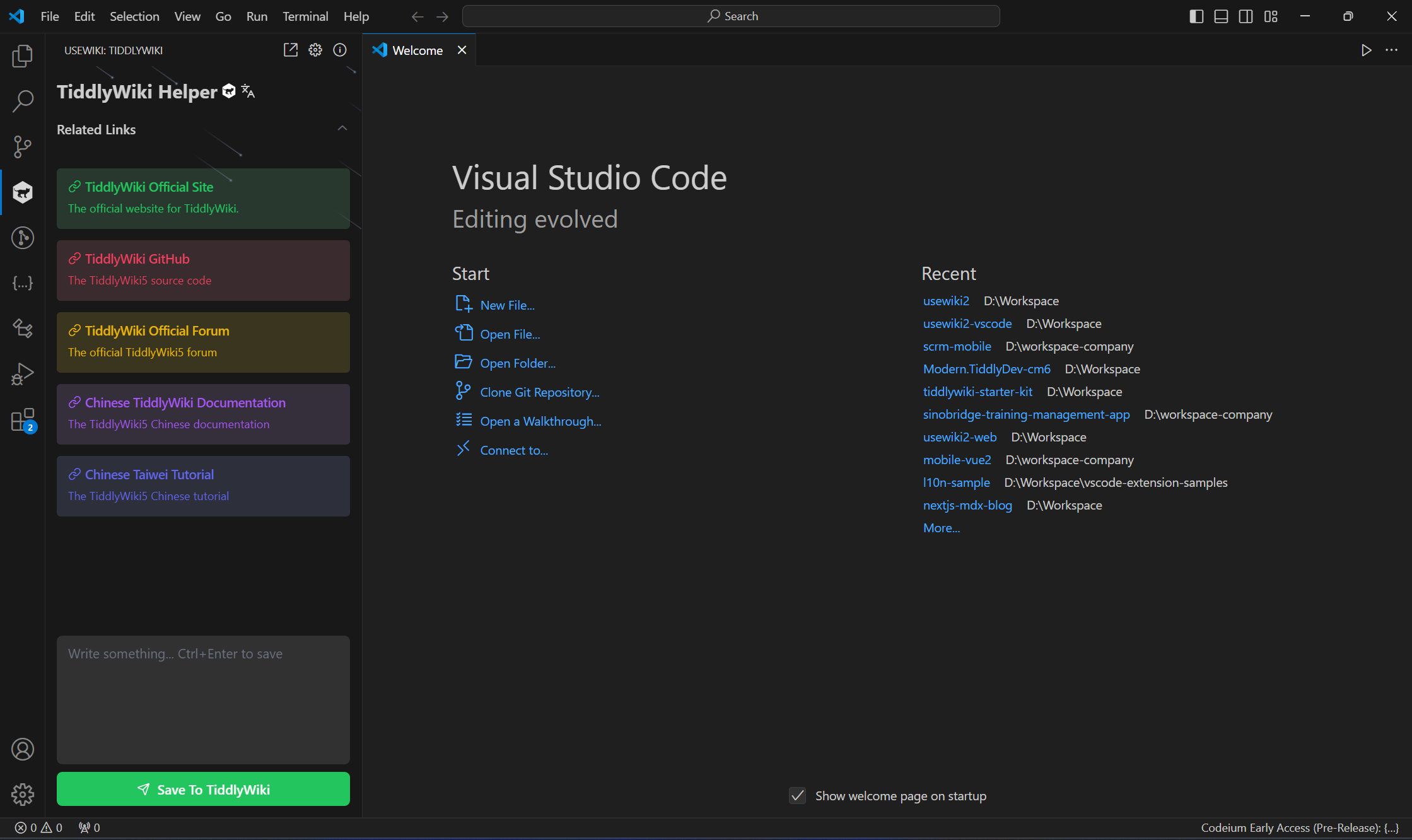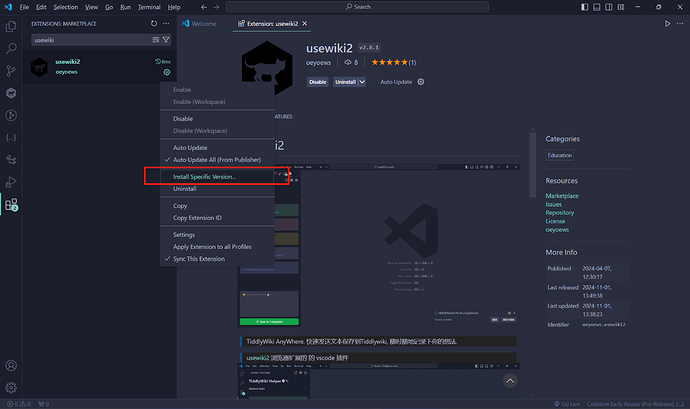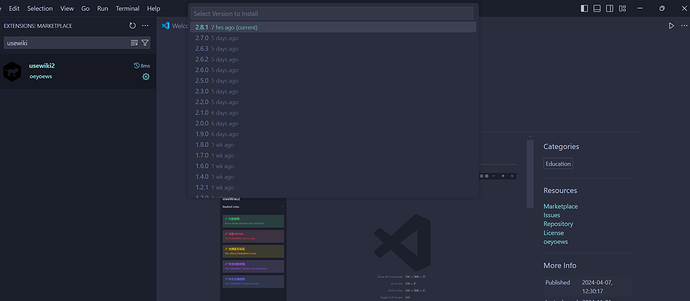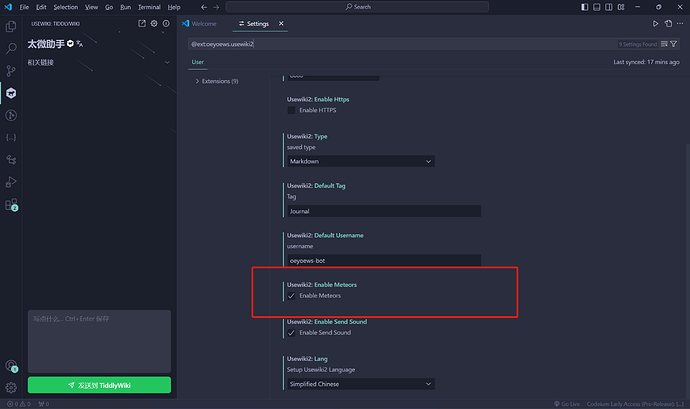Using TiddlyWiki’s API, we can send text to save directly into TiddlyWiki from anywhere, such as by creating a browser extension like web-clipper-browser-extension-for-nodejs-wiki. After reviewing this project, I rewrote a similar one using Vue, called usewiki2, and so far, the results look quite promising.
Since I often work in VS Code, there are times when I’d like to send text directly to TiddlyWiki from within the editor. So, I created a VS Code extension using React that meets my needs. If you have similar requirements, feel free to check out this VS Code extension. Have fun