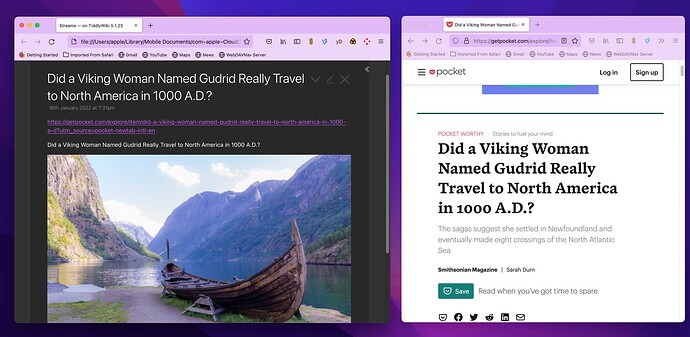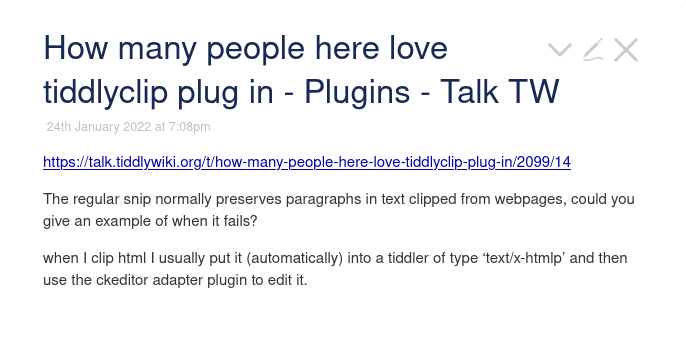Trying it again. It’s handy for small bits of text and bookmarks. But for larger texts, it either returns everything as one giant block of text, or as HTML. In the former case it would take at least 10 minutes to restore the paragraph spacing. In the latter case, the HTML is too difficult to manage and edit, plus it’s 3 times the size it would be in markdown. I think that’s why I eventually lost interest. It was faster to copy and paste large chunks of text by hand. When you paste by hand, the paragraph breaks are retained.
Today there’s various extensions that will let you grab text and paste it as markdown. This gives just the right amount of formatting – not too little, and not too much.
Although, now that I’m thinking about it, at one time I did have a regexp thing for it that would turn HTML into wikitext.
Edit: Oh! There we go. You can use the “clip” option to paste clipboard text that includes paragraph breaks. It does require an extra step of copying text first. Have to give this a think.