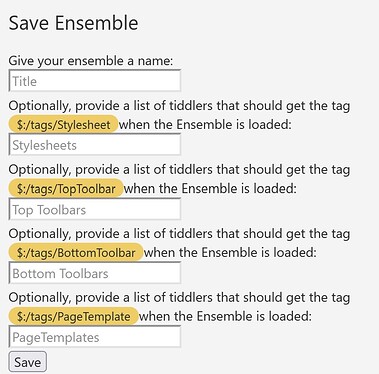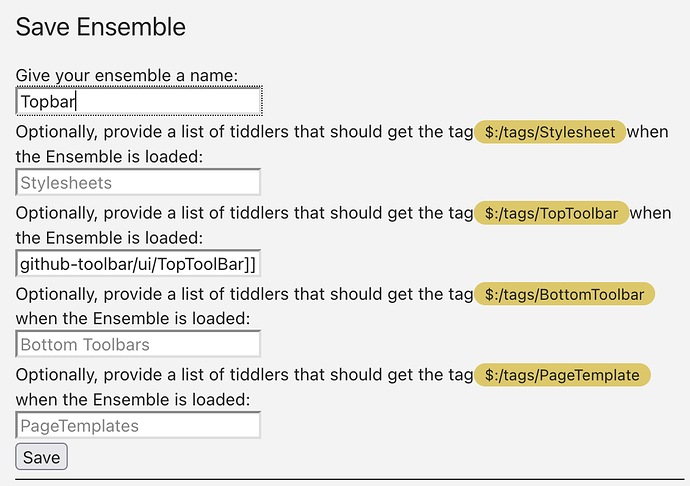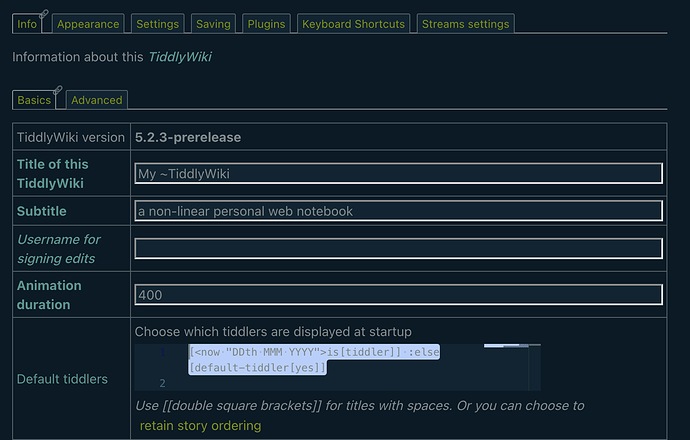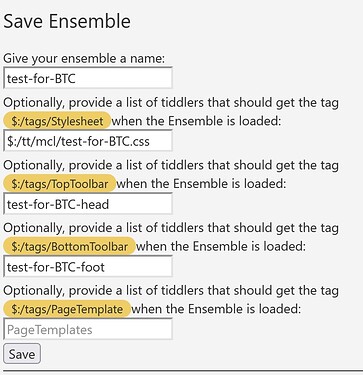Yes @arunnbabu81 , that would be an option. We should gather here all the tags that could be worth being added, like $:/tags/TopToolbar , $:/tags/BottomToolbar , $:/tags/PageTemplate …
So, I’m currently in the process of reading through the thread, but I had a question in regards to a multi-column layout for TW, though one much simpler than the plugin, but I’m not sure how possible it is.
Would it be possible to make a stylesheet that creates a new column for tiddler’s, by giving them a max-width? for instance, I have a monitor that is (for simplicity sake) is 4,000px wide, and I set a max width of a tiddler row to be 1,000px.
Having my browser window set to take up half my screen would have two rows, full screen would be 4 rows, and on mobile, 1 row? (assuming the mobile view is sub-2,000px that is.)
Would this be possible with the current version? there’s quite a lot packed in feature wise so far (I’m a very big fan of how you have the ability to make the sidebar overlap the tiddlers, that is fantastic), but I’m still catching up with the thread and exploring it.
Hi @Justin_H , that’s totally possible
You mean columns I assume?
That’s tricky. I don’t think it’s possible with my layout here.
If it’s doable somehow I don’t know, maybe someone else has an idea?
With the current version it’s possible to switch “Ensembles” with the click of a button and you could choose a 4-columns Ensemble when you maximize the browser window and a 2-columns Ensemble when you make it half-screen… that would be a workaround
Best wishes,
Simon
Thought #1 – Column Awareness?
One thing that interests me a lot in MCL is that each column, to an extent, is independent.
That opens a lot of possibilities.
Right now that is most clear in using CSS where it is easy to style each “story river / column” differently via the .btc-river-# method.
I am now also wondering if there might be a way a macro could know it’s column?
What I mean is whether there may be an easyish way to apply a macro to Tiddlers in column X only?
This is just a thought. I hope it is clear!
TT
Hi @TiddlyTitch ,
it depends if your macro is placed within a column or outside.
If it’s placed within a column then the currentColumn variable is accessible and in your macro your could do the following:
<$list filter="[<currentColumn>match[3]]" variable="ignore">
do something
</$list>
Ah, yep columns- sorry bout that!
Very useful to know! Thanks.
This kind of thing might be worth documenting?
I’ll add a note about it to the test documentation I’m writing for you.
Best, TT
I’m working on it as I use MCL.
I hope to have a draft done by Monday.
TT
@Justin_H depending on your tiddlywiki skills, if you want to test this try building your own layout. see ## Alternative page layouts
Just IMO, I do think MCL is immensely rich with many aspects.
I think it will take some time to get the documentation of it really clear. Though what @BurningTreeC has provided already is a very good start.
But it is too much to expect @BurningTreeC to document it all—whilst also making-it  .
.
Next week I hope to publish my documentation notes on it.
TT
Thought #2 – HAVE A SIMPLE “LOAD ENSEMBLE” MACRO?
@BurningTreeC I noticed with … [MCL] GitHub style TopBar that ENSEMBLES can be loaded on a click from the header!
That is brilliant!
I’m wondering if in MCL we might have a simple macro that will do that in wikitext like …
… look at <<ensemble “my-Docs-Stuff”>> …
… that might display as …
… look at my-Docs-Stuff …
You get the idea?
Ensembles are really powerful ways of switching context quickly in an exact way.
Just a comment
TT
I just saw that in beta v77.0 @BurningTreeC significantly added to “Ensemble” saving.
Now you can save all opened Tiddlers (by “column-river”); Style customisations; Headers and Footers; and Page Templates & re-activate them on a single click.
Genius!
TT
I also saw it just now. But is it functional now. I removed the $:/tags/TopToolbar from $:/plugins/BTC/multi-column-github-toolbar/ui/TopToolBar
Then I created an ensemble with [[$:/plugins/BTC/multi-column-github-toolbar/ui/TopToolBar]] in the field for tiddlers to get $:/tags/TopToolbar tag when the ensemble is loaded.
But it was not working. Did you got it working?
Dunno. I have not tested it yet.
@BurningTreeC hasn’t actually publicly published it yet so it might still be “in process”?
I may have “jumped the gun” too early! 
I have no concern whether it will work. It will.
I simply wanted to highlight how brilliant MCL is.
Best, TT
I wasn’t complaining. I was just trying to check it out before I go to sleep.
Definitely @BurningTreeC is doing an amazing work.
Ensemble alone will give soo much more options and new ideas will develop around it.
I am using this filter [<now "DDth MMM YYYY">is[tiddler]] :else[default-tiddler[yes]] for Default Tiddlers in Info section of the control panel. This will show the Journal tiddler for that particular day as default tiddler if it’s already created , otherwise it will show the tiddlers based on the else filter.
In multicolumn, the tiddlers in the storyriver when we create an ensemble will be the Default Tiddlers in that ensemble when its reloaded. My question is that, can we manually set separate Default Tiddlers for each ensembles.
Specifically in a ensemble called Journal, I want the Journal tiddler of that particular day to be shown. Is it possible to add a filter like this [<now "DDth MMM YYYY">is[tiddler]] :else[default-tiddler[yes]]while we create an ensemble to get the corresponding Journal tiddler as the default tiddler in that ensemble.
From my testing with multicolumn, it’s seen that on pressing the Home button, the Default Tiddlers are loaded in the first column irrespective of the number of columns. Can we manually set the column number in which the Default Tiddlers should open - this might not be possible I guess. Just asking.
Hi @arunnbabu81
The way the empty-story message is implemented at the moment may change
Basically, a tiddler gets transcluded that has the title $:/EmptyMessage-<columnNumber>
Best wishes,
Simon
Comment On Ensembles #2: Persist Current Values In Inputs After Save?
Ciao @BurningTreeC
I’m not wanting to give you headaches!!!
Though I hope this makes sense!
One thing I was looking at is what happens when I save an ensemble.
Once it is saved you lose visual feedback on what you saved.
For my kind of usage it would help to keep the input values showing in the Ensemble saver even after save?
Why? So I can see what I have done.
For example IF this could persist, even after save until a different ensemble was loaded …
Hope this is clear.
Just a comment on this Domenica.
TT
UPDATE: I guess another, likely easier?, way would be to simply provide a link to the current Ensemble Tiddler when an Ensemble is loaded?
UPDATE 2: “Inspect your Ensembles at …” <<tree "$:/Story/">> gives, for instance …
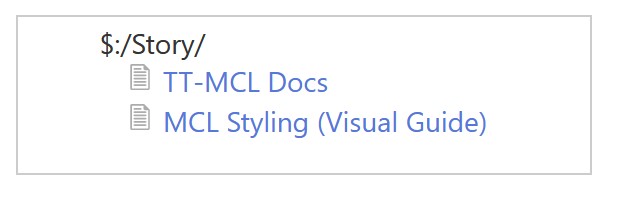
You get the idea? Some way to know where you are and what you are doing? 
Just comments, TT