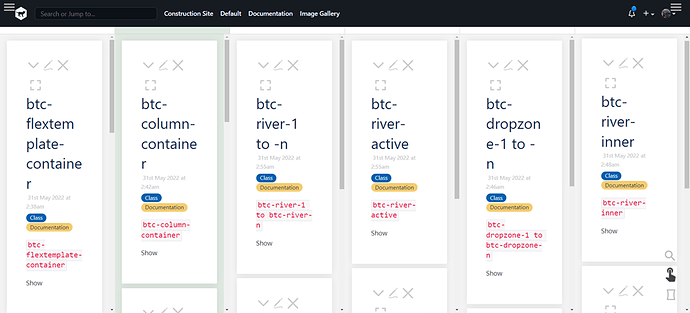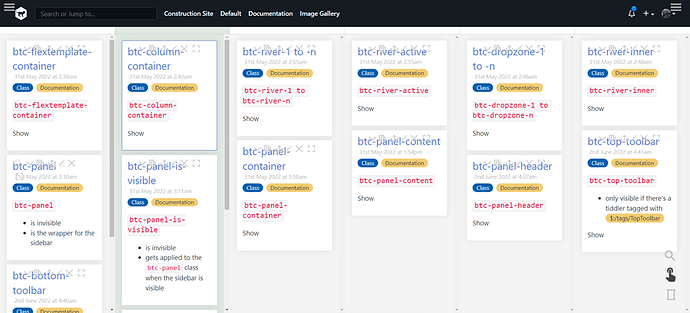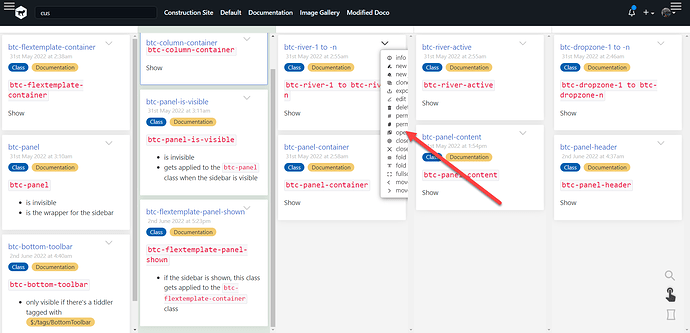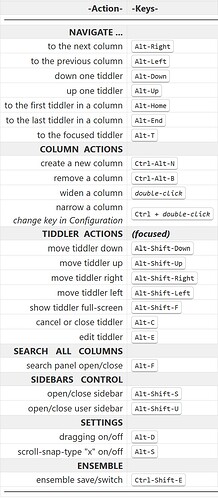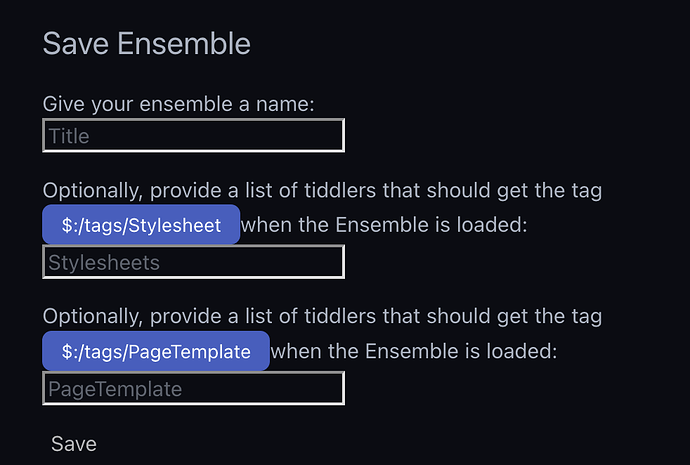#Issues Arising – beta v75.0
Ciao @BurningTreeC
MLC: v75.0
Platform: Win10
Browser: FF & Chrome latest
Ensemble: Unmodified “Default”
Couple of things to do with configuration …
-
search field setting for hamburger right setting doesn’t seem to do anything now??
-
page controls in top hamburger. If I change this setting I see no clear change? Maybe I’m misunderstanding what the setting is for?
Neither setting is important for my use cases, but I did find it a bit confusing.
Best wishes, TT
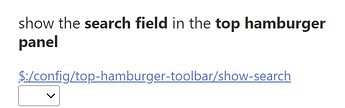


 .
.