Yes… That is certainly easier than trying to find and delete the parent + allChildren, given the non-intuitive naming algorithm, tho it still involves can involve too many clicks, depending how many top-level nodes+children you have to delete.
UseCase: Typically, i will start my day with a Journal tiddler, and then quickly bang-out an outline of Appointments i must keep, Projects i intend to work on, an “Inbox” of whatever random things may materialise & need to be integrated… Perhaps related to some Project or Appointment or some Reference node, which may take more thinking than i can afford at the moment. This can quickly (depending how caffeinated i may be  ) develop into quite a bushy tree, which warrants quite a lot of pruning and/or transplanting of scions from original rootstock (sorry for the run-on ag metaphor, but that’s what i do IRL
) develop into quite a bushy tree, which warrants quite a lot of pruning and/or transplanting of scions from original rootstock (sorry for the run-on ag metaphor, but that’s what i do IRL  ).
).
SO, in answer to your Q @saqimtiaz: i think this item #2 on my list is in addition to item #1. Because i don’t like leaving my workspace in a mess from one day to the next, i need an easy way to simply disappear all those nodes that haven’t found their proper home in body text of some tiddler or other. This could perhaps be accomplished via some smart filtering in Tiddler Commander, per @fastfreddy suggestion… .Or perhaps in a more elegant fashion (not requiring use of some additional plugin) building on this feature you talk about developing…
Yes! If the search function could show me just stream-root tiddlers, screening out all those algorithmically-named child nodes (tho it would be great if it could show me a count of them beside the parent), that could really help.
Hm: a customised edition… Makes sense, now that think of it. Like Soren’s Zettelkasten, this hybrid amalgam of wiki+outlining functionalities is powerful & complex enough, it really warrants that sort of treatment. I’ve got a lot more to learn, before i could contribute any substantial help to such an effort, but- while struggling my way up the learning curve -i am happy to be engaged in this conversation!
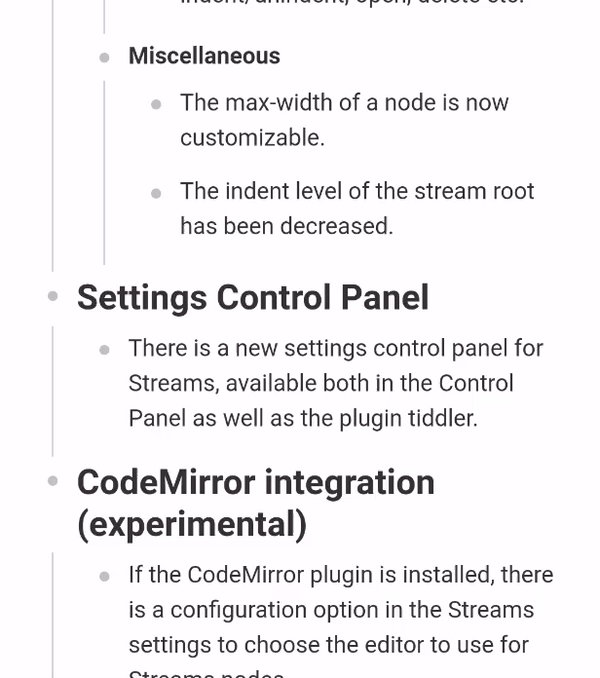
 Looking very cool.
Looking very cool.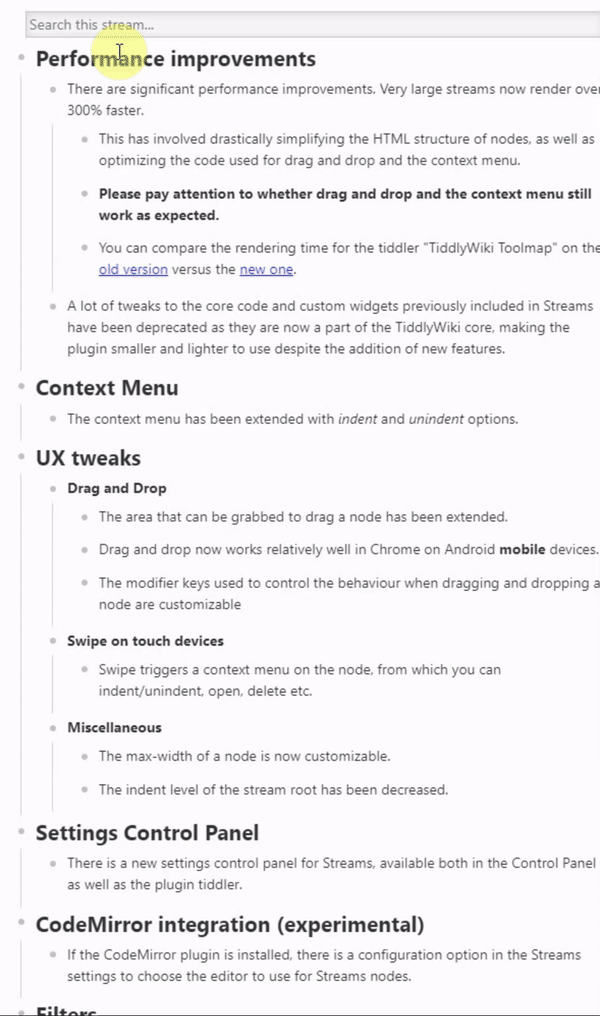
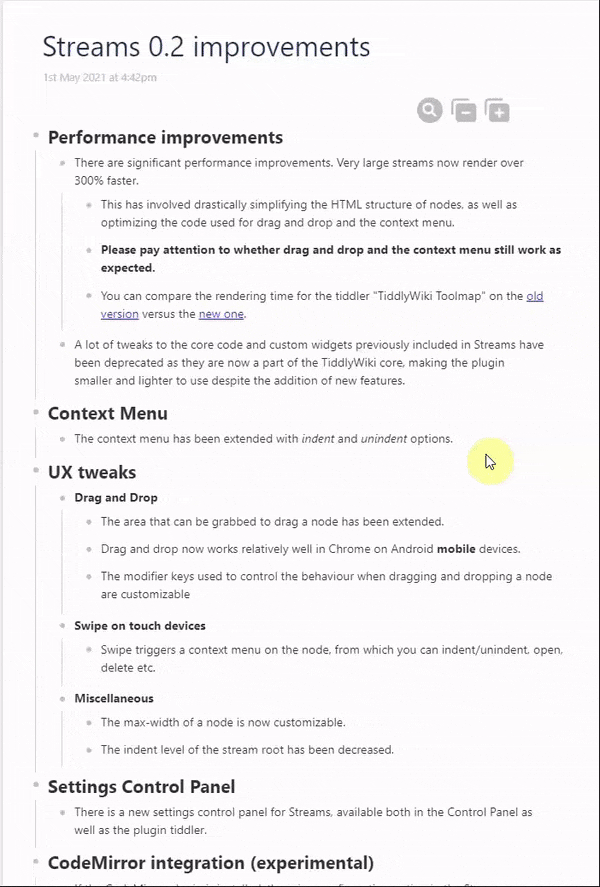
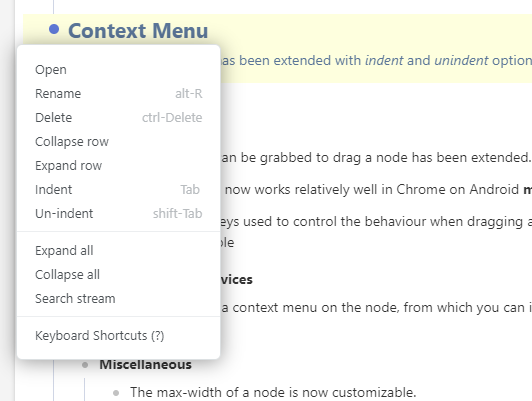

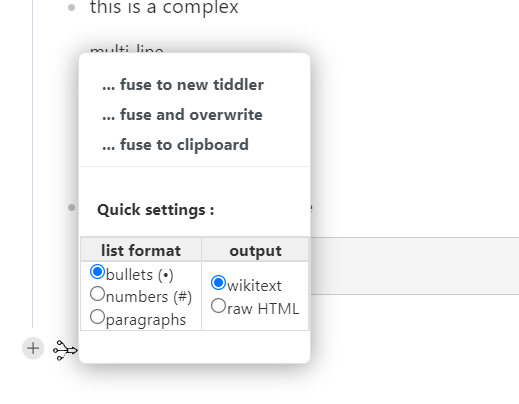
 ) develop into quite a bushy tree, which warrants quite a lot of pruning and/or transplanting of scions from original rootstock (sorry for the run-on ag metaphor, but that’s what i do IRL
) develop into quite a bushy tree, which warrants quite a lot of pruning and/or transplanting of scions from original rootstock (sorry for the run-on ag metaphor, but that’s what i do IRL  ).
).