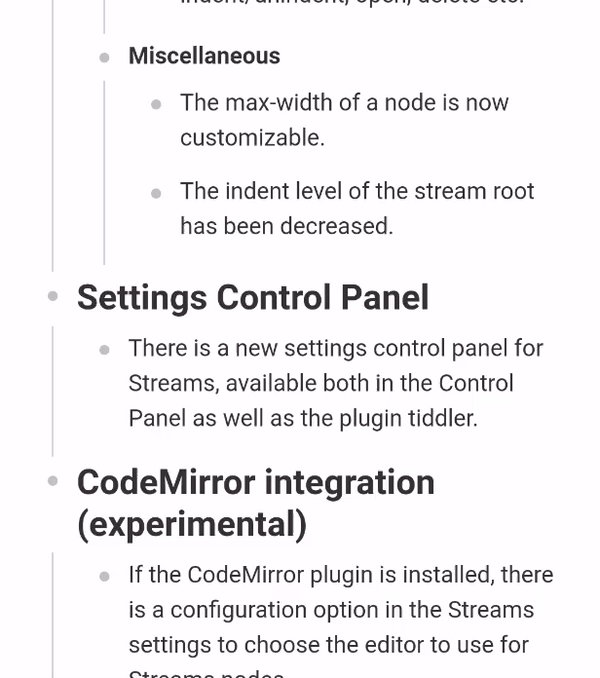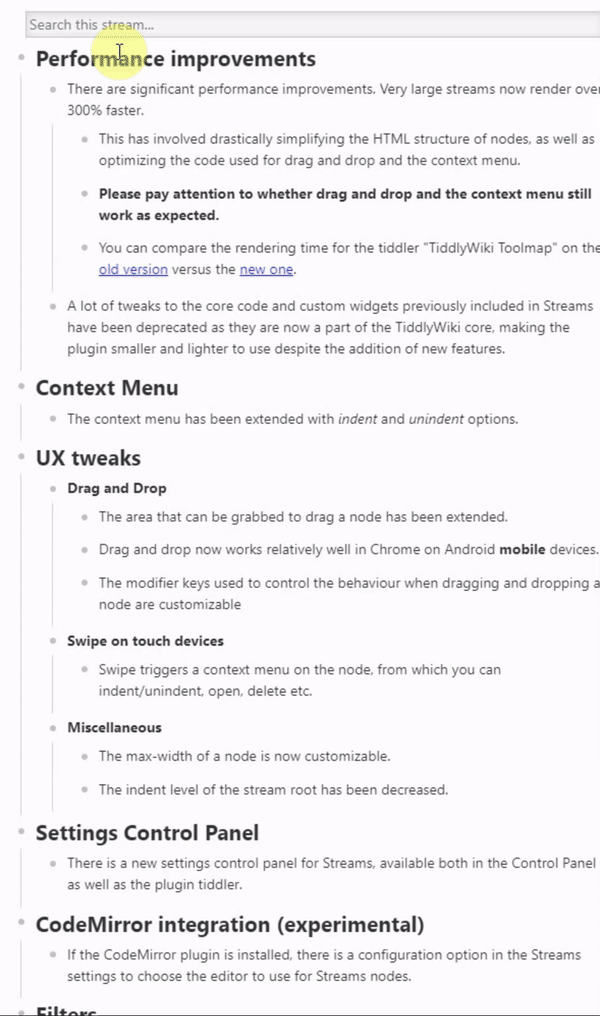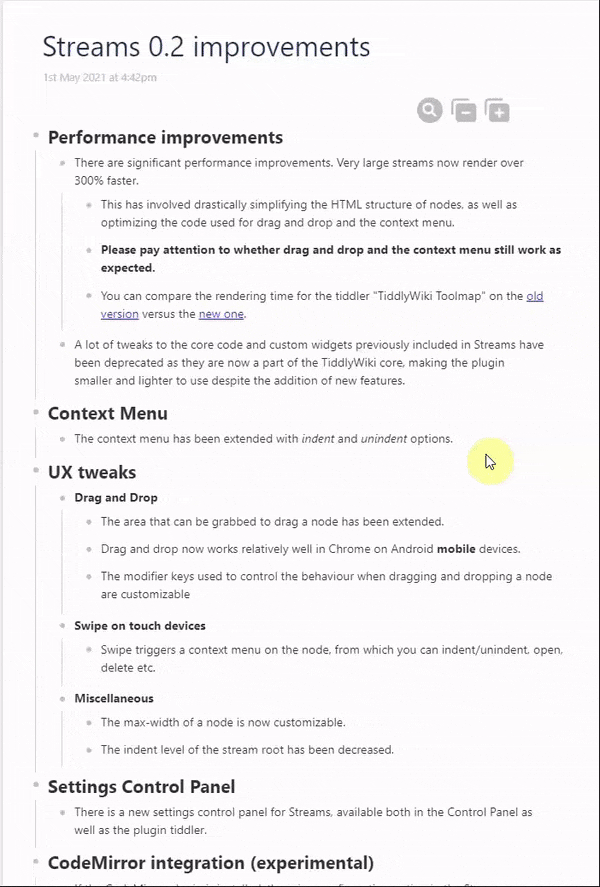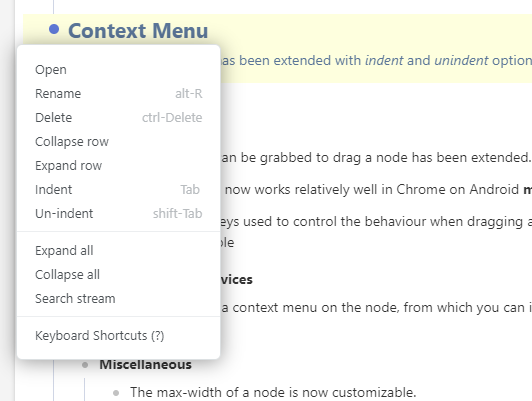This thread discusses new ideas for Streams that are being explored and tested. Not all of them may make it to release.
I had a chance to revisit Streams development recently as it dovetailed nicely with other work. Here are some of the improvements that I am currently exploring:
- expand all / collapse all affordances for the children nodes of a stream
- further simplification of the templates and DOM structure
- improvements in performance and drag and drop behaviour
- the possibility to select node(s) with the mouse and copy and paste them between streams.
- the above will entail coming up with a string representation of a node tree which will also allow creating templates of node trees and re-using them easily
- different node types for each node - each with their own template - that can be switched between: default, task, etc
- affordances for easily switching between node types while writing
- potential removal of the default bullet styling of nodes in favour of something more generic
- the possibility to edit the root tiddler within the Streams UI. Recent improvements to the core have removed the obstacles in the way of a clean implementation.
- the ability to add nodes to a tiddler without modifying it
Any new thoughts, ideas and suggestions are welcome - if it fits with my vision and interests, I will take it on board.
Edit: added last two bullet points