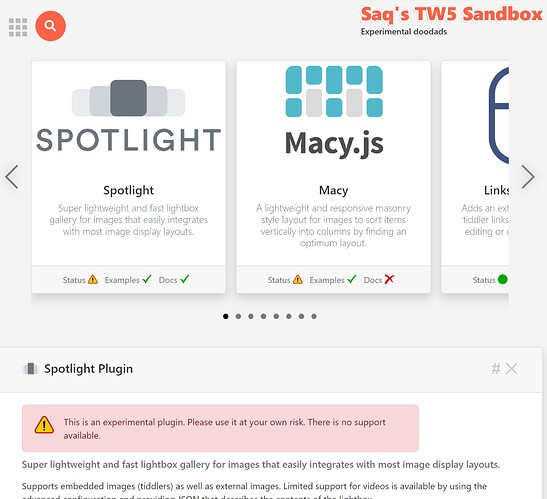Hi Walt,
First off, no need to change what works for you if you are happy!
That sounds easily doable in Fusion. If Fuse creates a new tiddler, you can go back to the original tiddler and delete it, it will ask you if you also want to delete its children.
Is this instead of the above or in addition to? What is the use case?
The issue is that Streams started life as a technology demo and due to user demand became a plugin. What it really needs is a custom made edition around it, that is a customised TiddlyWiki.
Some users try to clean up the timeline by removing the child nodes by configuring their titles to start with $:/. This is suboptimal is it also excludes them from search. What makes sense is to customize search and the timeline to show the stream-root tiddler for each node that might otherwise be shown in the results. You don’t care or want to know which node tiddler changed, you want to see the name of the root tiddler that it belongs to. This is easy to do with the filters that come with stream, but requires customizing core tiddlers and therefore is not something that comes with the plugin.
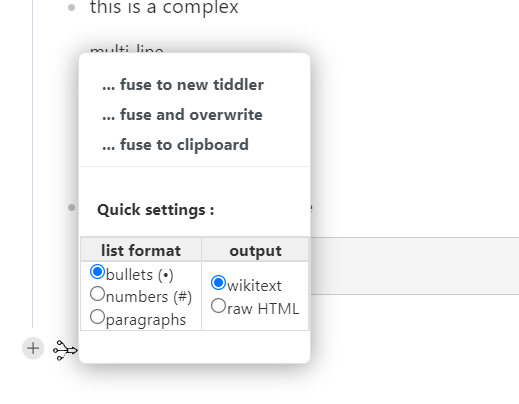
 ) develop into quite a bushy tree, which warrants quite a lot of pruning and/or transplanting of scions from original rootstock (sorry for the run-on ag metaphor, but that’s what i do IRL
) develop into quite a bushy tree, which warrants quite a lot of pruning and/or transplanting of scions from original rootstock (sorry for the run-on ag metaphor, but that’s what i do IRL  ).
).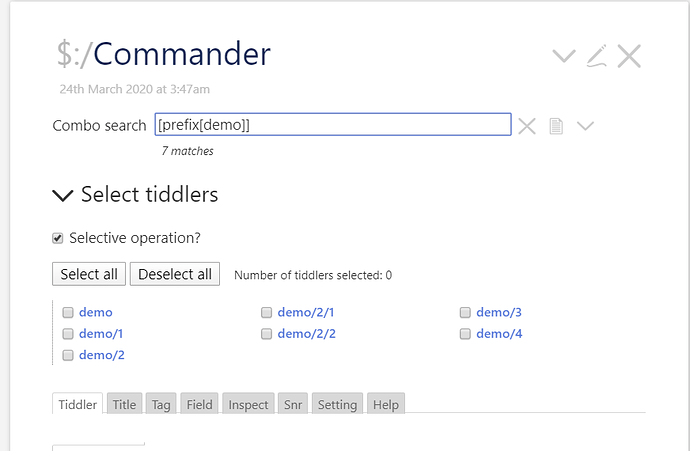

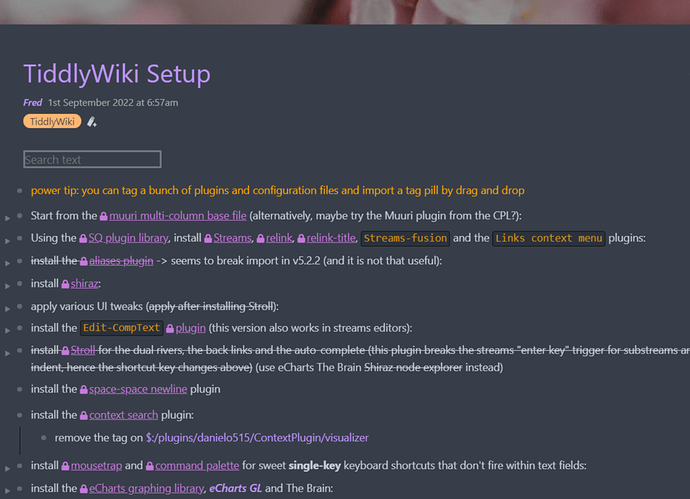
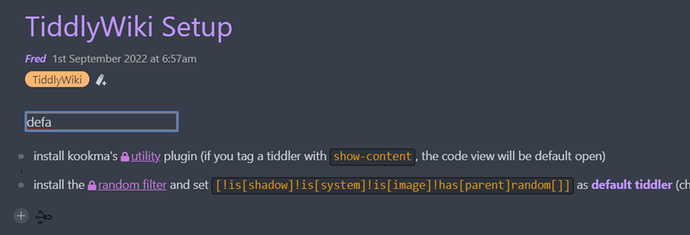
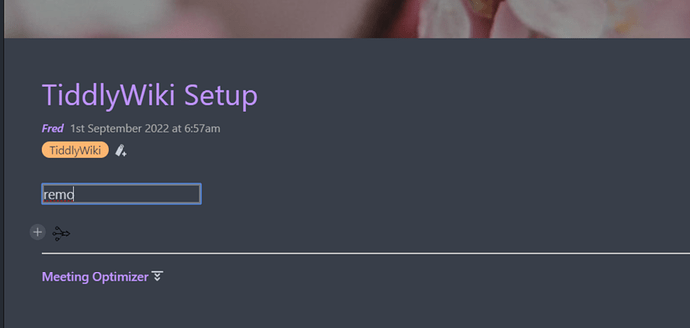
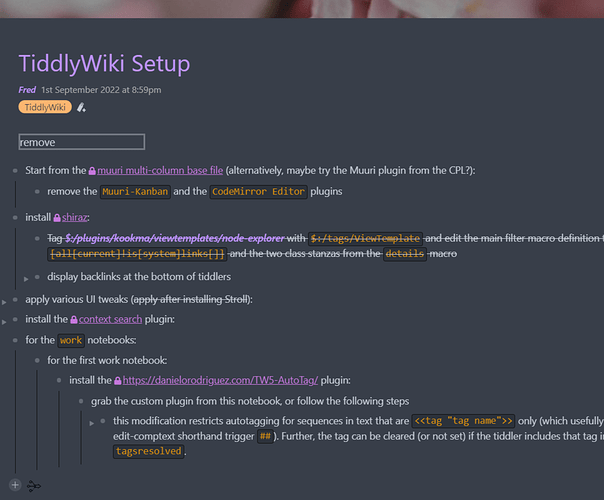
 (feel free to ignore!)
(feel free to ignore!)