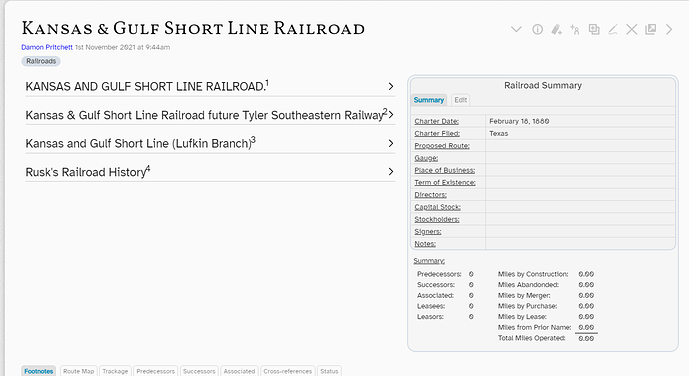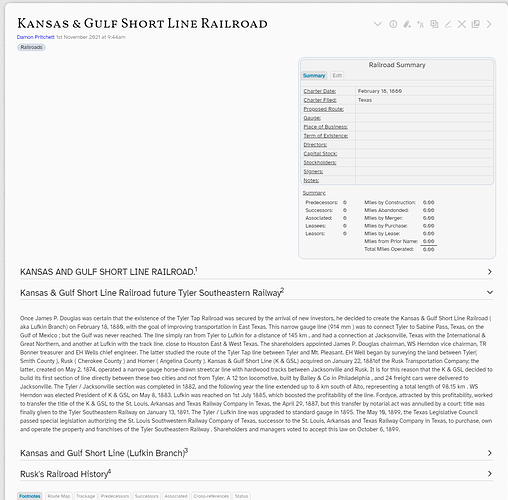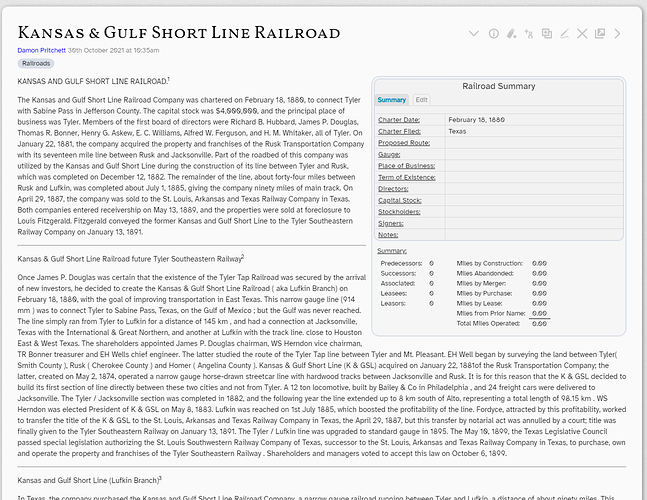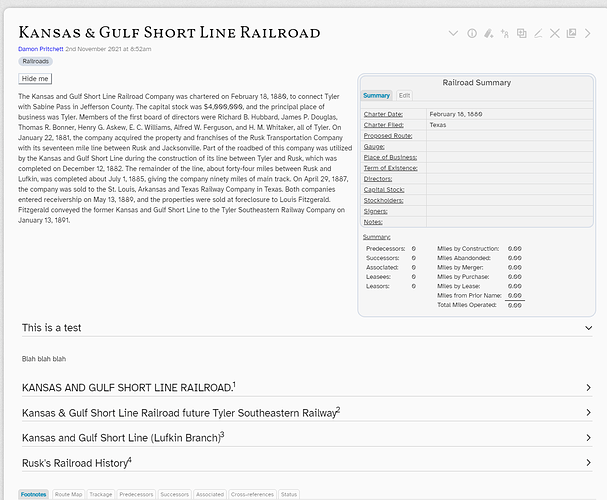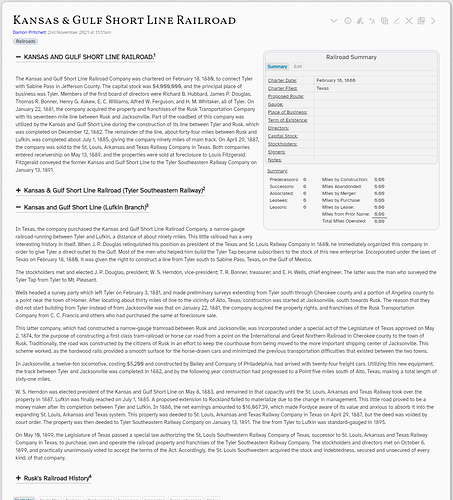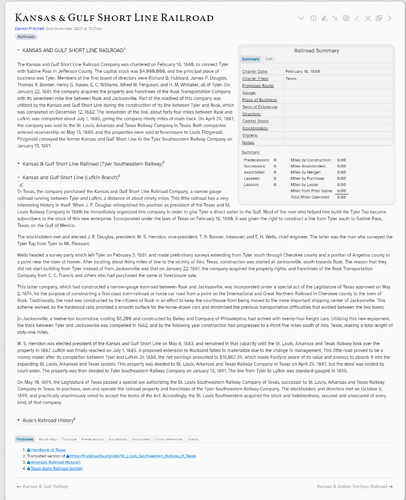I understand that SE will not work without text in the text field. That makes sense. I do have text in the text field, but it’s displayed with a custom ViewTemplate and the hide-body field is set to yes. I do this because of the order I want certain things displayed. My ViewTemplate must be interfering with SE somehow.
My ViewTemplate has a bunch of stuff to create an infobox that I want in the upper right. After that code, I simply include the following statement:
<$transclude tiddler=<<currentTiddler>> field=text mode=block/>
Could the problem be the block mode?