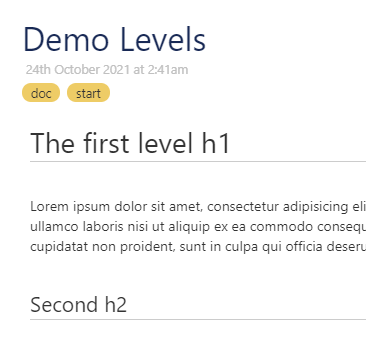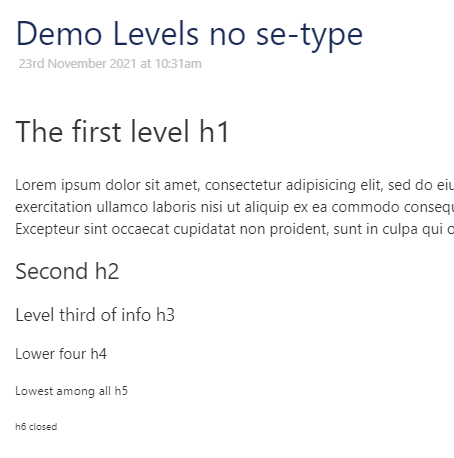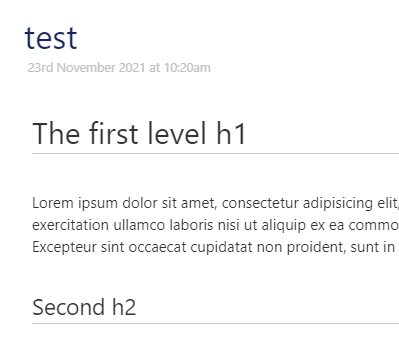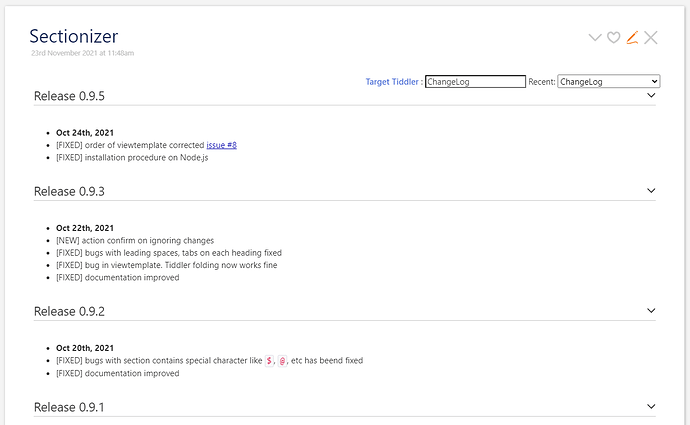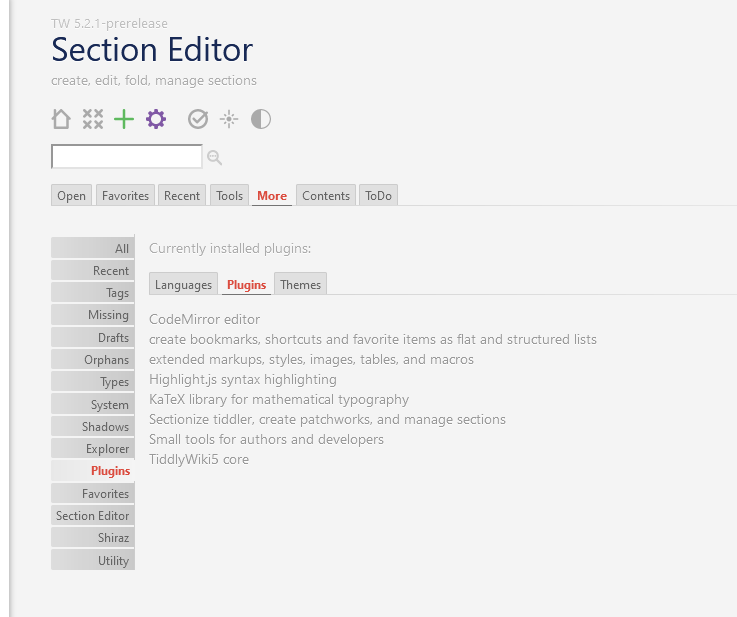I did do some hacking of SE today. As I had posted earlier, I didn’t like the fact that when I folded or unfolded a section, it caused the TW dirty indicator to turn red as if something was edited. I found a way to fix this.
In $:/plugins/kookma/section/macros/utility, I edited these two lines:
\define stateTid() $:/section-editor/state/$(source)$
\define foldstatusTid() $:/section-editor/foldstate/$(source)$/$(counter)$
and changed them to:
\define stateTid() $:/state/section-editor/$(source)$
\define foldstatusTid() $:/state/section-editor/foldstate/$(source)$/$(counter)$
This allowed Tiddlywiki to recognize them as true state tiddlers. With this change, I can fold and unfold all day long without changing the dirty indicator. However, if I save, the state is saved.