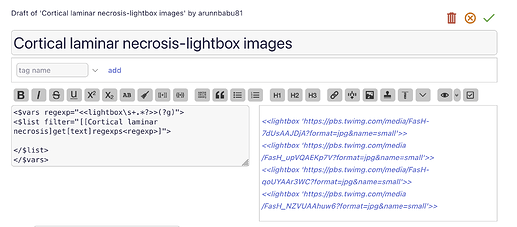I was trying out lightbox prototype created by Charlie Veniot as mentioned in this post.
In an example, he was using a filtered transclusion to show images in lightbox.
I have a tiddler with multiple images of this format [img[xxxxxxx.jpg]]. I want to extract these images using regexp and show them in the lightbox setup as shown in the frist example. Does anyone know how to create such a filter using regexp ?
This what I could find from google search, but these deals with markdown images
Is similar approach possible in Spotlight