Did you check this ?
Also, is there a way to extract images clipped from twitter using regexp.
Most are having this format
[img[https://pbs.twimg.com/media/FfHf-9AWYAEBQju?format=jpg&name=4096x4096]]
or like this
[img[https://pbs.twimg.com/media/FasuOQSUcAAuNkn?format=jpg&name=medium]]
Or like this
[img[https://pbs.twimg.com/media/FVOAjgMWIAI71Ps?format=jpg&name=large]]
Check this example tiddler - My TiddlyWiki — a non-linear personal web notebook
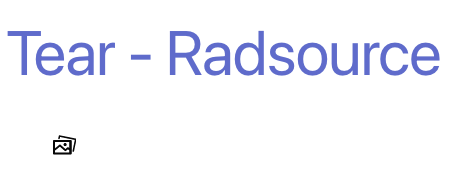
 I think it’s time to change the demo tiddler.
I think it’s time to change the demo tiddler.