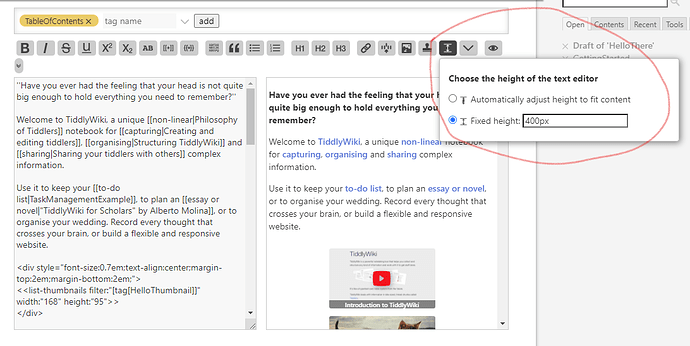It just hit me that I am always writing at the bottom of the existing text which moves down as I type more, so pretty quickly I am writing at the bottom of the text field.
Having a sticky editor toolbar keeps the toolbar from going off screen. But the editortoolbar is at the top of the text field, sticky or not. So I have to move my cursor all the way up and all the way down for every time I use the EditorToolbar.
Would we be able to do edits faster if the toolbar were at the bottom, much closer to where we are actually typing?
So there are two questions:
-
Is it possible to have the editortoolbar below the text area? I thought it would just be a matter of reordering the tags for $:/tags/EditTemplate, but I see that it is a matter of changing something in the incomprehensible $:/core/ui/EditTemplate/body.
-
Would it be worth it to do so, or would it cause other unforeseen-to-me problems? One example, that is irrelevant to my case, is that some editor toolbar buttons have dropdowns which would render below the visible area of the screen.
I am always shooting for more friction-free writing, and this is one area where a very counterintuitive move might reduce some friction. I thought it was worth exploring.