Because of course:
Scroll the page and highlight the sidebar title of the tiddler currently in the viewport.
Because of course:
Scroll the page and highlight the sidebar title of the tiddler currently in the viewport.
well that sure jumped to the top of things I hadn’t thought of but knew I needed. For such a seemingly minor thing, it REALLY helps give a modern boost to the UI.
However, it fails when the Open is tagged $:/tags/SideBarSegment, and afaict, it’s not just to the change in text colour, but the way the style is set (so may be a code issue in focused-tiddler plugin or even more fundamentally in TW core?
I set the colour to red to help highlight the difference for the screenshot:
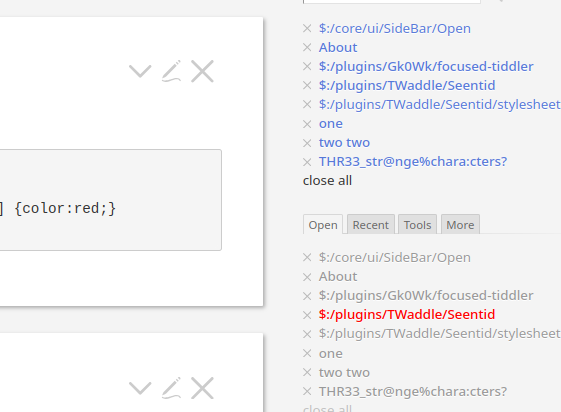
I also noticed it sets the colour in the search results - intentional or just a byproduct of the way other things are done?
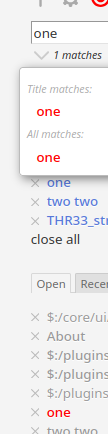
That’s certainly a bug and I’ll fix it.
As for your other question, is this interpretation correct: Your sidebarsegment already naturally coloures the links blue, so the supposedly added blue colour from Seentid doesn’t have any visible effect? Is that what you’re saying?
My first draft reply was “yes, well almost…”
But on inspection as I wrote this, I think it’s now a solid “no, it’s not that”
$:/tags/SideBarSegment as a tag to $:/core/ui/SideBar/Open)$:/plugins/TWaddle/Seentid/stylesheet to set the colour to red). I initially thought this was TW’s native style taking precendece, but after a look at the browser inspector, I now think it’s because your css relies on it being within a .tc-sidebar-lists class, but that’s not true for the SideBarSegment version.OK, updated to not affect the search dropdown.
…but adding a SideBarSegment unfortunately doesn’t give any general way to target only it - so, the following solves your problem but I’m not including it in the plugin:
You need to modify the plugins stylesheet tiddler by inserting this line into it, ABOVE the other style def:
.tc-sidebar-tab-open a.tc-tiddlylink[href="#<<href>>"] {color:red;}
(This really colours both your extra stuff and the standard Open tab red, but if you put it ABOVE the existing line, then the lowermost line will override the previous for the relevant parts)
Very nice. I’ve toyed a little and now have this on my personal version
.tc-sidebar-tab-open a.tc-tiddlylink[href="#%24%3A%2Fplugins%2FTWaddle%2FSeentid%2Fstylesheet"] {color:#000;}
.tc-sidebar-tab-open a.tc-tiddlylink[href="#%24%3A%2Fplugins%2FTWaddle%2FSeentid%2Fstylesheet"]::after {content:" 📍";}
But will definitely mess with it more.
New bug found: if a title has brackets, then it’s not shown - though the stylesheet is updated (maybe the stylesheet needs different quoting or % escaping of the parenthesis?
Fun fact: you can use nested CSS to avoid repeating long selectors
For example, you can rewrite:
.tc-sidebar-tab-open a.tc-tiddlylink[href="#%24%3A%2Fplugins%2FTWaddle%2FSeentid%2Fstylesheet"] {color:#000;}
.tc-sidebar-tab-open a.tc-tiddlylink[href="#%24%3A%2Fplugins%2FTWaddle%2FSeentid%2Fstylesheet"]::after {content:" 📍";}
like this:
.tc-sidebar-tab-open a.tc-tiddlylink[href="#%24%3A%2Fplugins%2FTWaddle%2FSeentid%2Fstylesheet"]
{
color:#000;
&::after {content:" 📍";}
}
The & symbol replaces the need to repeat the outer CSS selector. You just need to add the ::after portion for the nested CSS rule.
enjoy,
-e
ah nice. and my previous quoting was after rendering too, which isn’t too useful for anyone else looking at this.
My current iteration looks like this:
.tc-sidebar-tab-open a.tc-tiddlylink[href="#<<href>>"] {
color:#000;
background-color: #FF66;
border-radius: 3px;
box-shadow: 1px 2px 4px 4px #9999;
&::after {content:" 📍 ";}
}
UPDATED. Good catch. Before updating also note that:
I’ve updated the css to change the link background instead of the link coloration. Much prettier IMO.
@EricShulman - do you happen to know why the makedatauri doesn’t properly replace quite a few characters? Is it intentional? I’m forced to compliment it like so:
+[search-replace:g[ ],[%20]search-replace:g['],[%27]search-replace:g[!],[%21]search-replace:g[(],[%28]search-replace:g[)],[%29]search-replace:g[*],[%2A]]
love it!
I’ve done some more poking with browser dev tools, and seems to me that instead of .tc-sidebar-lists:not(.tc-sidebar-search) you can just have .tc-sidebar-header and it then matches both use cases neatly (and afaict, doesn’t catch anything it shouldn’t)
The final form of mine (so far) is
display:inline-block;
width:90%; /* it wraps awkwardly when this is 100% for some reason*/
background-image: linear-gradient(to right, #CCF6, #CCF6, #9CF);
border-radius: 5px;
outline:1px solid #ddd;
&::after {content:" 👀";}
}
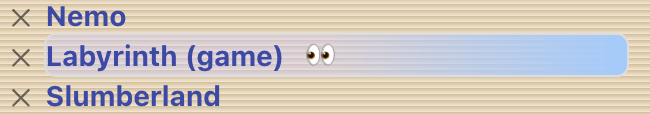
Good stuff! I picked up on the .tc-sidebar-header - I had actually tried it earlier but dismissed it because if the wiki title is a link to a tiddler (which I sometimes do) it also highlights - but if this solves both the SideBarSegment problem and also the :not(.tc-sidebar-search) well… nothing more to say. Thank you @nemo !
I also tweaked the styling a tad with margin-left:-5px; padding-left:5px to move the highligting a tad to give a little air around the link. It’ll barely be visible for your gradient in the image you posted here but for your other Draft of' solution, I note you do the gradient in the other direction and there I believe it would look better.
So, UPDATED.
I did the gradients in opposite directions as part of playing with having both show at once with opposite gradients. But with both CSS targetting the exact same thing, that didn’t happen (I can get the effect if seentid does the background, and Draft-Of does a background-image with gradient). The differing gradient directions matched the front/end emoji placement too.
Since then, I’ve tweaked it and the DraftOf CSS now just sets text to dark red, and a red border, allowing seentid to set a background (or background-image) without being overridden. The extra padding looks great regardless! 
For some reason I have no idea of, I need to set display: inline-block within seentid to get the full width, otherwise I get this (from seentid 0.0.8 without modification - on TW 5.3.6 on node - I’ll was aiming to go to 5.3.7 this weekend, but now am waiting for 5.3.8)
![]()
And then setting inline-block makes it wrap, like so:
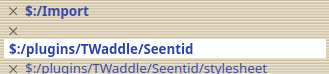
Setting it to 90% resolves that for me, but it feels awkward (looks fine though!)
I’ll probably keep tweaking the way it looks for me further. I might even end up with something that others find aesthetic (no, don’t hold your breath for that)