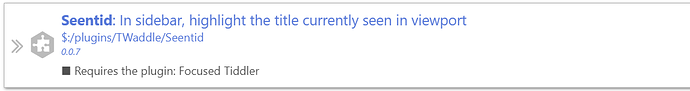In the plugin library, a plugin with sub-plugins display as
…and opening it, within the plugin library, presents a “sub-plugin list”.
My Seentid plugin fully relies on a plugin named Focused tiddler by @Gk0Wk (nic here?) so I want my plugin to display as a sub-plugin like in the library but in the general Controlpanels plugin list.
How?
In my plugin, I did add both a dependents and a parent-plugin field but I cannot see that this affects anything (?)
For the sake of stimulating plugin creations, I think it’d make sense to simplify building on top of other peoples plugins.
Thank you.

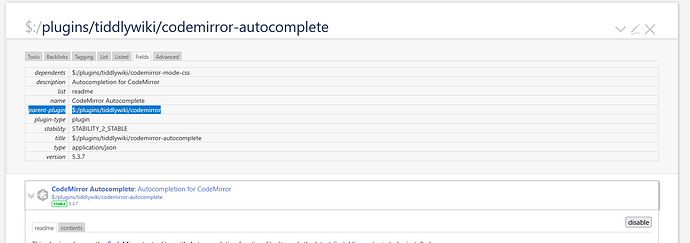
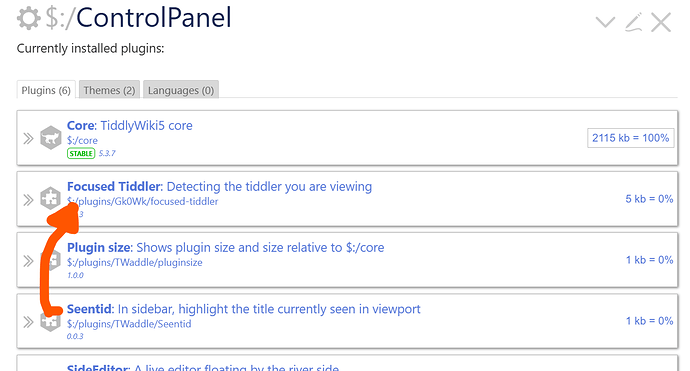
 …that aspect is missing in the
…that aspect is missing in the