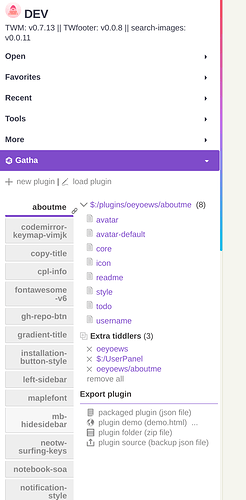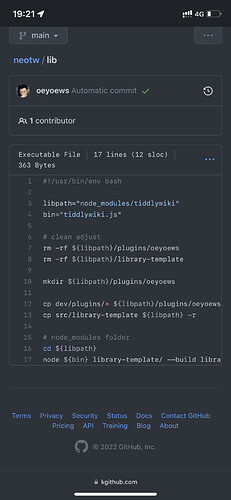So I’m curious what is everyone’s best workflow for plugin development?
The article on tiddlywiki.com/dev gives a good overview of how to setup the git
structure and to use the tiddlywiki node package, but it’s very light on the workflow of development itself.
Do people edit the files in a 3rd party editor (Vs code, vim etc), and if so do you just restart the tiddlywiki server? Or are you just doing everything in the tiddlywiki interface?
I’ve been using watch-fs plugin as I like using vscode for rapid development, but it crashes a lot when I am using tiddlers that become json due to field manipulation. I also noticed that watch-fs doesn’t seem to track the files in the plugins folder.
How is everyone solving these issues? Is their a better workflow that I should be using?