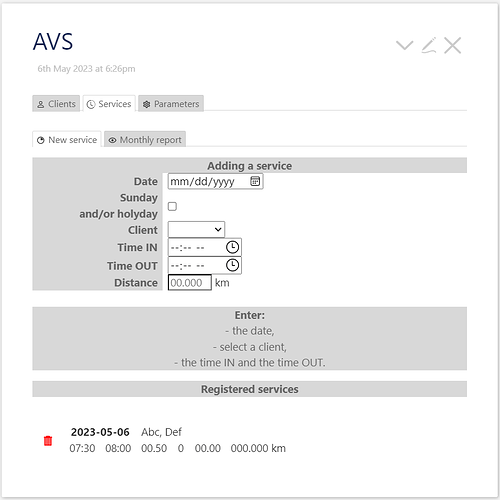Hi everyone,
I am a caregiver. My clients may be in a retirement home or still in their own home, I have to count the time spent with each one of them and report (monthly) my daily hours (the cumulated time of all my appointments). I also have to provide an other daily total for Sundays and/or holydays. If I have to do something out the client’s home, I have to indicate the distance too.
As many of you may know, computing hours is not that easy, that’s where this app come handy: you only have to tell the app the beginning and the end time of your appointment.
Demo: https://avs-monthly-report.tiddlyhost.com/
How to use it:
This app comes in 2 languages: English and French. You can change the working language with a click on a button. This is done under the Parameters tab.
Should you click on the button labeled Français fr-FR the app will be in French. Click again on English en-GB, it’s in English.
The TW language setting if also changed while changing the app language (good or bad thing? maybe an option is needed).
Now you have to create a town, click Clients, then New Town. Enter the town name and its zip code, a button that allow you to confirm the creation of the town will appear, click on it!
Now click the New client tab. Enter the desired values in at least 3 input zones (name, address, town) and a button will appear to create the client.
You are free to add some other data immediately in the other fields, you will be able to edit the client’s data in the Registered Clients tabs later.
- Click now the Services tab, then New service.
- Select the day (for Sundays and holydays you still have to check the checkbox)
- Select the client,
- Enter the beginning hour of your appointment
- Enter the ending hour of your appointment
- Indicate the kilometers done (if needed)
- Click the button that appeared, the new service is added!
- Click now the Monthly report tab, select the year and month : you have your monthly report!