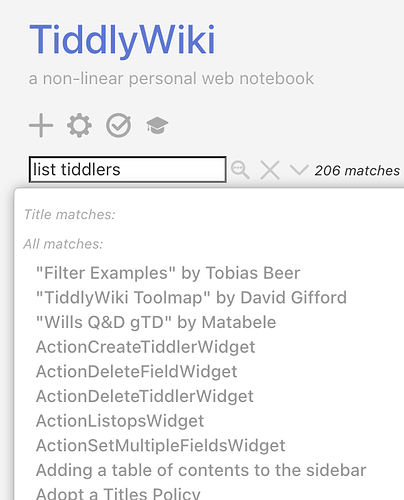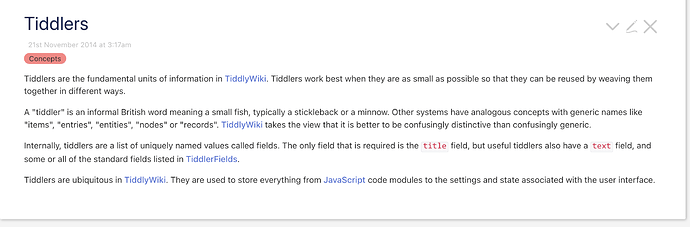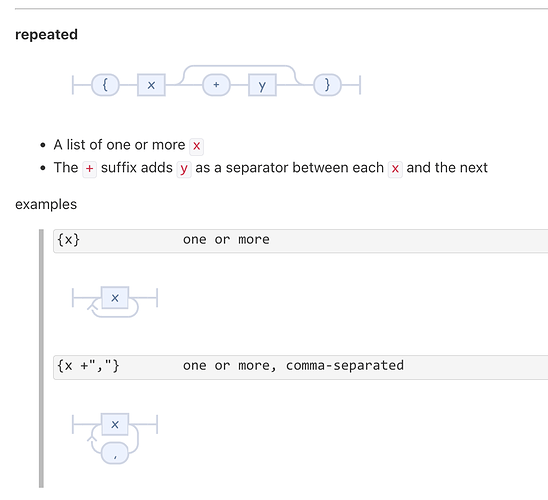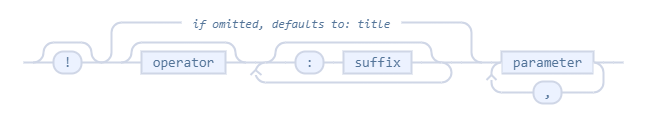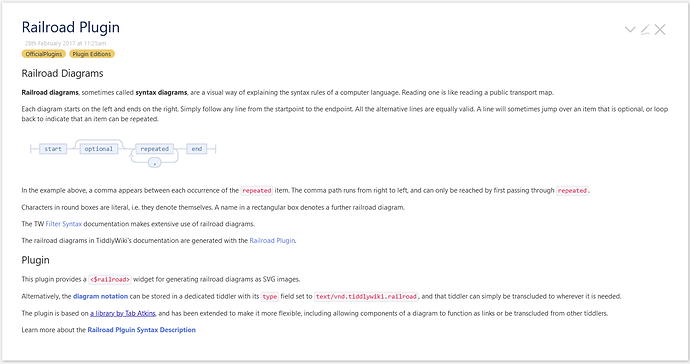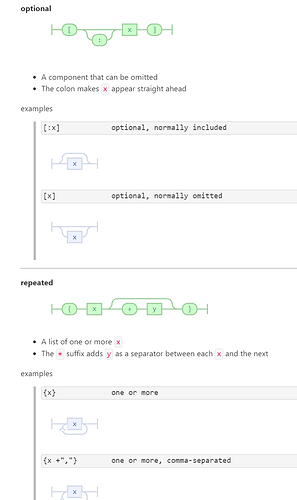The following was split out from the thread This should attract more users!
/twMat
Before I start - I want to be emphatically clear:
- I AM A HUGE FAN - of TiddlyWIki
- I am only speaking below - from a new user’s point of view
- I am NOT - and NEVER will be a developer - it’s not my passion
- I AM passionate about the things I spend my time on - and TiddlyWiki has occupied a lot of my time
- I do want to and have a desire to help newbies - since I don’t ever plan on being a developer
That said:
- Simple Things - Like:
- Examples in the Doc’s
- Simple - definitions - - - don’t give me the Dollar word - when a Dime word - will suffice
- Show links to:
- Tiddlyhost - where you can create/test/share <— this is a hidden site - on search engines
- ,…
I’ve been scouring Google looking for examples - and I just found this!
- Thank you sooo much @arunnbabu81!
I had no idea this existed - even after creating my tiddlyhost site - - wow!
I agree - for us N00bs - that are not developers - we don’t really care about all the “coding” stuff (or it could be just me) - but I just need something that fit’s my need at the moment - and am willing to put in the elbow grease - assuming it will pay off in time saved.
And yet again - I find something new,… - no idea this existed - google search does not return it - for my searches,…
- Thanks @twMat - yet another link to add to my growing list of “hidden” - non-findable (at least for my searches on Google) TiddlyWiki Gems,…
I think this is the default mode - for TiddlyWiki - and as someone that will always be new (aka - i will never be a developer - i’ve no desire to be one) - it can be a tough uphill battle - when looking for that “magical” keyword/plugin/etc. combination,… - This is real life afterall.
Example pages are nice - but I would rather just have “working examples” in the doc’s.
- Since (for example) my colleague - a python programmer - complains about the lack of working examples
- He wanted to list a group of tiddlers - and put it “List Tiddlers” in the main tiddlywiki site - only to have nothing he can copy/paste
- I too have mentioned the lack of actual code to be able to coy/paste - and just see it work
- Here is what comes up when typing 'list tiddlers" (my colleague showed me this today) in the search box: (and yes - before @TW_Tones says I am searching wrong/inadequate/incorrect/etc. - - I am just showing what the “regular joe” would search for - ,…)
- He then clicked on Tiddlers - and there was nothing he could use - - - he states that he does not know what to search for - for listing his tiddlers,…
- I got to this point - or the realization set in - when I started using a modified version of Projectify - that eventually led me to the tiddlywiki site (I had no idea it existed)
For me (when I was newer) - the main issue - is not the plugins - or how I had no idea that it was a drag and drop, save and reload - - -
- Rather - I had no way of “figuring out” how to do simple things
- List your recent files
- List files with specific names
- Create a button to create a new tiddler - or update a field
- I (just recently) started using Tags and Fields - - I never understood the power they had - or even why anyone would want to use them
- I really thought Fields were useless and Tags too,… (yes - I was wrong)
- Or
- How to actually use “tags” - - I did not use them - unless someone said to add them - - they did not make sense (still don’t - at various times)
- How to use the Train station - I still don’t get it - is it like a UNIX pipe? How do the Boxcars work? Are they containers - like Docker?
- The train-station with it’s tracks are shown in the main page - but there is nothing I can copy/paste - to see “what” or “how” to use it
- Or
- A simple link to “talk.tiddywiki.com” - - - I joined a while back - forgot about it - and struggled and happen to stumble back here - ,… - a link would have saved me soooo much time ---- I can’t be alone in this,…
- A place for newbies to post questions - just for newbies - in the language of newbies <— this would be MOST welcomed - -
- Where newbies can help other newbies - get the right verbiage - to avoid wasting folks time
- maybe newbies.tiddlywiki.com or something ot the other - where it’s linked on the main tiddlywiki site,…
- This would be great - and yeah - so much easier than the “grock” tiddly site - - that I tried (in vain) to go through may times - but got lost - so I gave up
Sort of brings me to the point - - - “grock tiddlywiki” <— I would have never figured out to do a Google Search with this phrase - – why can’t it be more like “TiddlyWiki How To create a table with examples” or “How to use Tiddlywiki to create a tiddler with an address book” or ,…
I am not slamming - apologies if it sounds that way - I am passionate about where I spend my time - and tiddlywiki is worth it.
TwN00b