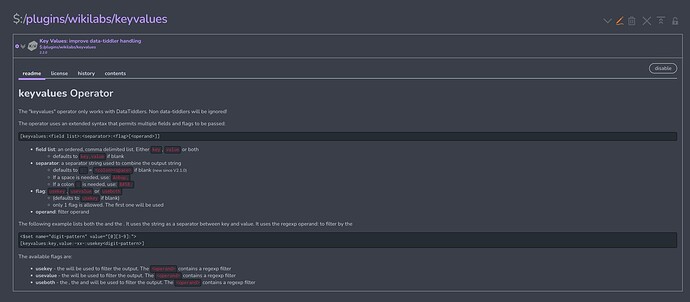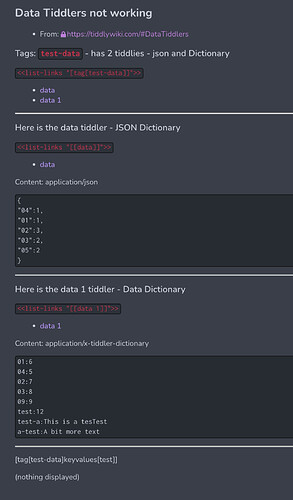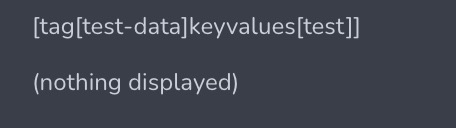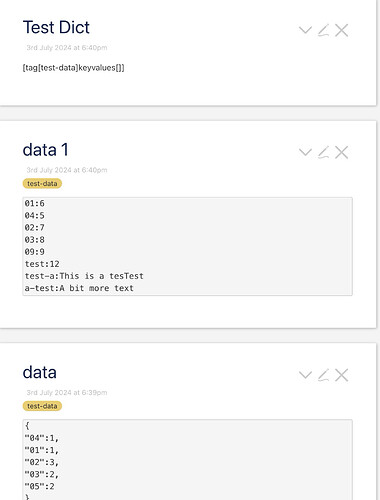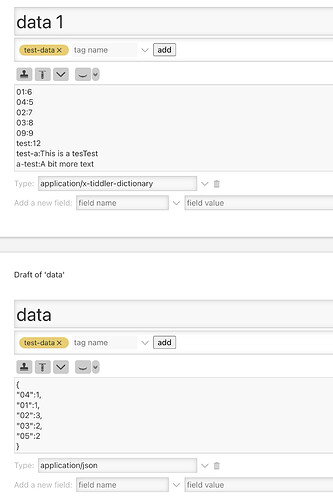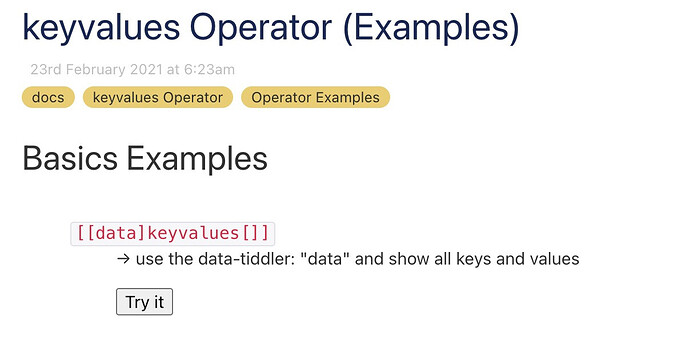Hi Folks,
I’m still new to TiddlyWiki - relative to working within the nuts & bolts - so please forgive my ignorance.
I recently read that Dictionaries are faster than regular Data Tiddlers - and this got me thinking,…
- I have roughly 4000+ Tiddlers that i will never change - they are “Dictionary”-type (not actual languages) but qualify
- Each Dictionary Tiddler has about 100 indexes - and the content of the indexes are strings, with : . ’ , ( ) — but no double quotes — "
I am currently getting them into my TiddlyWiki as Dictionaries - - and have a few questions:
- Anyone know if these are faster (search wise) than regular data tiddlers? (as per the post - can’t find it
 )
) - I am looking to see how I can easily access the “value” - so that I can just show what I am searching for – can’t seem to find anything - easily - I know it’s here somewhere - as I’ve read it,…
- I want to know if searching for the value in an index in a Dictionary Tiddler is “faster” in terms of TiddlyWiki performance - verses looking up via tags
Note: I avoid tags - since I have noticed that they do slow down my tiddly when I have a large amount of data displayed.
Thanks!
TwN00b