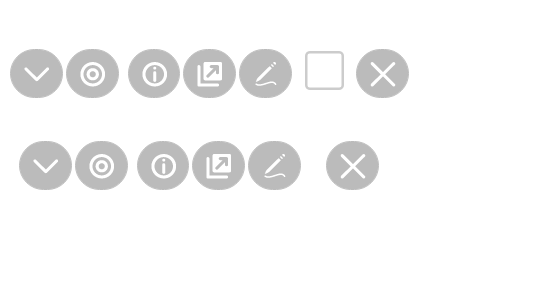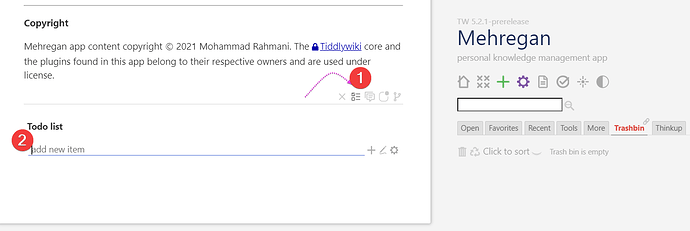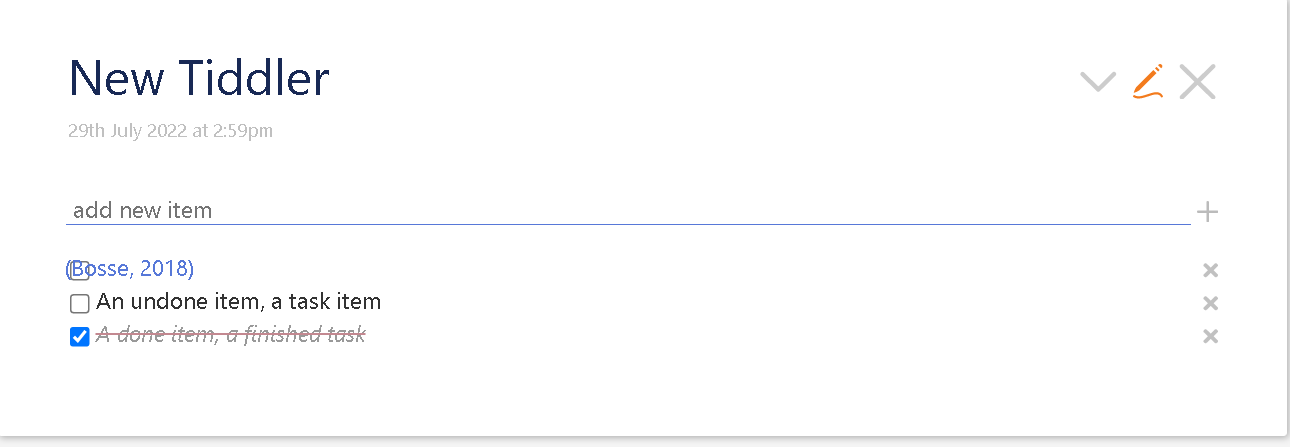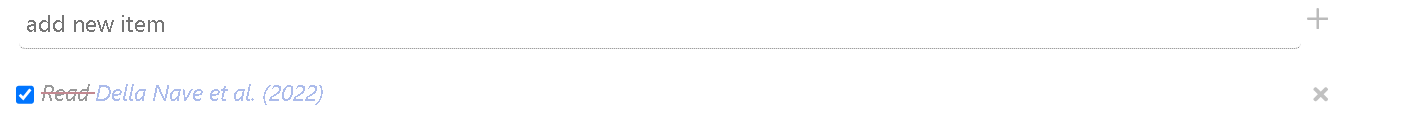Kara
Kara is a small in tiddler plain checklist and interstitial journaling. It has a minmal UI and lets you manually add/remove items/notes to your checklist/interstitial journal. Items can be simply searched using standard search. Kara does not use any system or third party tiddlers.
Kara is a Persian word (کارا) means efficient, and productive.
Code and demo
For learning plugin features, syntax, tutorial and examples see the plugin demo and code pages
- Demo: Kara 0.5.0 — small in tiddler plain checklist and interstitial journaling
- Code: https://github.com/kookma/TW-Kara
NOTE: For a full fledged todolist and interstitial plugin see Tiny Todolist.