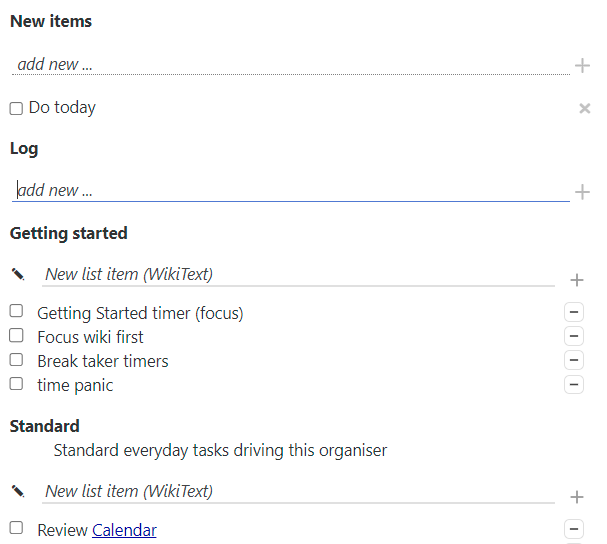As these are special cases, they need custom treatments!
To address your raised issue
create a tiddler tagged with $:/tags/Stylesheet with below content
.kk-kara-done-item .refcls{
text-decoration: line-through;
}
Note that the links are active!