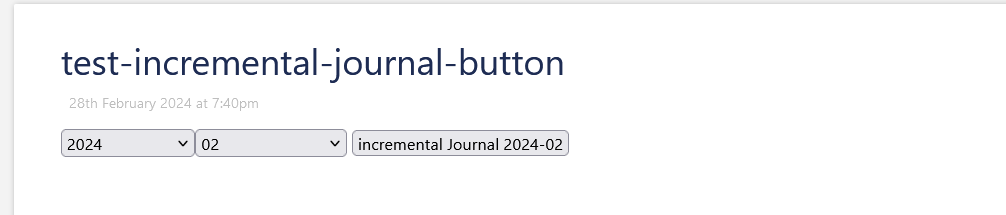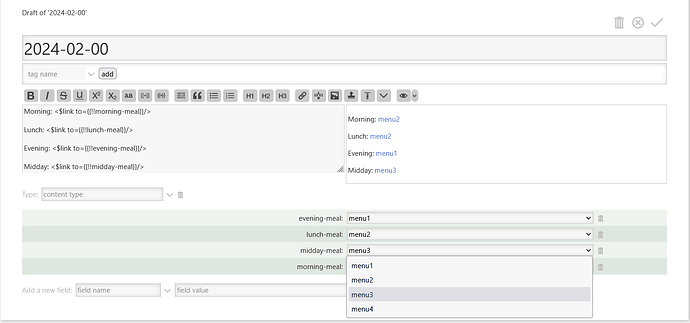OK. The little word “or” is the tricky one here. So how should it exactly look like, if there
- is a meal name
- single food
Q4
- Is it possible that there is a meal name and single-food, or several single-foods?
Creating Journal tiddlers upfront is a bit tricky, because we do not have a functionality like that out of the box. But it’s relatively straight forward.
TW has an ActionCreateTiddlerWidget that can create new tiddlers with a click of a button.
We do have an unusedtitle Macro which can use a template and a $count$ variable. So it’s possible to create something as follows. There can be a year-selector, a month-selector and the button will create tiddlers 2024-02-00 … 2024-02-01 and so on.
At the moment it has to start with 00, but there is a pending pull-request at GitHub, that will allow us to start with 01.
Creating different meal-tiddlers should be easy. We create a tiddler eg: meal-1 and tag it: meal. These tiddlers can contain all the info that is important for that meal. done 
TW also has the possibility to customize field inputs in edit mode. So eg: every field that has a suffix eg: -meal should show a dropdown, that list all the tiddler tagged: meal (This concept is complex, because the documentation is a bit cryptic) – But the result is cool.
That’s one possible concept, where every field only can have 1 meal assigned.
If 1 field should get more elements more work has to be done.
The screenshots are from a working prototype, which is attached at the end of the post. It allows 1 value per field at the moment.
have fun!
mario
incremental-journal-button-custom-field-dropdowns.json (3.5 KB)