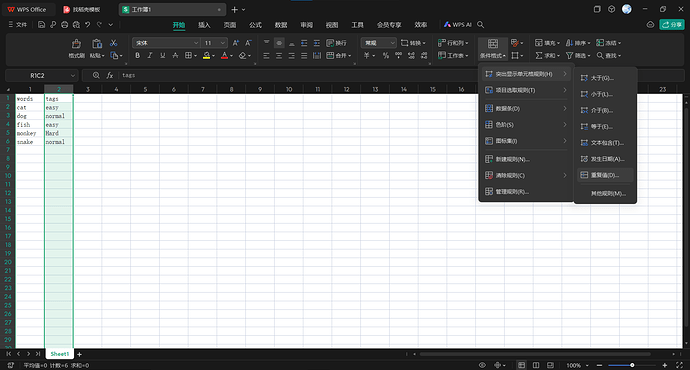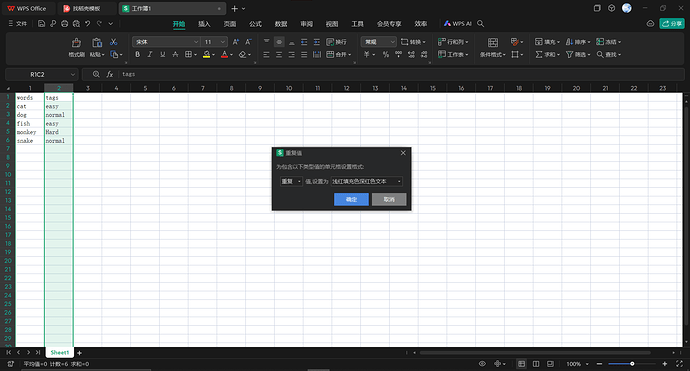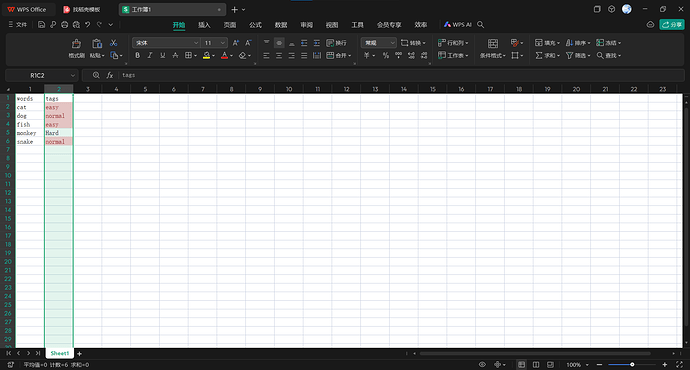It was, yes. I was very spoiled for choice of tools in that regard, and I imagine if you’re learning a less “popular” language, it may be significantly harder to find comparable options with an English-language base. (And for anyone who is an English speaker learning Japanese as a foreign language, I’d actually recommend Renshuu (available at renshuu.org or as an Android/iPhone app) over nearly any other option for vocab + sentences!)
I’m not very familiar with the CEFR scale, but I passed the JLPT N1 in ~2013, and I’d estimate I knew about 2500 kanji—enough for day-to-day life or to pick up and read a novel. I wouldn’t say I ever reached native-like fluency; I could read an academic paper in my field, but I certainly couldn’t have written one. And unfortunately I’m considerably rustier now, having been out of the country for nearly a decade.
I only have a few wikis I use regularly, mostly for creative purposes—fictional worldbuilding, D&D campaigns, that sort of thing. TW was revolutionary as a writing aid for me, though I admit my prior system (dozens of semi-sorted Google Docs and the occasional spreadsheet) was not winning any awards! But I do love how easy TW makes it to search, connect, and interleave information.
- The filter system is complex but really rewards you for even partial mastery; I use it as much (if not more!) to collect and display related content on a tiddler as I do to find things with Advanced Search.
- I appreciate that TW encourages me to revisit and reuse preexisting content, and thus decrease redundancy and avoid duplicating work.
- The template system lets me create a visually consistent layout for tiddlers of the same type, which makes it easier to find what I need at a glance and to recognize sections that need more work. It also lets me build my own fillable forms to automate field creation and make it easier to “chunk” things into reusable bits.
I do have to admit that “tweaking my TWs” probably constitutes a secondary hobby at this point—and some days, you could be forgiven for thinking that it was my primary one.  I’ve joked before that my favorite thing about TW is also my least favorite: You can build a tool that’s tailored perfectly to your needs, organized in whatever way makes most sense to you! But… you do have to build it. The upside here is that, should you decide it’s not perfect, the modular way in which TW stores information means that you can generally restructure it without too much difficulty. (Though, again, I’m sure you can see the danger inherent here…)
I’ve joked before that my favorite thing about TW is also my least favorite: You can build a tool that’s tailored perfectly to your needs, organized in whatever way makes most sense to you! But… you do have to build it. The upside here is that, should you decide it’s not perfect, the modular way in which TW stores information means that you can generally restructure it without too much difficulty. (Though, again, I’m sure you can see the danger inherent here…)
I’ve also helped set up a handful of wikis for my partner, who appreciates the TiddlyWiki ethos but not the coding. Off the top of my head, she has…
- a general PKMS-type wiki, probably still competing with Notion and Google Calendar
- a wiki for digitizing family recipes
- a personal Sims 4 wiki, replacing the previous ecosystem of spreadsheets
I see you’ve already got Relink, Trashbin, Favorites, and CodeMirror which are all some of my personal favorites! I also use TiddlyMap (powerful but more fiddly than I’d like) and the draw.io plugin (no problems with this one, I just haven’t used it much).
I installed FontAwesome when I was building my first wiki, but I eventually decided it was bloat I didn’t really need. Instead, I drag the Icon Gallery tiddler into any wiki I make and import new SVG icons from the TW Icons collection as needed.
I think I also had 3click2edit (or something similar) installed at one point, but removed it because I kept triggering it by accident.
Here are some other plugins I’d include on my personal can’t-live-without list:
-
Commander - easy batch-processing!
-
commandpalette - keyboard-first search; this has all but replaced the Search tab in my day-to-day usage
-
Link to Tabs - for easy access when you want to edit a tab or just see how it works
-
SideEditor - for real-time editing, or editing while referring to a different tiddler
-
Streams - a great configurable outliner, which lets you take “notes” on any tiddler. If I were adding sample sentences for vocabulary terms, this is probably where I’d start!
-
Tinka - a simple plugin maker; also a good way to package large, versioned batches of tiddlers to share between your own wikis
And some additional quality-of-life improvements:
I’ve also taken a great deal of inspiration (and some piece-meal tools) from @Eskha’s DelphesNotes and @Mohammad’s Mehregan editions, as well as @EricShulman’s TiddlyTools, @saqimtiaz’s Sandbox, @pmario’s Wikilabs, Mohammad’s Shiraz and Utility plugins, and countless other talented developers here.
And in case you’d like to peruse the variety of options out there, the CPL aims to collect plugins from all over the web in a single library.
- For an Anki-like SRS, TidMe is the first that comes to mind… though I believe it aims to replace Anki rather than work in conjunction with it as TiddlyRemember does.
- I haven’t seen many public language-learning wikis, but @Charlie_Veniot’s lexicon of Acadian French might give you some ideas!
I’m not sure what else would be helpful, but if you’ve got other examples of things you’d like to see, I’m happy to wrack my brain.
This is only really a concern if you’re importing media directly into your wiki, where it will contribute to the total size of the file. If you’re using external media, your wiki will retrieve the image from its local path when needed, and it shouldn’t impact your general performance.
You can also use an $image (or an HTML element that uses the src attribute) to embed an external resource with a URL or a local file path.
 Of course, you may not have this problem at all, but I don’t think it’s entirely uncommon—at least on this forum.
Of course, you may not have this problem at all, but I don’t think it’s entirely uncommon—at least on this forum.
 Also, you can do basically any templating that you would do in Anki within TiddlyWiki prior to pushing the notes to Anki, so it’s more a question of whether you need certain kinds of organization within Anki. What kind of layout are you hoping to accomplish here?
Also, you can do basically any templating that you would do in Anki within TiddlyWiki prior to pushing the notes to Anki, so it’s more a question of whether you need certain kinds of organization within Anki. What kind of layout are you hoping to accomplish here? Winner of the Prize for the Most Interesting Thread by a New User
Winner of the Prize for the Most Interesting Thread by a New User