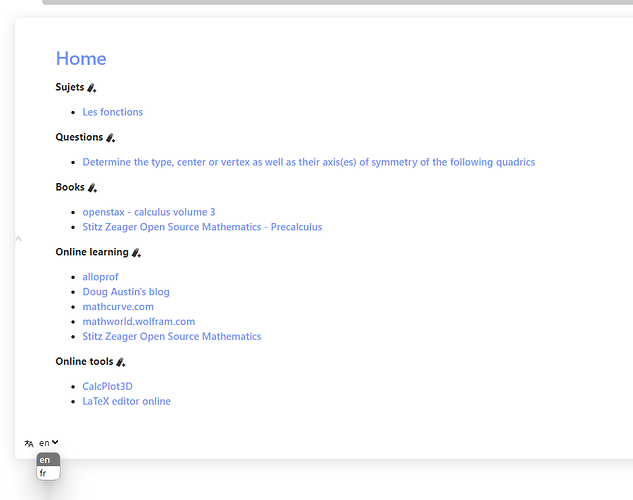Hi Experts,
I am working to find a solution for a wiki with different languages.
One of my Ideas is to put the information I want to show in different Tiddlers.
Than to select them by the $:/language and the information in the fields set in the in the Tiddler.
Ok, sounds strange. Here the Tiddler what is “selectiing”
de-DE: Tiddler (Deutsch)
en-GB: Tiddler (English)
modified: 20240516073947457
modifier: cISMS Team
tags:
title: Result
Display here the Tiddler (Deutsch) if Language is set to de-DE or Tiddler (English) if Language is en-GB and other ....
And here the content Tiddlers
title: Tiddler (English)
This is English
title: Tiddler (Deutsch)
Dies ist Deutsch
I hope someone is able to help here, or to offer another solution.
Stefan