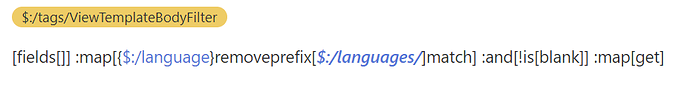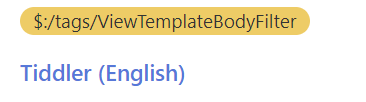- first link you gave
filter="[[$:/language]get[text]get[name]else[en-GB]]"
Nice!
 I saw that field
I saw that field name in $:/languages/ but somehow I was too focused on removing the prefix that I didn’t use it! Seems I did it the hard way 
Question:
In this code below
<$set name="lang" filter="[[$:/language]get[text]get[name]else[en-GB]]" select="0">
<<lang>>
</$set>
what is the use of select="0"?
<$set name="lang" filter="[[$:/language]get[text]get[name]else[en-GB]]" >
<<lang>>
</$set>
Whatever language I select in control panel I get the same result: the name of the selected language 
- second link
I have already looked at that before and I don’t understand how the lingo procedure works, the given example are very obscure to me.
Someday I will have a closer look under the hood.
Thank you for your advices.