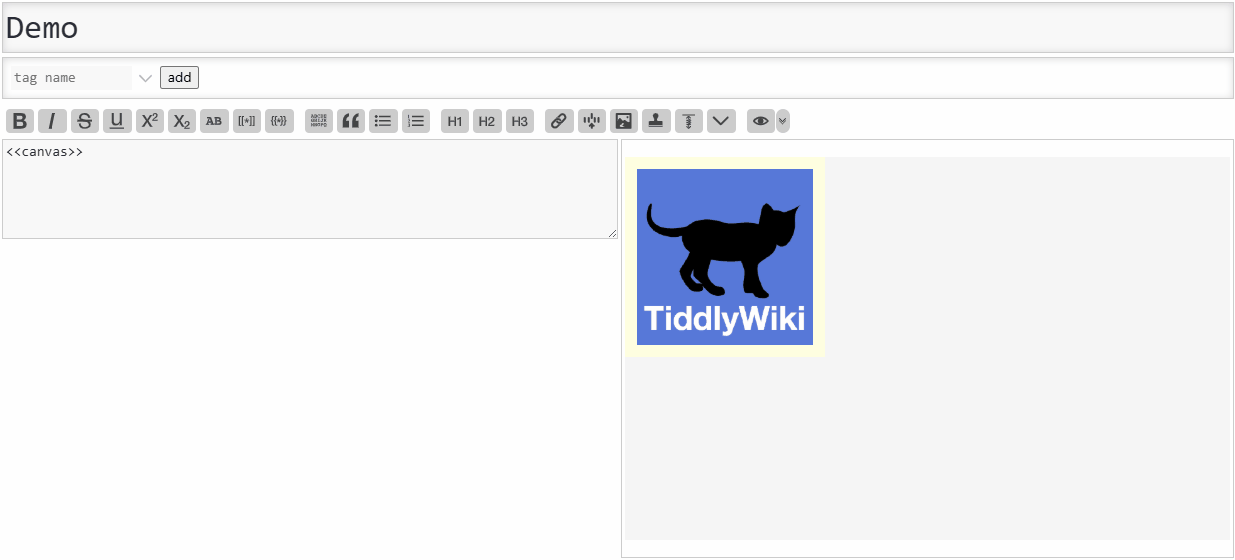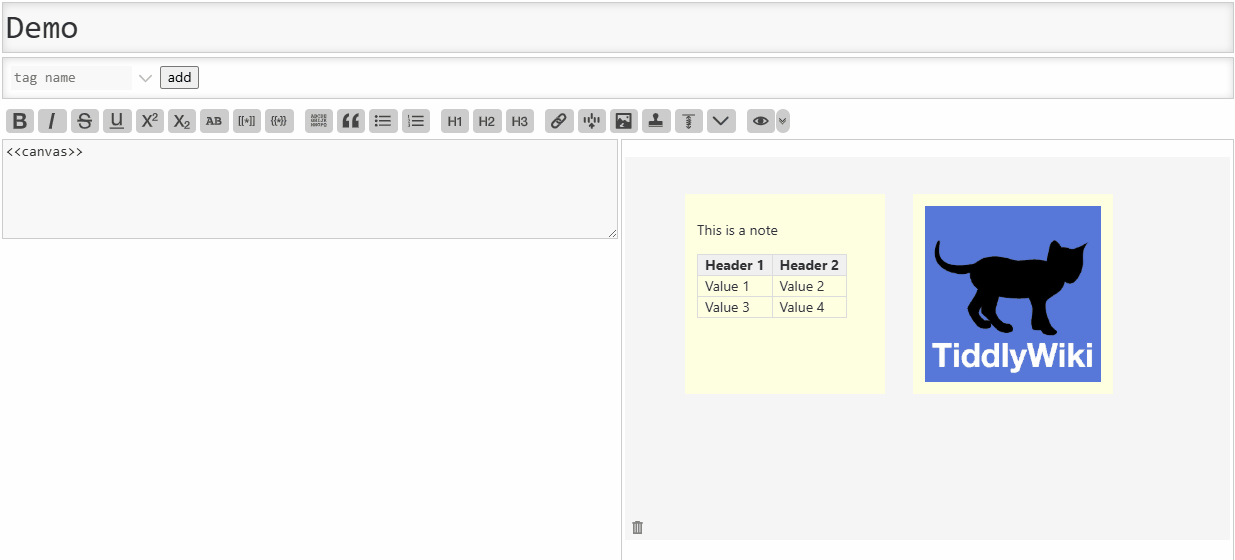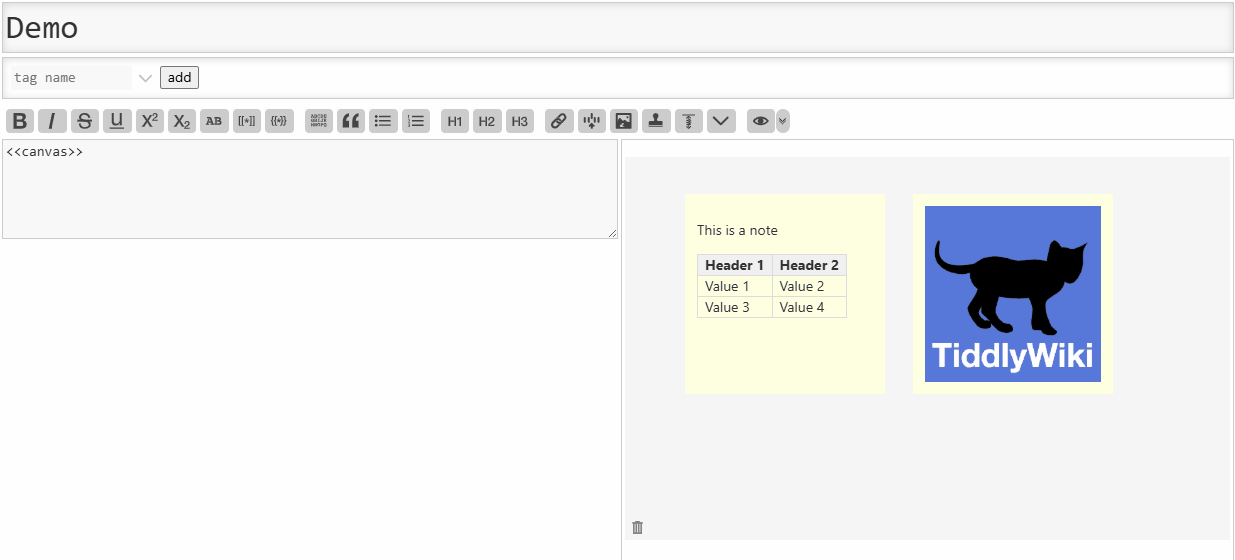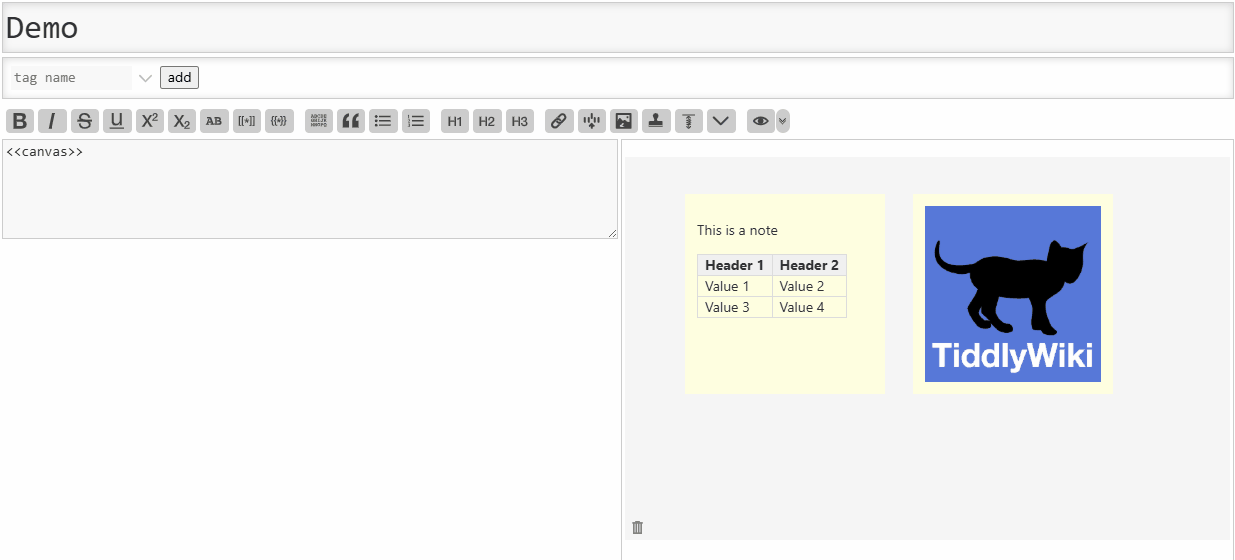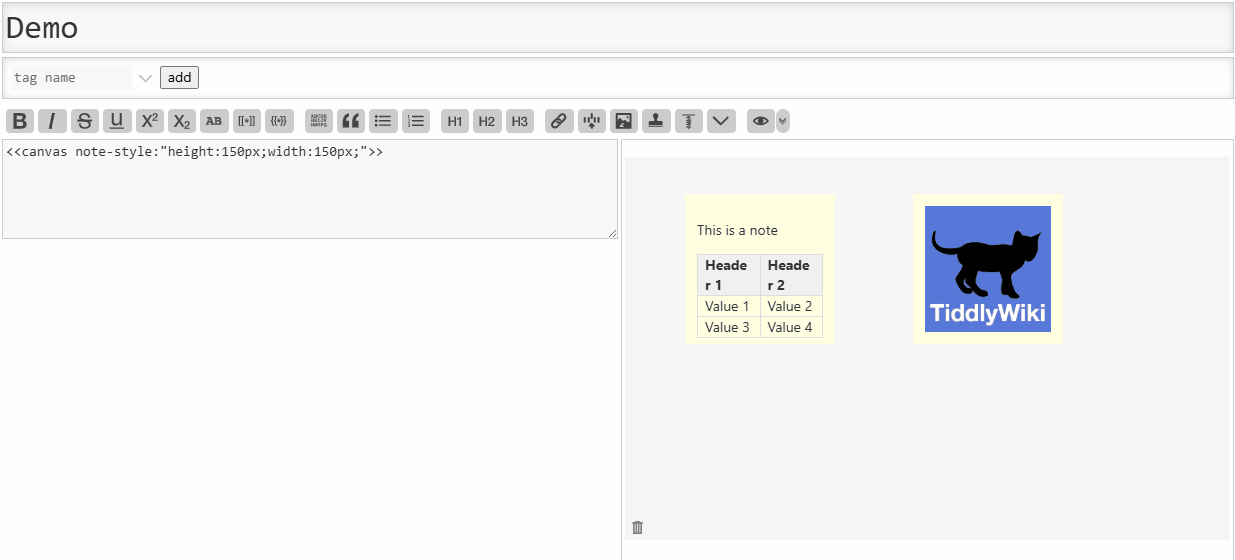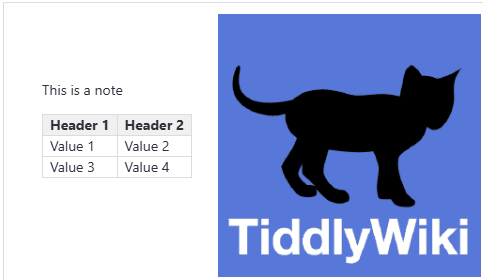As a learning exercise for <$eventcatcher/> I thought I’d see if I had all the pieces I’d need to build something like a note canvas. It turns out you can build something basic with very little code, and I think serves as a good example to learn from. I always learn best from extremely minimalist examples, so this is just me sharing what I’ve learned back to the forum.
There are now many good tools for structured note layouts like Mohammad 's Pinboard and BurningTreeC 's Muuri. Eric’s recent PasteUp tool, is quite comprehensive now and very flexible.
Anyways, below is a quick animation of what I mean by “note canvas” - a little bit emulating “sticky notes” on a large canvas that you can drag and drop to adjust around. The attached file you can just drag and drop into TiddlyWiki.com to demo for yourself.

Canvas.json (17.8 KB)
Tiddlers:
- Canvas: That’s the file shown - for this demo, any tiddler with a tag of “Note” will appear
- Canvas/Macros: Procedures to capture and store the mouse and click events
- Canvas/Styles: Styling for the canvas and notes (sizes, colors, etc. )
- Note: Literally just an example with a wikitext table to illustrate it’s just tiddler content
- Picture: Logo just to illustrate images work the same way
I haven’t decided yet if I’m going to build anything with this yet. It’d be a lot fo work and out of laziness I’d probably use Eric’s PasteUp and/or the new TW5-Graph from Flibbles which I love, but again thought it was interesting that this was so relatively easy to start and requires no plugins.