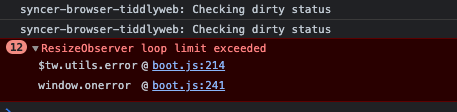Hi fellow TIddlywikians,
ResizeObserver loop limit exceeded
This is a new TW error screen I encountered on chrome - while on FF all seemed to work fine.
Anyone else ran into this recently (or after the last upgrade) ?
Is there a cure?
After clicking this away and saving this did not appear on reload. I leave the bug for investigation.
This is the site Classroom.Wiki (but it is a little difficult to analyze because the controls are hidden and appear on overing the left side.This is for my class so I try to keep distractions away)